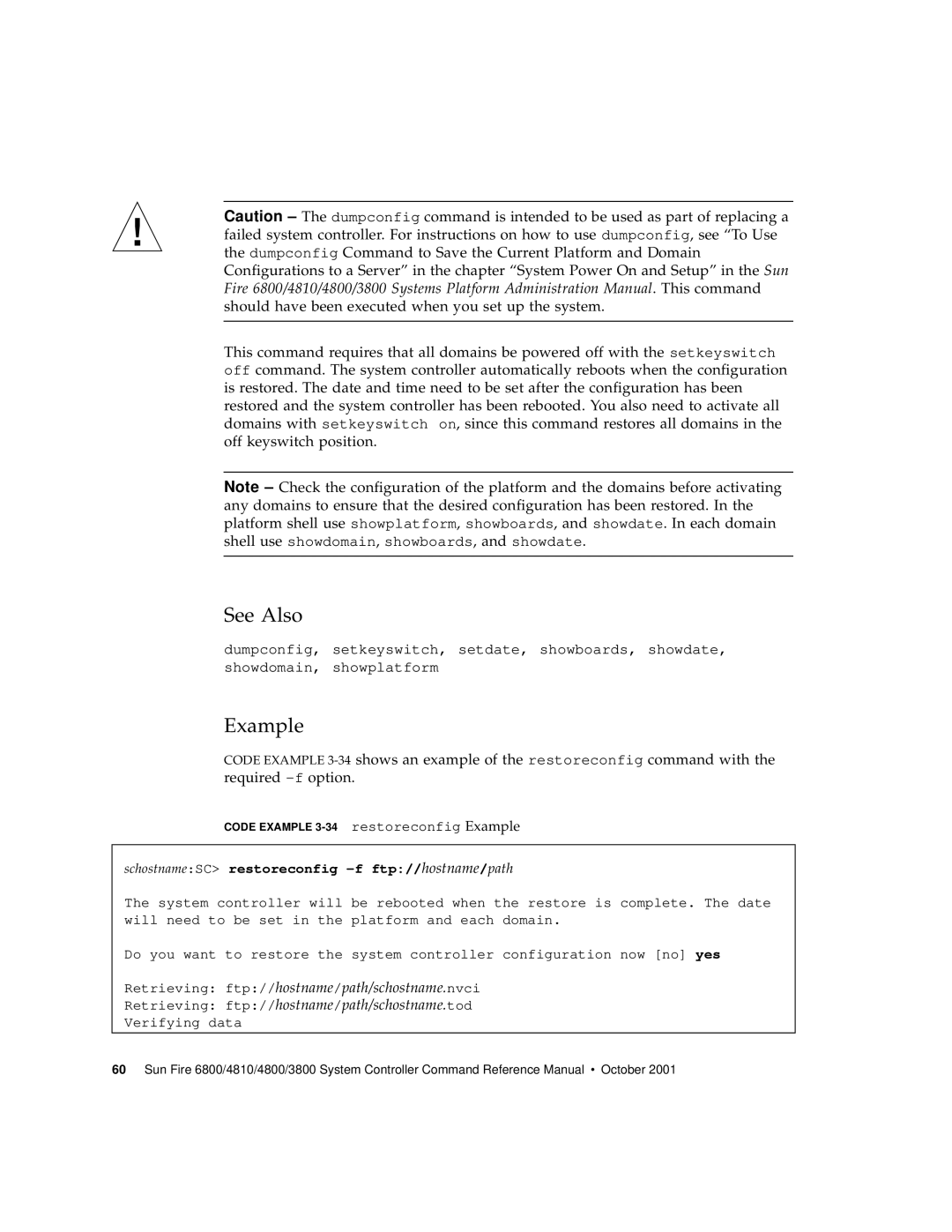Caution
This command requires that all domains be powered off with the setkeyswitch off command. The system controller automatically reboots when the configuration is restored. The date and time need to be set after the configuration has been restored and the system controller has been rebooted. You also need to activate all domains with setkeyswitch on, since this command restores all domains in the off keyswitch position.
Note
See Also
dumpconfig, setkeyswitch, setdate, showboards, showdate, showdomain, showplatform
Example
CODE EXAMPLE
CODE EXAMPLE
schostname:SC> restoreconfig -f ftp://hostname/path
The system controller will be rebooted when the restore is complete. The date will need to be set in the platform and each domain.
Do you want to restore the system controller configuration now [no] yes
Retrieving: ftp://hostname/path/schostname.nvci
Retrieving: ftp://hostname/path/schostname.tod
Verifying data
60 Sun Fire 6800/4810/4800/3800 System Controller Command Reference Manual • October 2001