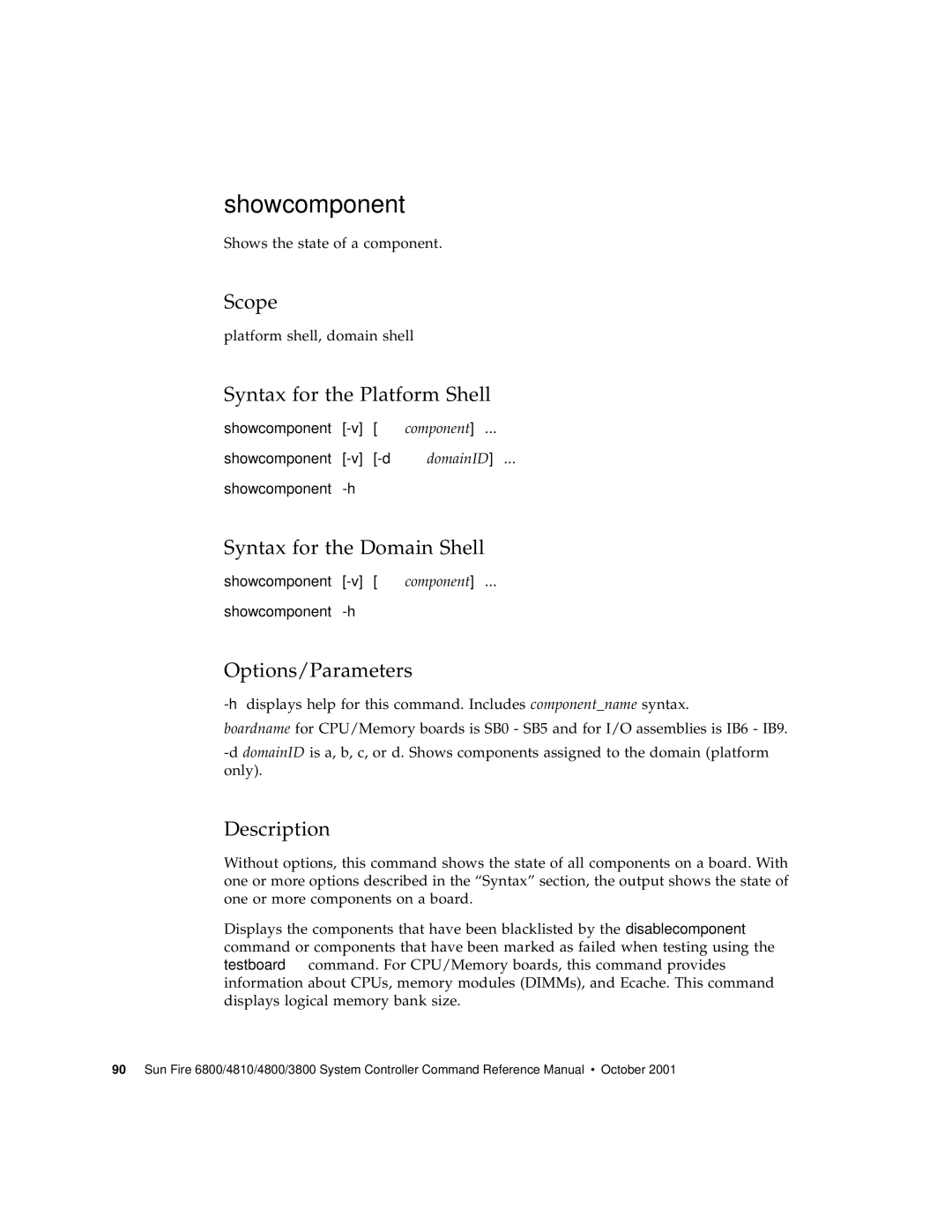showcomponent
Shows the state of a component.
Scope
platform shell, domain shell
Syntax for the Platform Shell
showcomponent
showcomponent
showcomponent
Syntax for the Domain Shell
showcomponent
showcomponent
Options/Parameters
boardname for CPU/Memory boards is SB0 - SB5 and for I/O assemblies is IB6 - IB9.
Description
Without options, this command shows the state of all components on a board. With one or more options described in the “Syntax” section, the output shows the state of one or more components on a board.
Displays the components that have been blacklisted by the disablecomponent command or components that have been marked as failed when testing using the testboard command. For CPU/Memory boards, this command provides information about CPUs, memory modules (DIMMs), and Ecache. This command displays logical memory bank size.
90 Sun Fire 6800/4810/4800/3800 System Controller Command Reference Manual • October 2001