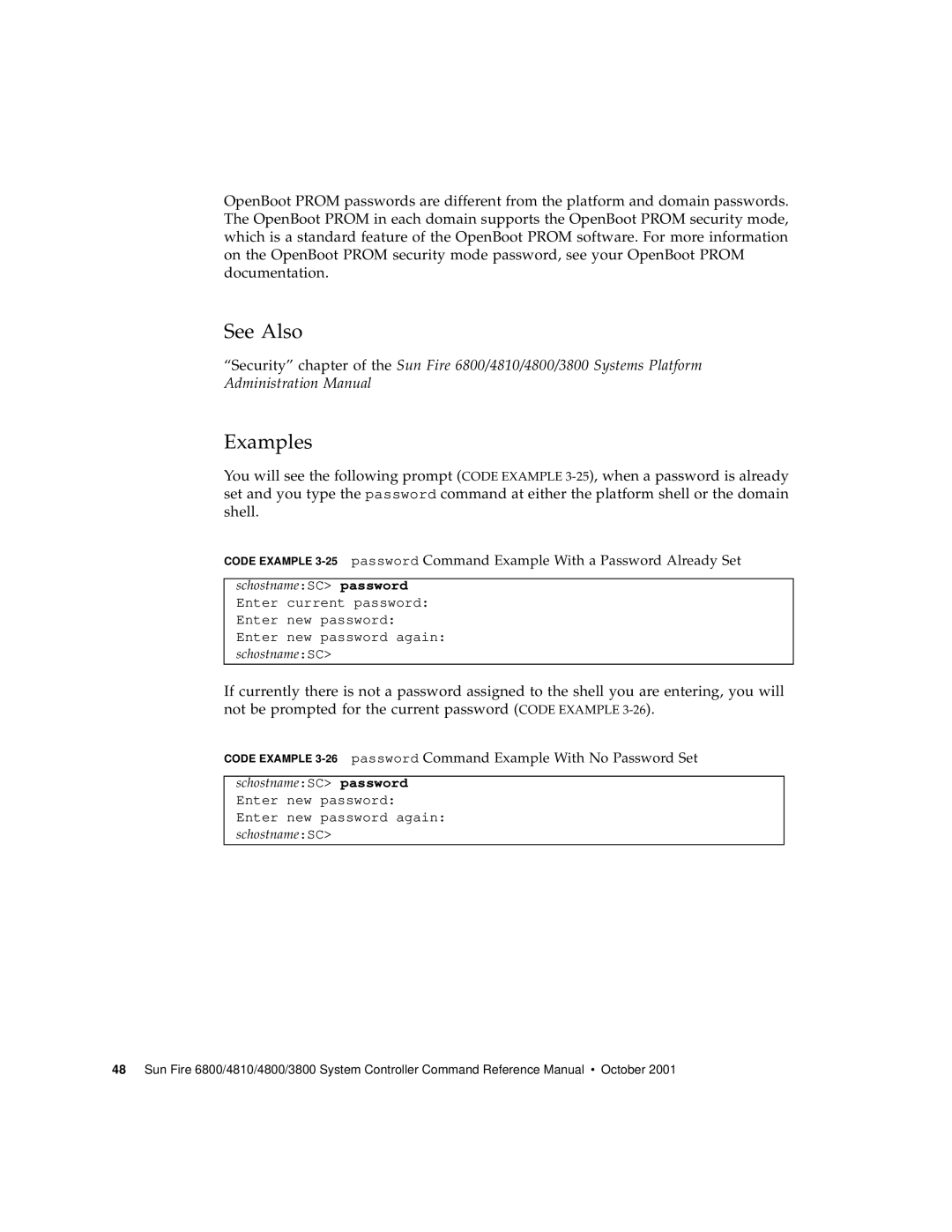OpenBoot PROM passwords are different from the platform and domain passwords. The OpenBoot PROM in each domain supports the OpenBoot PROM security mode, which is a standard feature of the OpenBoot PROM software. For more information on the OpenBoot PROM security mode password, see your OpenBoot PROM documentation.
See Also
“Security” chapter of the Sun Fire 6800/4810/4800/3800 Systems Platform Administration Manual
Examples
You will see the following prompt (CODE EXAMPLE
CODE EXAMPLE
schostname:SC> password
Enter current password:
Enter new password:
Enter new password again:
schostname:SC>
If currently there is not a password assigned to the shell you are entering, you will not be prompted for the current password (CODE EXAMPLE
CODE EXAMPLE
schostname:SC> password
Enter new password:
Enter new password again:
schostname:SC>
48 Sun Fire 6800/4810/4800/3800 System Controller Command Reference Manual • October 2001