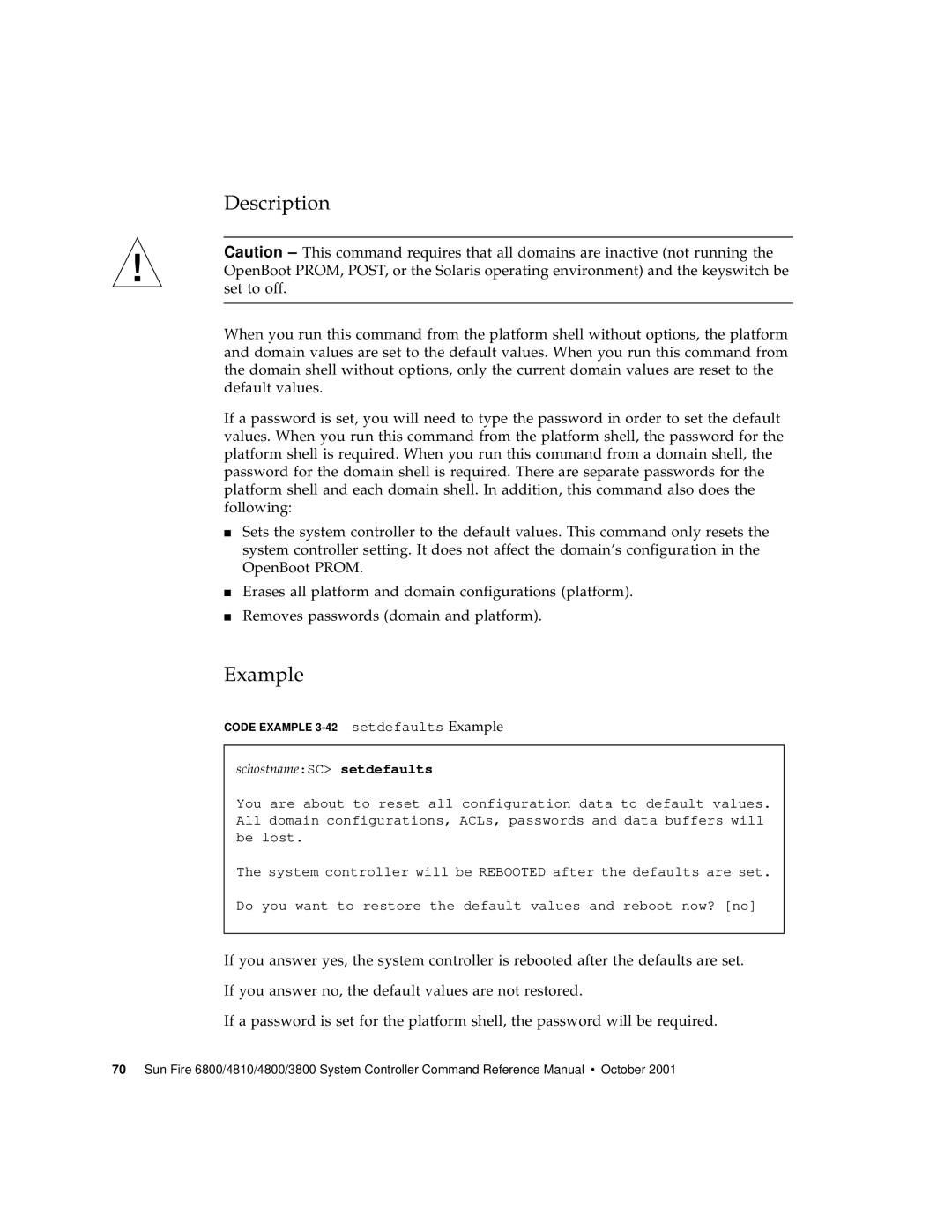Description
Caution
When you run this command from the platform shell without options, the platform and domain values are set to the default values. When you run this command from the domain shell without options, only the current domain values are reset to the default values.
If a password is set, you will need to type the password in order to set the default values. When you run this command from the platform shell, the password for the platform shell is required. When you run this command from a domain shell, the password for the domain shell is required. There are separate passwords for the platform shell and each domain shell. In addition, this command also does the following:
■Sets the system controller to the default values. This command only resets the system controller setting. It does not affect the domain’s configuration in the OpenBoot PROM.
■Erases all platform and domain configurations (platform).
■Removes passwords (domain and platform).
Example
CODE EXAMPLE
schostname:SC> setdefaults
You are about to reset all configuration data to default values. All domain configurations, ACLs, passwords and data buffers will be lost.
The system controller will be REBOOTED after the defaults are set.
Do you want to restore the default values and reboot now? [no]
If you answer yes, the system controller is rebooted after the defaults are set. If you answer no, the default values are not restored.
If a password is set for the platform shell, the password will be required.
70 Sun Fire 6800/4810/4800/3800 System Controller Command Reference Manual • October 2001