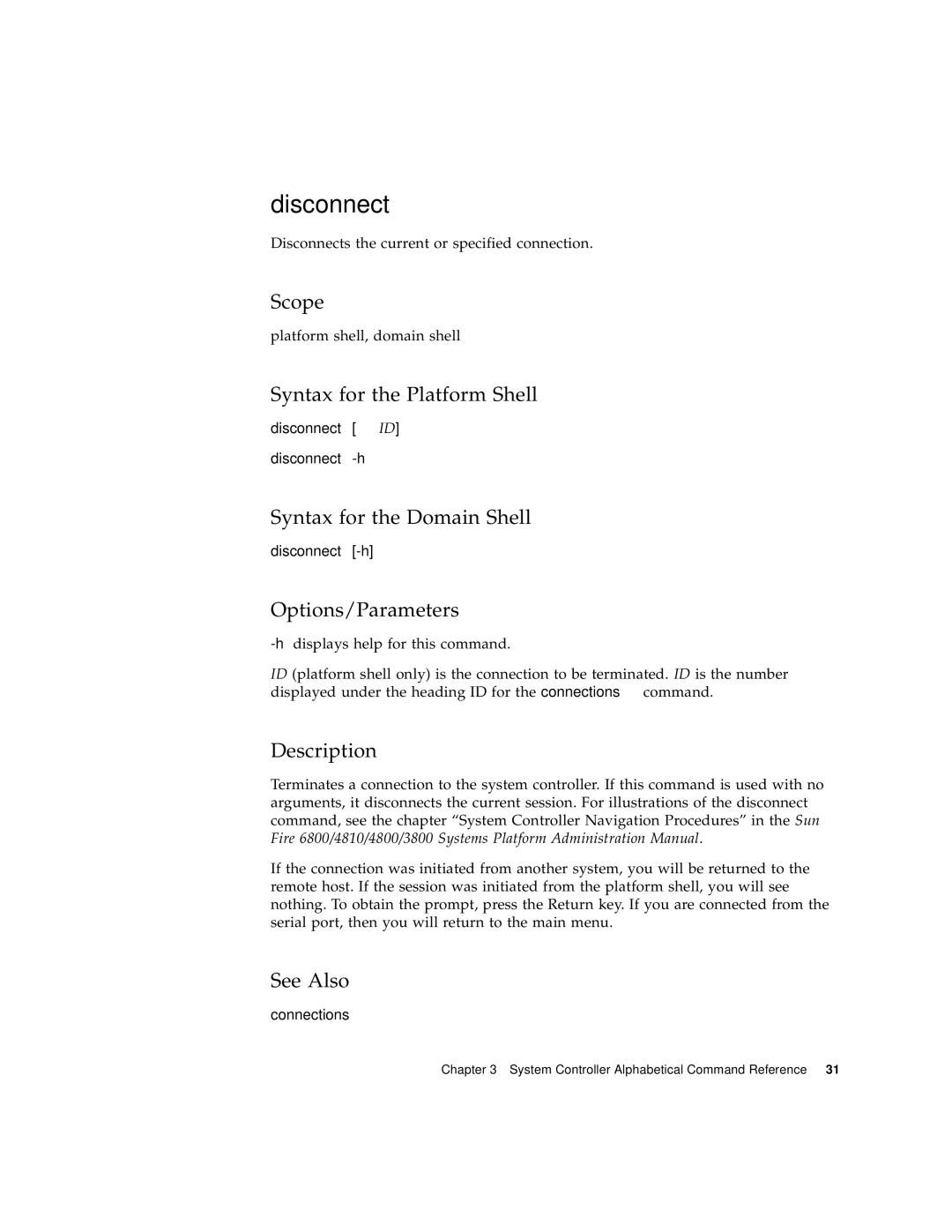disconnect
Disconnects the current or specified connection.
Scope
platform shell, domain shell
Syntax for the Platform Shell
disconnect [ID]
disconnect
Syntax for the Domain Shell
disconnect
Options/Parameters
ID (platform shell only) is the connection to be terminated. ID is the number displayed under the heading ID for the connections command.
Description
Terminates a connection to the system controller. If this command is used with no arguments, it disconnects the current session. For illustrations of the disconnect command, see the chapter “System Controller Navigation Procedures” in the Sun Fire 6800/4810/4800/3800 Systems Platform Administration Manual.
If the connection was initiated from another system, you will be returned to the remote host. If the session was initiated from the platform shell, you will see nothing. To obtain the prompt, press the Return key. If you are connected from the serial port, then you will return to the main menu.
See Also
connections
Chapter 3 System Controller Alphabetical Command Reference 31