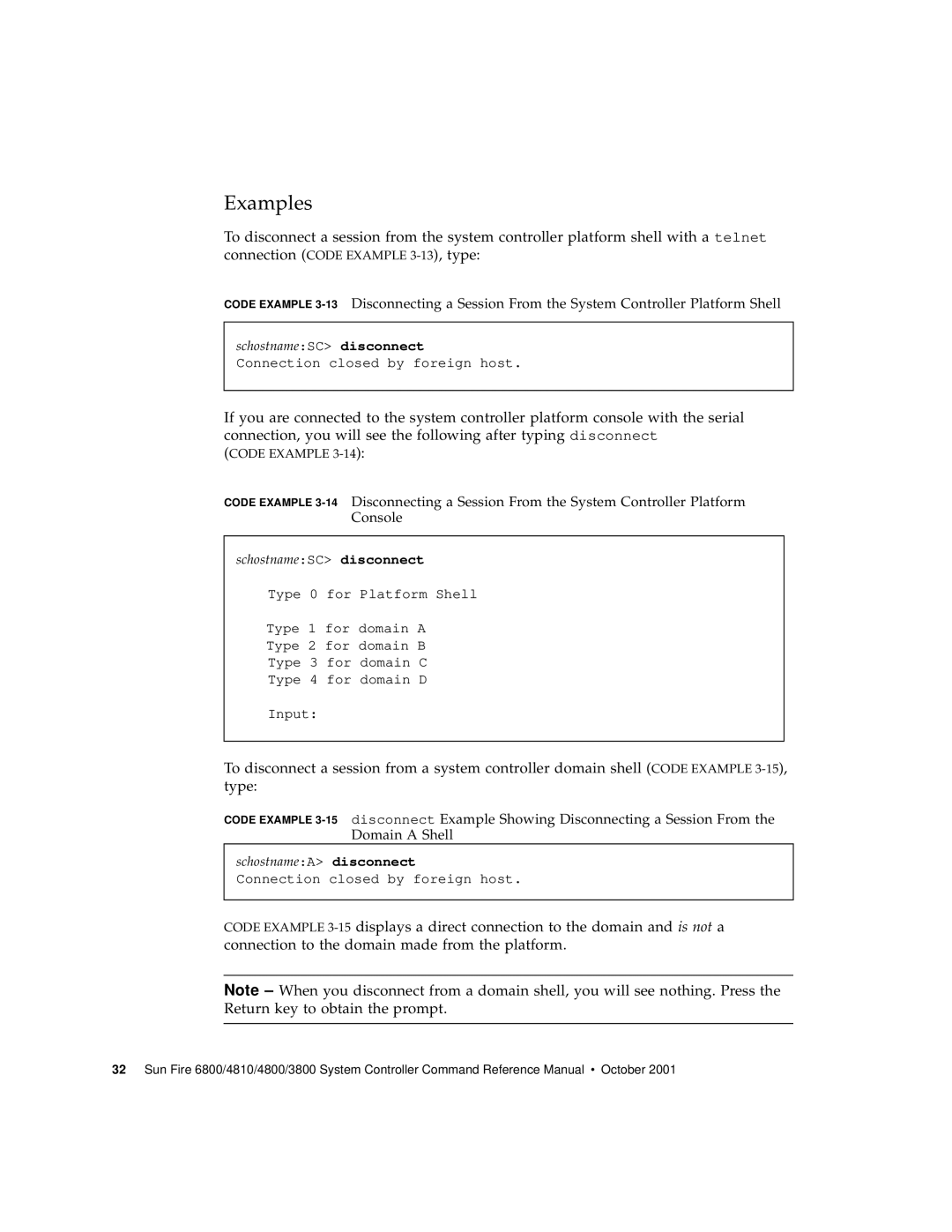Examples
To disconnect a session from the system controller platform shell with a telnet connection (CODE EXAMPLE
CODE EXAMPLE
schostname:SC> disconnect
Connection closed by foreign host.
If you are connected to the system controller platform console with the serial connection, you will see the following after typing disconnect
(CODE EXAMPLE
CODE EXAMPLE
schostname:SC> disconnect
Type 0 for Platform Shell
Type 1 for domain A
Type 2 for domain B
Type 3 for domain C
Type 4 for domain D
Input:
To disconnect a session from a system controller domain shell (CODE EXAMPLE
CODE EXAMPLE
schostname:A> disconnect
Connection closed by foreign host.
CODE EXAMPLE
Note
32 Sun Fire 6800/4810/4800/3800 System Controller Command Reference Manual • October 2001