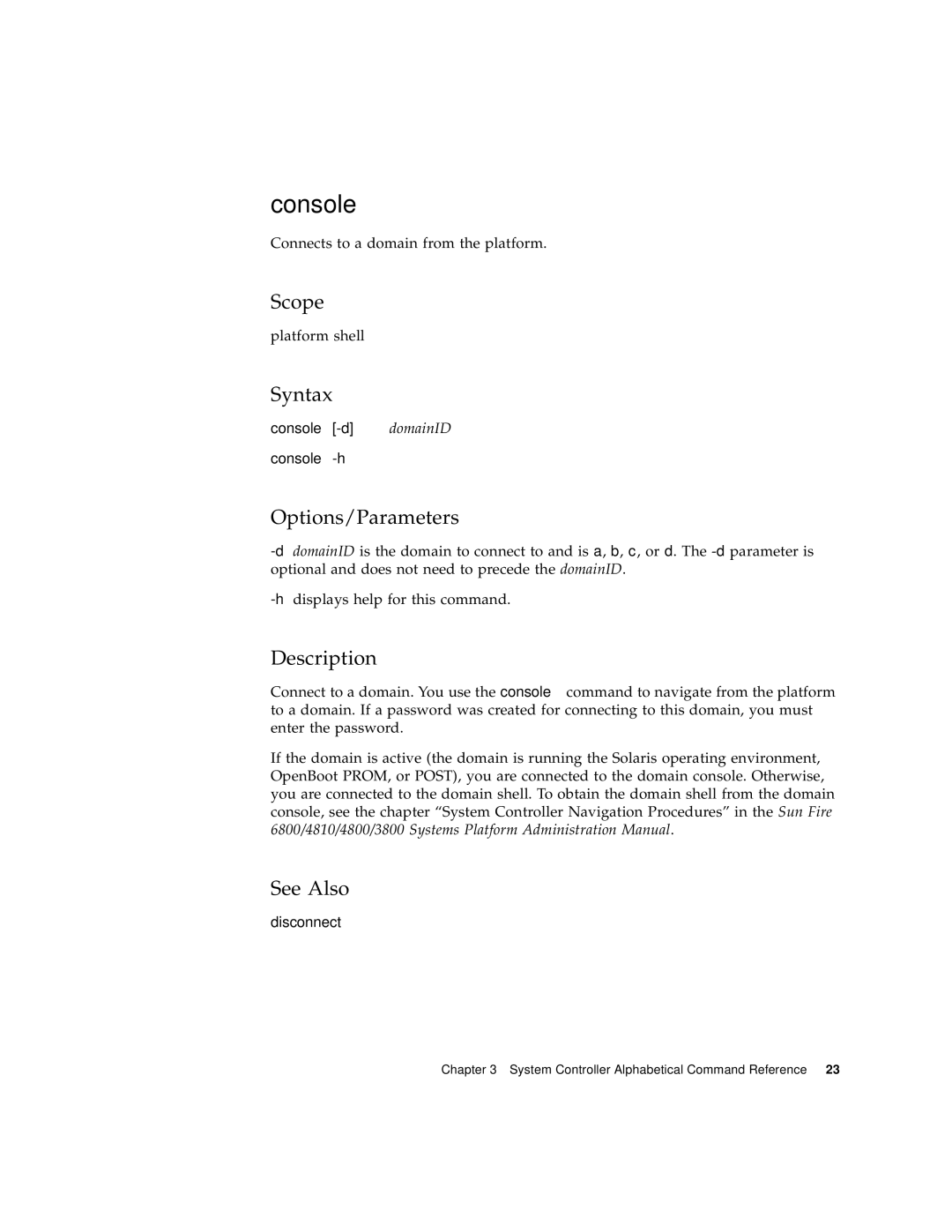console
Connects to a domain from the platform.
Scope
platform shell
Syntax
console
console
Options/Parameters
Description
Connect to a domain. You use the console command to navigate from the platform to a domain. If a password was created for connecting to this domain, you must enter the password.
If the domain is active (the domain is running the Solaris operating environment, OpenBoot PROM, or POST), you are connected to the domain console. Otherwise, you are connected to the domain shell. To obtain the domain shell from the domain console, see the chapter “System Controller Navigation Procedures” in the Sun Fire 6800/4810/4800/3800 Systems Platform Administration Manual.
See Also
disconnect
Chapter 3 System Controller Alphabetical Command Reference 23