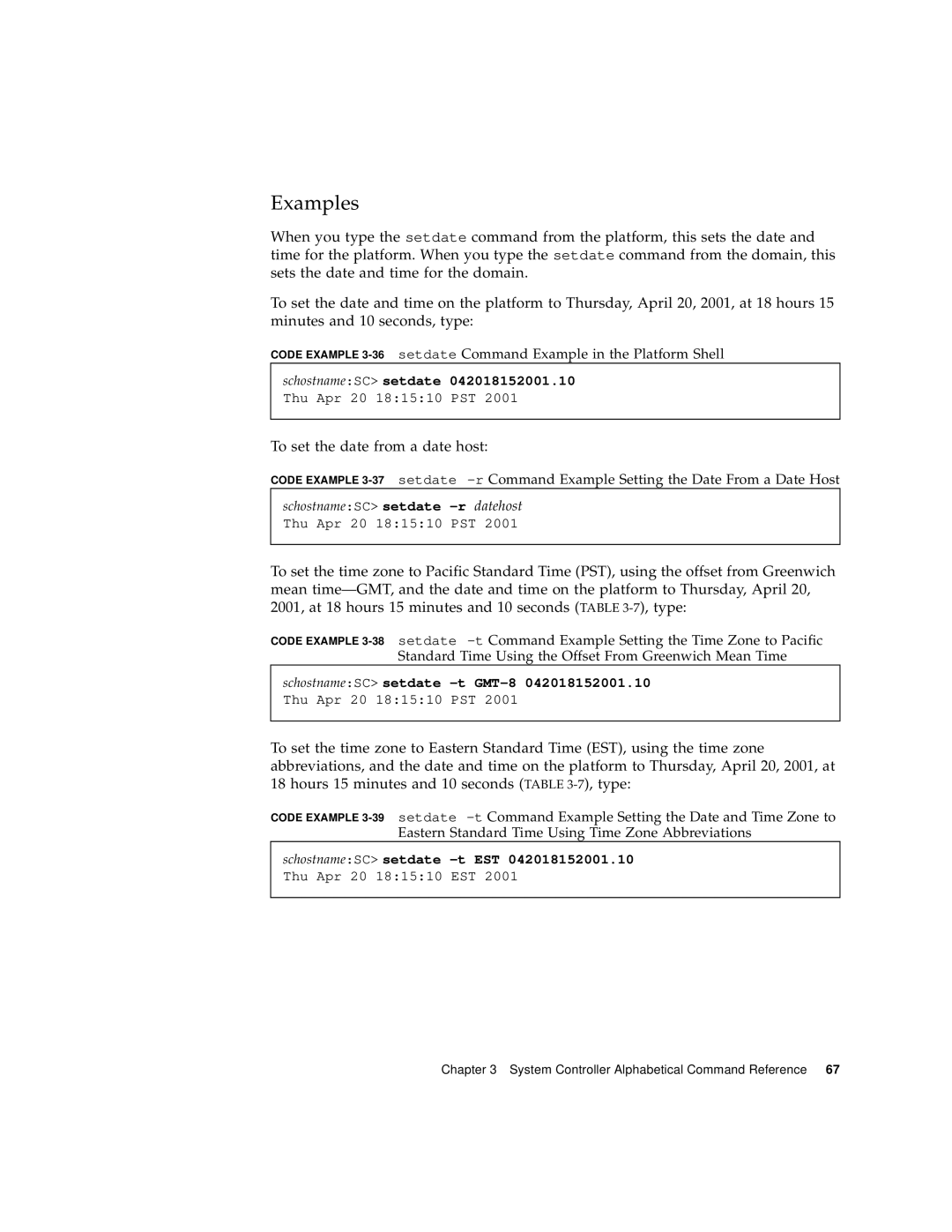Examples
When you type the setdate command from the platform, this sets the date and time for the platform. When you type the setdate command from the domain, this sets the date and time for the domain.
To set the date and time on the platform to Thursday, April 20, 2001, at 18 hours 15 minutes and 10 seconds, type:
CODE EXAMPLE
schostname:SC> setdate 042018152001.10
Thu Apr 20 18:15:10 PST 2001
To set the date from a date host:
CODE EXAMPLE
schostname:SC> setdate -r datehost
Thu Apr 20 18:15:10 PST 2001
To set the time zone to Pacific Standard Time (PST), using the offset from Greenwich mean
CODE EXAMPLE
schostname:SC> setdate -t GMT-8 042018152001.10
Thu Apr 20 18:15:10 PST 2001
To set the time zone to Eastern Standard Time (EST), using the time zone abbreviations, and the date and time on the platform to Thursday, April 20, 2001, at
18 hours 15 minutes and 10 seconds (TABLE
CODE EXAMPLE
schostname:SC> setdate -t EST 042018152001.10
Thu Apr 20 18:15:10 EST 2001