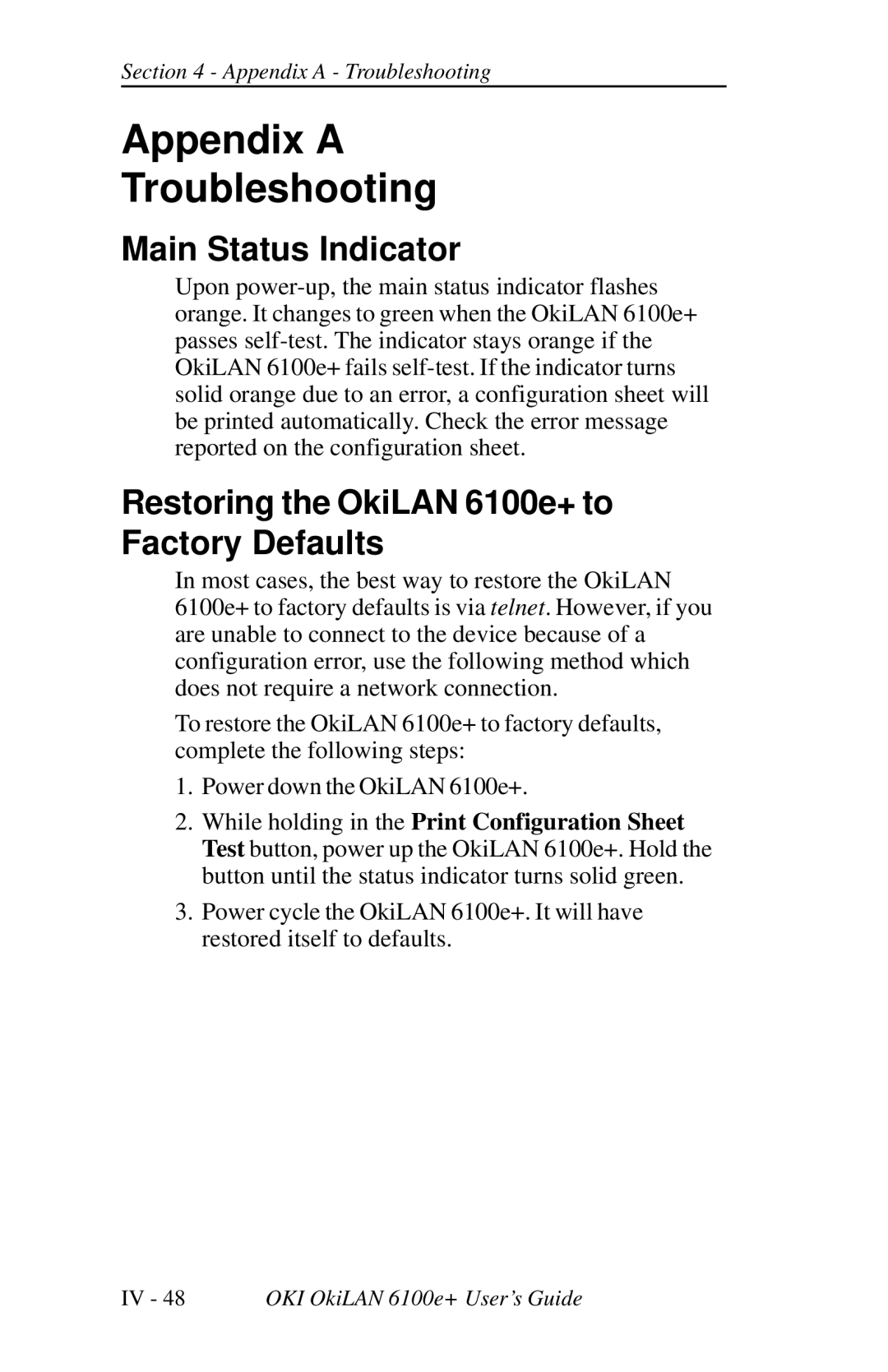Section 4 - Appendix A - Troubleshooting
Appendix A
Troubleshooting
Main Status Indicator
Upon
Restoring the OkiLAN 6100e+ to Factory Defaults
In most cases, the best way to restore the OkiLAN 6100e+ to factory defaults is via telnet. However, if you are unable to connect to the device because of a configuration error, use the following method which does not require a network connection.
To restore the OkiLAN 6100e+ to factory defaults, complete the following steps:
1.Power down the OkiLAN 6100e+.
2.While holding in the Print Configuration Sheet Test button, power up the OkiLAN 6100e+. Hold the button until the status indicator turns solid green.
3.Power cycle the OkiLAN 6100e+. It will have restored itself to defaults.
IV - 48 | OKI OkiLAN 6100e+ User’s Guide |