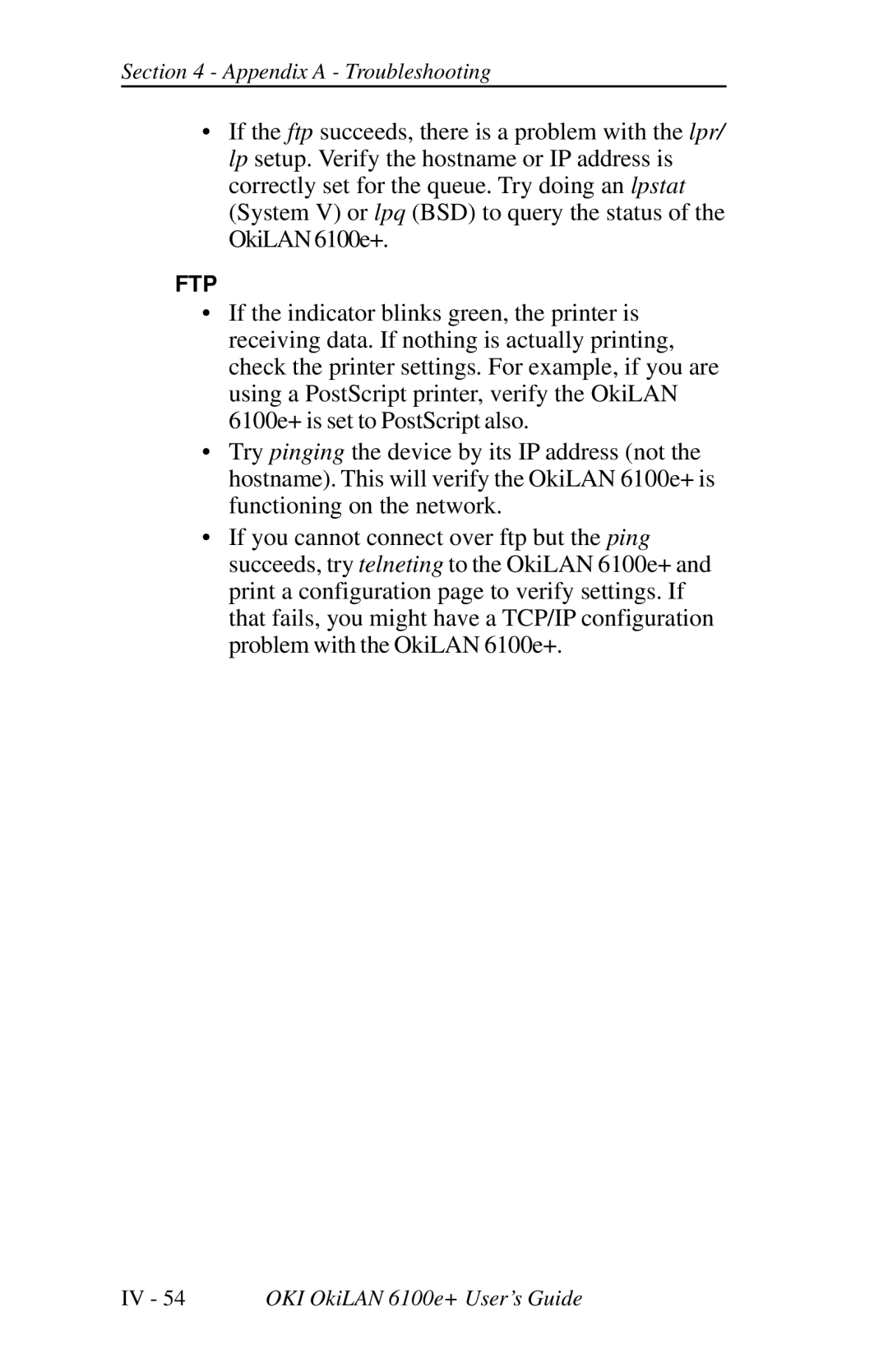Section 4 - Appendix A - Troubleshooting
•If the ftp succeeds, there is a problem with the lpr/ lp setup. Verify the hostname or IP address is correctly set for the queue. Try doing an lpstat (System V) or lpq (BSD) to query the status of the OkiLAN 6100e+.
FTP
•If the indicator blinks green, the printer is receiving data. If nothing is actually printing, check the printer settings. For example, if you are using a PostScript printer, verify the OkiLAN 6100e+ is set to PostScript also.
•Try pinging the device by its IP address (not the hostname). This will verify the OkiLAN 6100e+ is functioning on the network.
•If you cannot connect over ftp but the ping succeeds, try telneting to the OkiLAN 6100e+ and print a configuration page to verify settings. If that fails, you might have a TCP/IP configuration problem with the OkiLAN 6100e+.
IV - 54 | OKI OkiLAN 6100e+ User’s Guide |