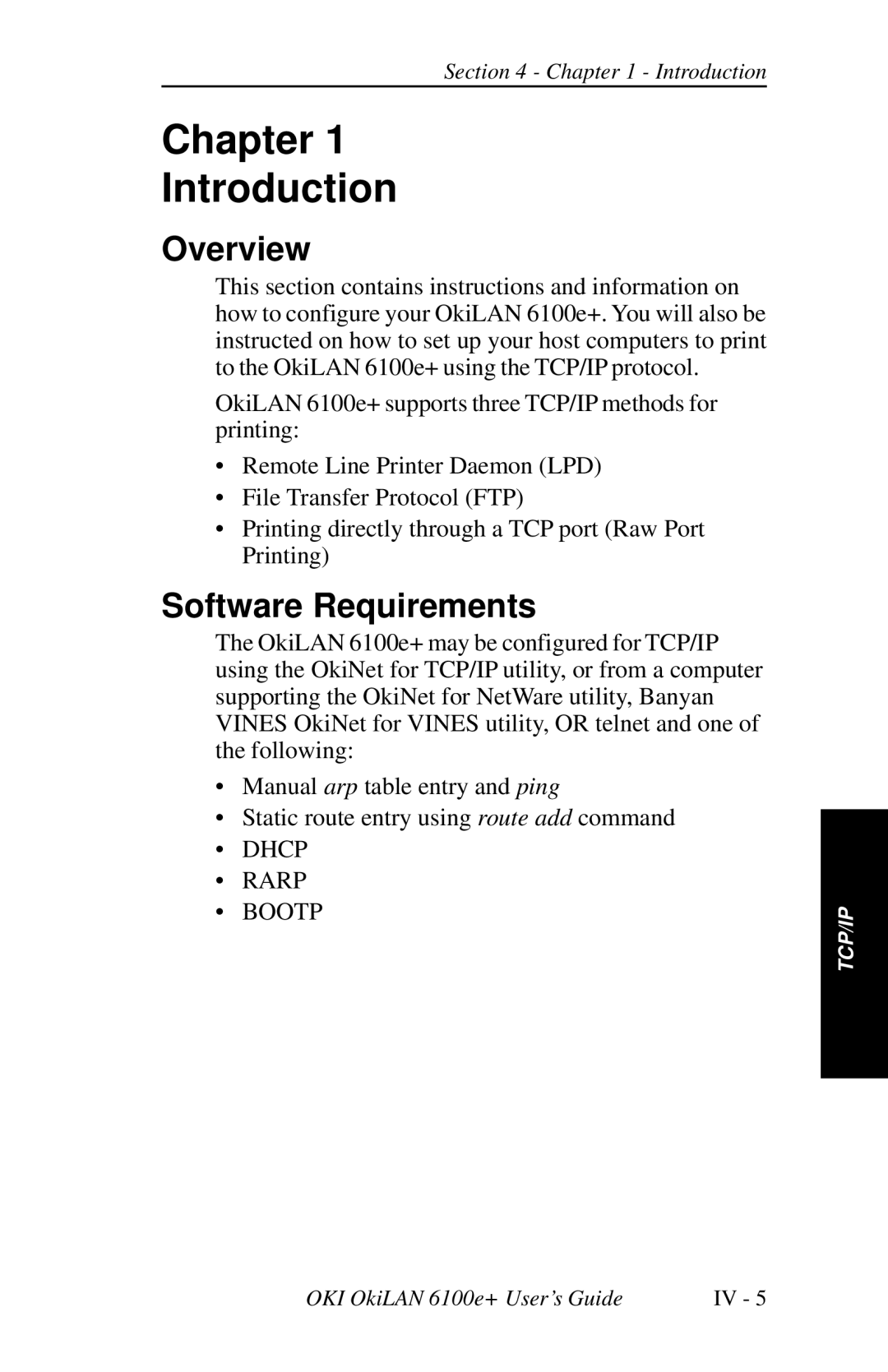Section 4 - Chapter 1 - Introduction
Chapter 1
Introduction
Overview
This section contains instructions and information on how to configure your OkiLAN 6100e+. You will also be instructed on how to set up your host computers to print to the OkiLAN 6100e+ using the TCP/IP protocol.
OkiLAN 6100e+ supports three TCP/IP methods for printing:
• Remote Line Printer Daemon (LPD)
• File Transfer Protocol (FTP)
• Printing directly through a TCP port (Raw Port Printing)
Software Requirements
The OkiLAN 6100e+ may be configured for TCP/IP using the OkiNet for TCP/IP utility, or from a computer supporting the OkiNet for NetWare utility, Banyan VINES OkiNet for VINES utility, OR telnet and one of the following:
• Manual arp table entry and ping |
| |
• Static route entry using route add command |
| |
| ||
• | DHCP |
|
• | RARP |
|
• | BOOTP | TCP/IP |
|
| |
|
|
|
OKI OkiLAN 6100e+ User’s Guide | IV - 5 |