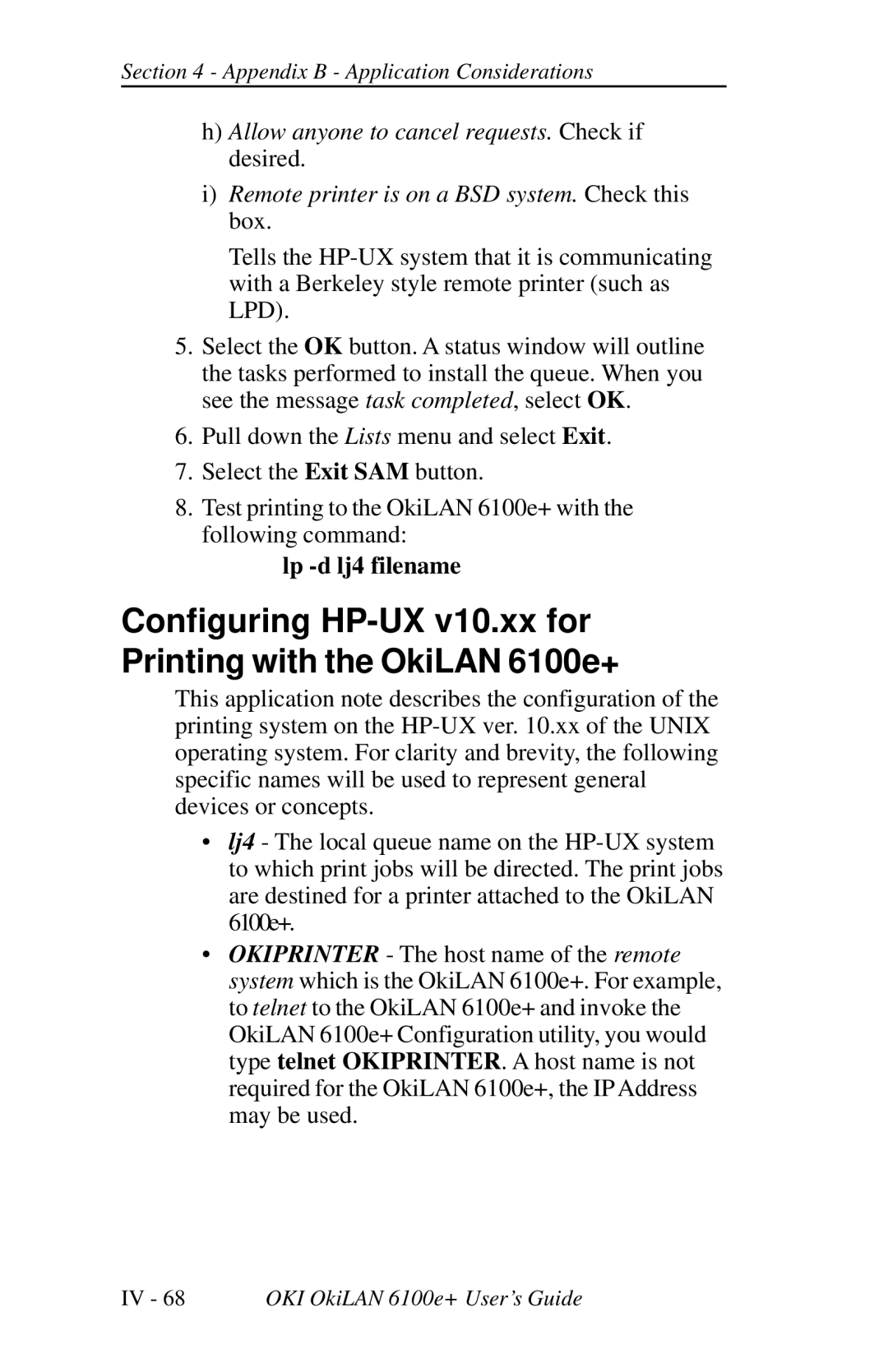Section 4 - Appendix B - Application Considerations
h)Allow anyone to cancel requests. Check if desired.
i)Remote printer is on a BSD system. Check this box.
Tells the
5.Select the OK button. A status window will outline the tasks performed to install the queue. When you see the message task completed, select OK.
6.Pull down the Lists menu and select Exit.
7.Select the Exit SAM button.
8.Test printing to the OkiLAN 6100e+ with the following command:
lp -d lj4 filename
Configuring HP-UX v10.xx for Printing with the OkiLAN 6100e+
This application note describes the configuration of the printing system on the
•lj4 - The local queue name on the
•OKIPRINTER - The host name of the remote system which is the OkiLAN 6100e+. For example, to telnet to the OkiLAN 6100e+ and invoke the OkiLAN 6100e+ Configuration utility, you would type telnet OKIPRINTER. A host name is not required for the OkiLAN 6100e+, the IP Address may be used.
IV - 68 | OKI OkiLAN 6100e+ User’s Guide |