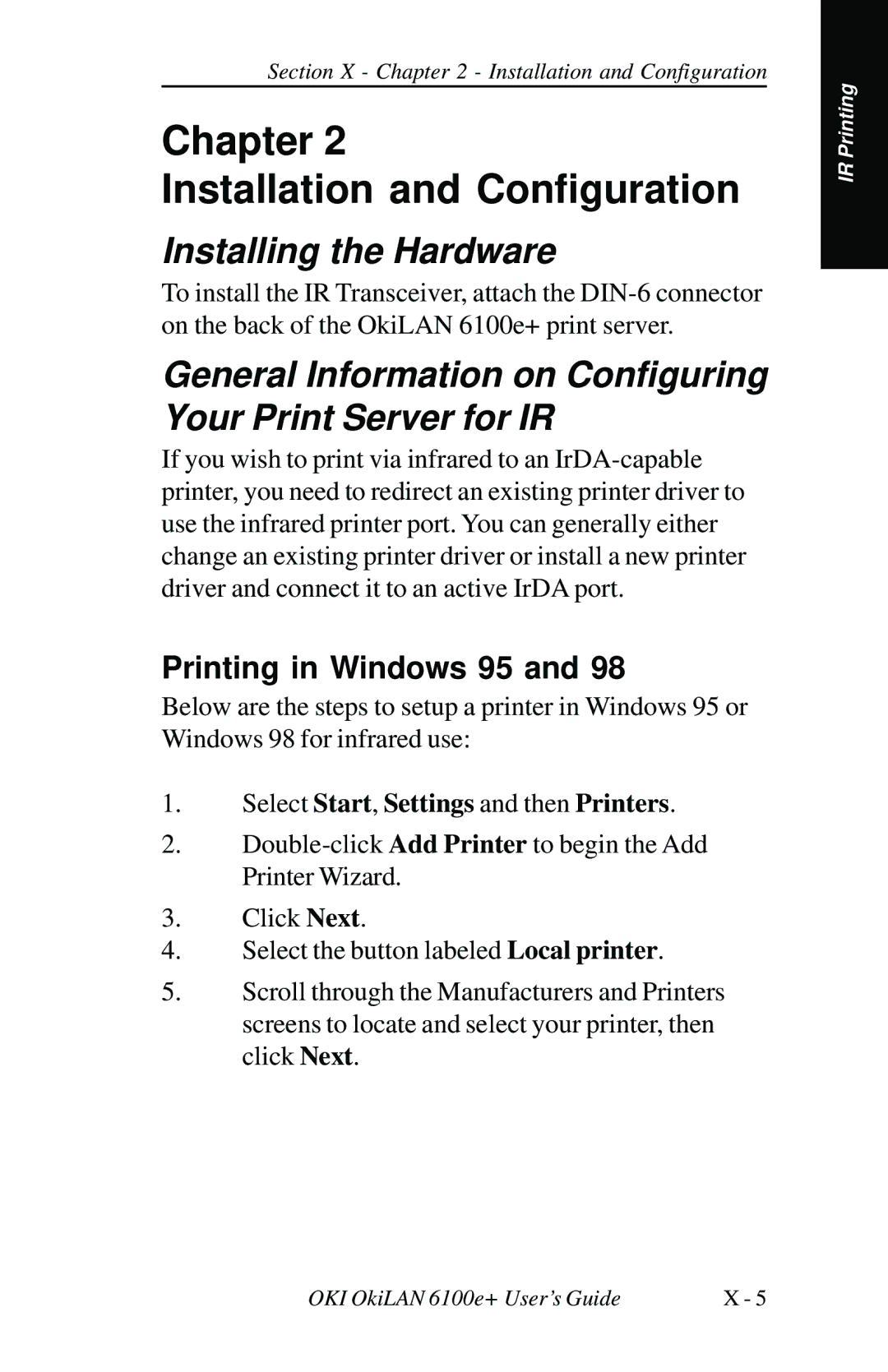Section X - Chapter 2 - Installation and Configuration
Chapter 2
Installation and Configuration
Installing the Hardware
To install the IR Transceiver, attach the
General Information on Configuring Your Print Server for IR
If you wish to print via infrared to an
Printing in Windows 95 and 98
Below are the steps to setup a printer in Windows 95 or Windows 98 for infrared use:
1.Select Start, Settings and then Printers.
2.
3.Click Next.
4.Select the button labeled Local printer.
5.Scroll through the Manufacturers and Printers screens to locate and select your printer, then click Next.
IR Printing
OKI OkiLAN 6100e+ User’s Guide | X - 5 |