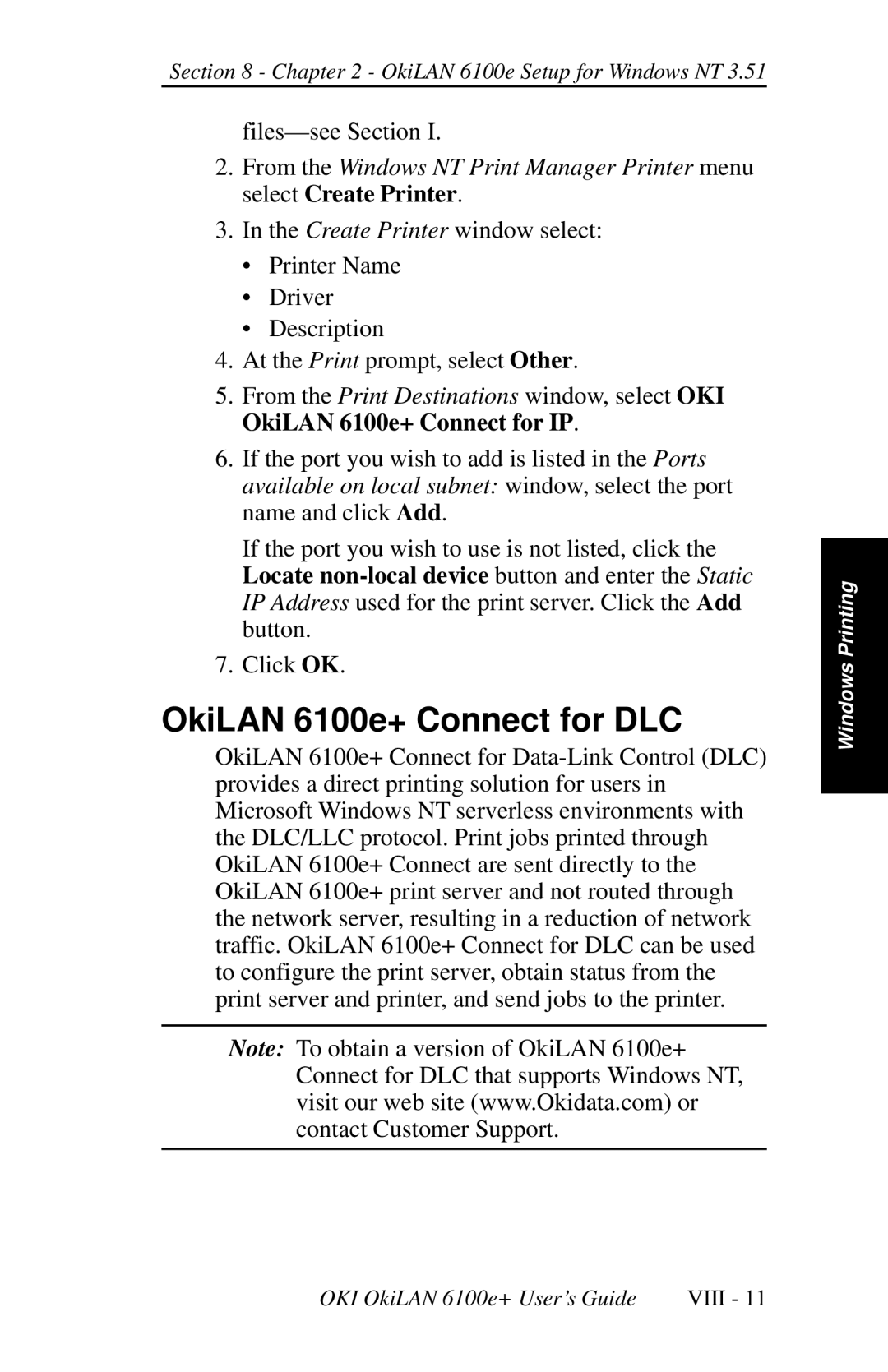Section 8 - Chapter 2 - OkiLAN 6100e Setup for Windows NT 3.51
files—see Section I.
2.From the Windows NT Print Manager Printer menu select Create Printer.
3.In the Create Printer window select:
•Printer Name
•Driver
•Description
4.At the Print prompt, select Other.
5.From the Print Destinations window, select OKI OkiLAN 6100e+ Connect for IP.
6.If the port you wish to add is listed in the Ports available on local subnet: window, select the port name and click Add.
If the port you wish to use is not listed, click the Locate
7.Click OK.
OkiLAN 6100e+ Connect for DLC
OkiLAN 6100e+ Connect for
Note: To obtain a version of OkiLAN 6100e+ Connect for DLC that supports Windows NT, visit our web site (www.Okidata.com) or contact Customer Support.
Windows Printing
OKI OkiLAN 6100e+ User’s Guide | VIII - 11 |