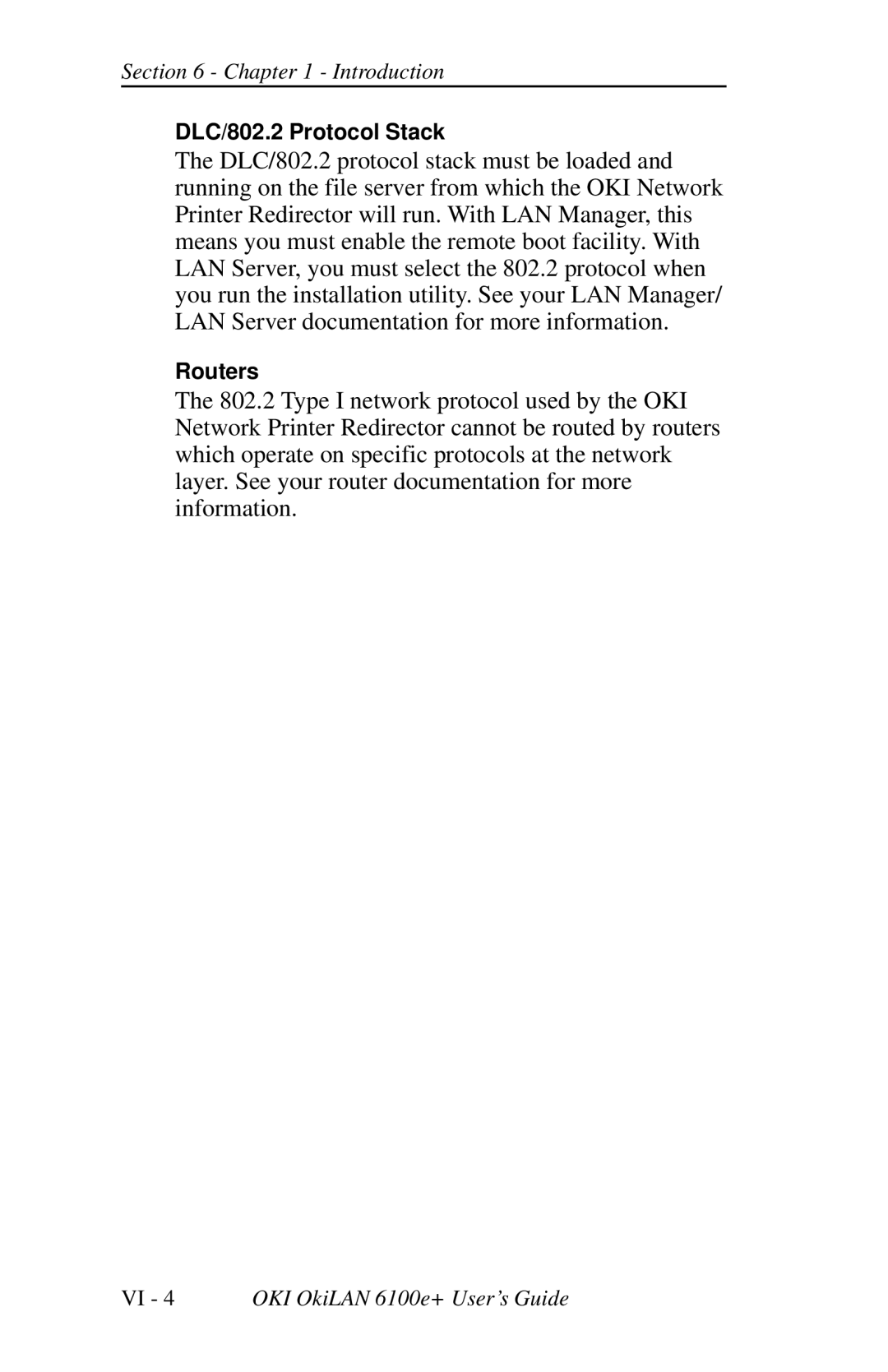Section 6 - Chapter 1 - Introduction
DLC/802.2 Protocol Stack
The DLC/802.2 protocol stack must be loaded and running on the file server from which the OKI Network Printer Redirector will run. With LAN Manager, this means you must enable the remote boot facility. With LAN Server, you must select the 802.2 protocol when you run the installation utility. See your LAN Manager/ LAN Server documentation for more information.
Routers
The 802.2 Type I network protocol used by the OKI Network Printer Redirector cannot be routed by routers which operate on specific protocols at the network layer. See your router documentation for more information.
VI - 4 OKI OkiLAN 6100e+ User’s Guide