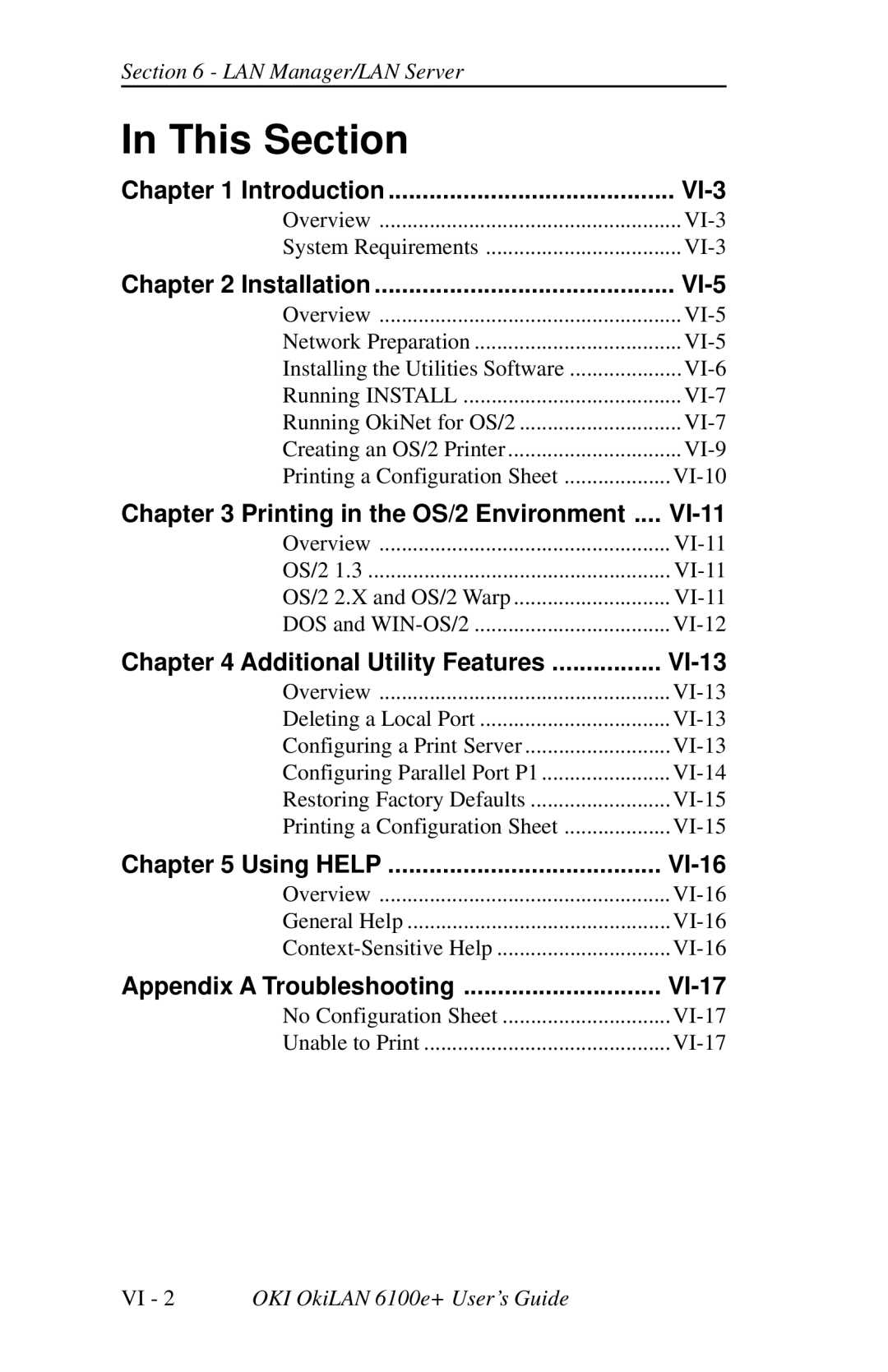Section 6 - LAN Manager/LAN Server
In This Section
Chapter 1 Introduction |
|
Overview | |
System Requirements | |
Chapter 2 Installation |
|
Overview | |
Network Preparation | |
Installing the Utilities Software | |
Running INSTALL | |
Running OkiNet for OS/2 | |
Creating an OS/2 Printer | |
Printing a Configuration Sheet | |
Chapter 3 Printing in the OS/2 Environment .... | |
Overview | |
OS/2 1.3 | |
OS/2 2.X and OS/2 Warp | |
DOS and | |
Chapter 4 Additional Utility Features |
|
Overview | |
Deleting a Local Port | |
Configuring a Print Server | |
Configuring Parallel Port P1 | |
Restoring Factory Defaults | |
Printing a Configuration Sheet | |
Chapter 5 Using HELP | |
Overview | |
General Help | |
Appendix A Troubleshooting |
|
No Configuration Sheet | |
Unable to Print |
VI - 2 OKI OkiLAN 6100e+ User’s Guide