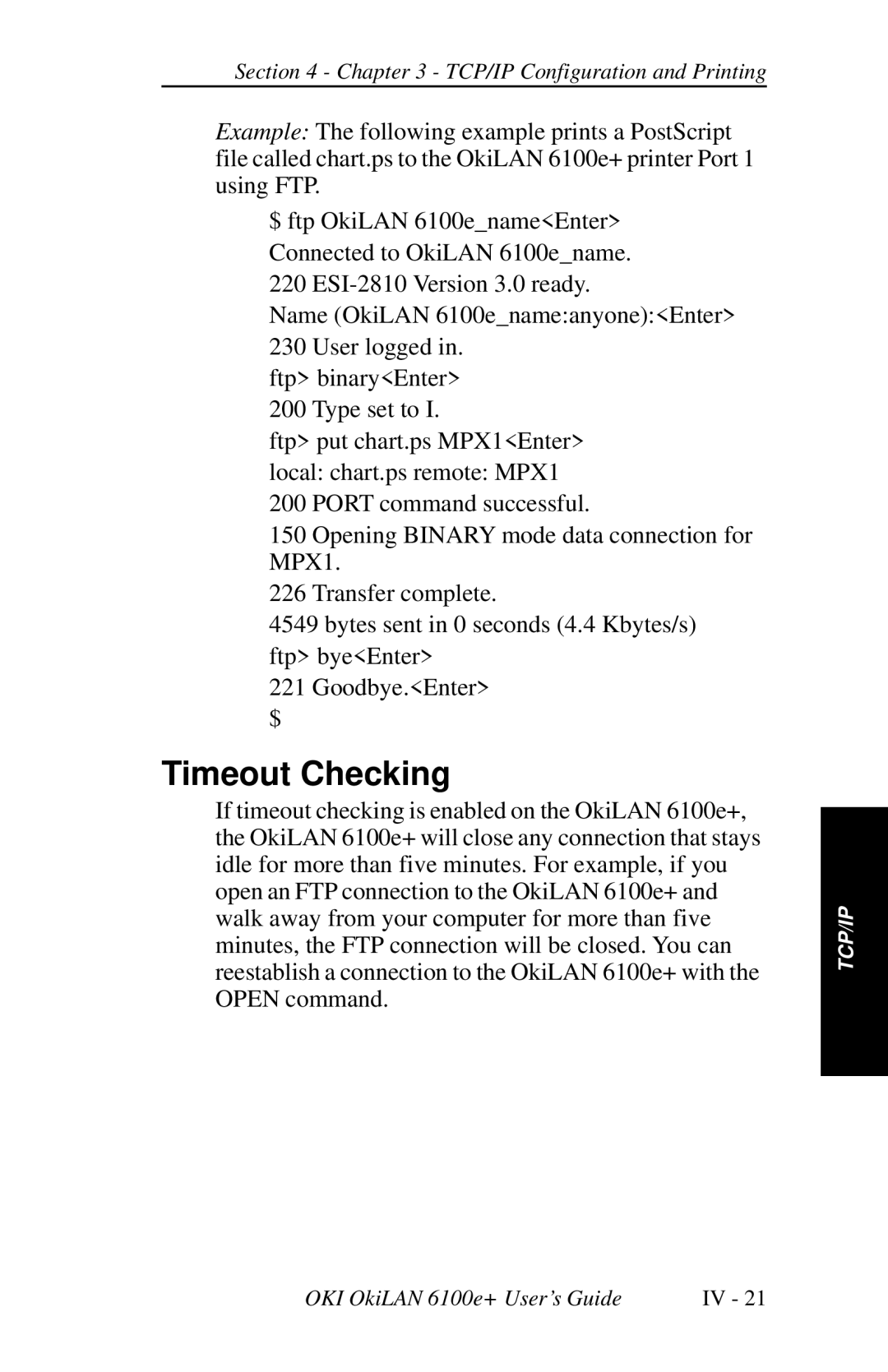Section 4 - Chapter 3 - TCP/IP Configuration and Printing
Example: The following example prints a PostScript file called chart.ps to the OkiLAN 6100e+ printer Port 1 using FTP.
$ ftp OkiLAN 6100e_name<Enter> Connected to OkiLAN 6100e_name.
220
Name (OkiLAN 6100e_name:anyone):<Enter> 230 User logged in.
ftp> binary<Enter> 200 Type set to I.
ftp> put chart.ps MPX1<Enter> local: chart.ps remote: MPX1
200 PORT command successful.
150 Opening BINARY mode data connection for MPX1.
226 Transfer complete.
4549 bytes sent in 0 seconds (4.4 Kbytes/s) ftp> bye<Enter>
221Goodbye.<Enter>
$
Timeout Checking
If timeout checking is enabled on the OkiLAN 6100e+, the OkiLAN 6100e+ will close any connection that stays idle for more than five minutes. For example, if you open an FTP connection to the OkiLAN 6100e+ and walk away from your computer for more than five minutes, the FTP connection will be closed. You can reestablish a connection to the OkiLAN 6100e+ with the OPEN command.
TCP/IP
OKI OkiLAN 6100e+ User’s Guide | IV - 21 |