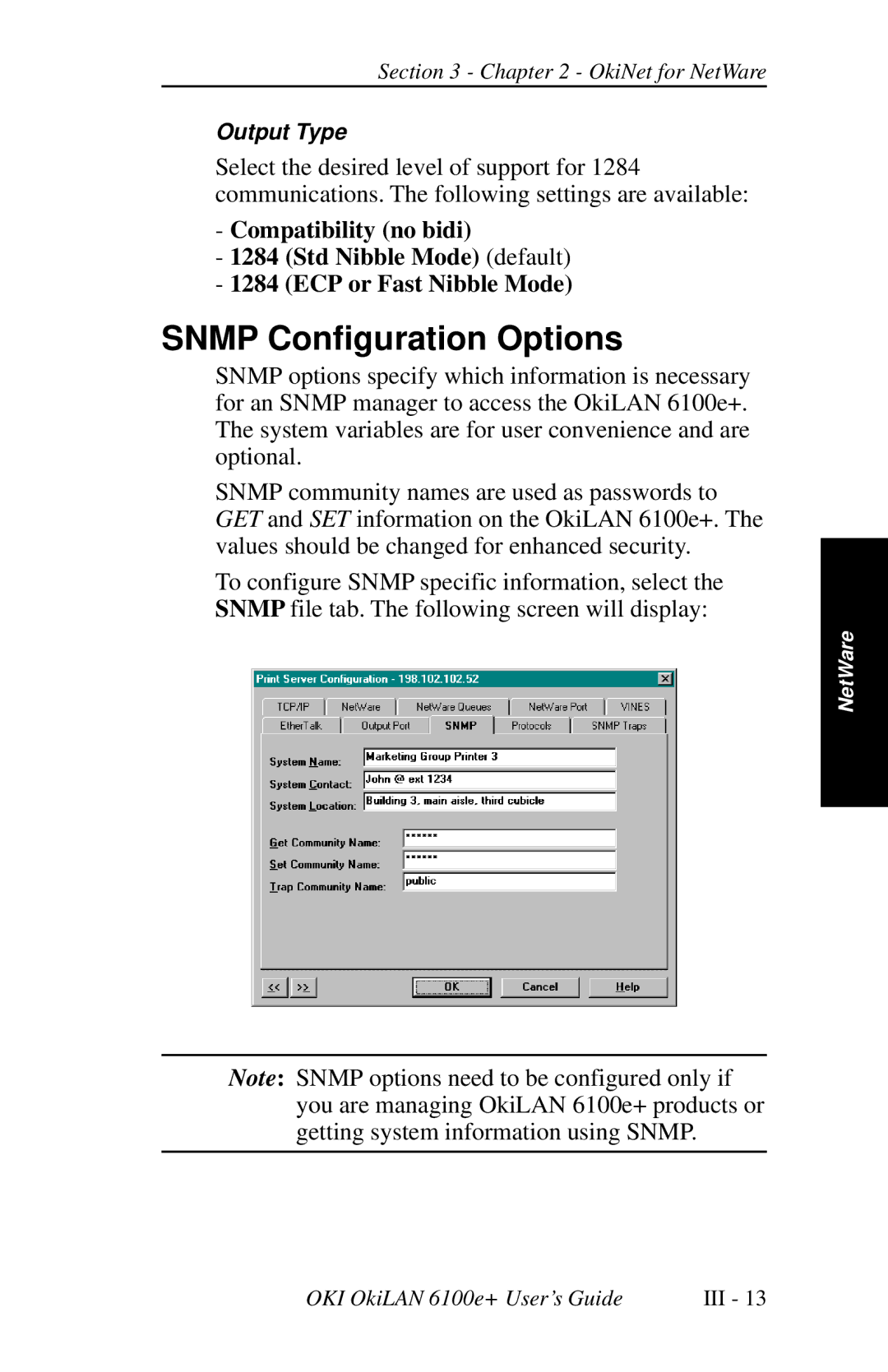Section 3 - Chapter 2 - OkiNet for NetWare
Output Type
Select the desired level of support for 1284 communications. The following settings are available:
-Compatibility (no bidi)
-1284 (Std Nibble Mode) (default)
-1284 (ECP or Fast Nibble Mode)
SNMP Configuration Options
SNMP options specify which information is necessary for an SNMP manager to access the OkiLAN 6100e+. The system variables are for user convenience and are optional.
SNMP community names are used as passwords to GET and SET information on the OkiLAN 6100e+. The values should be changed for enhanced security.
To configure SNMP specific information, select the SNMP file tab. The following screen will display:
Note: SNMP options need to be configured only if you are managing OkiLAN 6100e+ products or getting system information using SNMP.
NetWare
OKI OkiLAN 6100e+ User’s Guide | III - 13 |