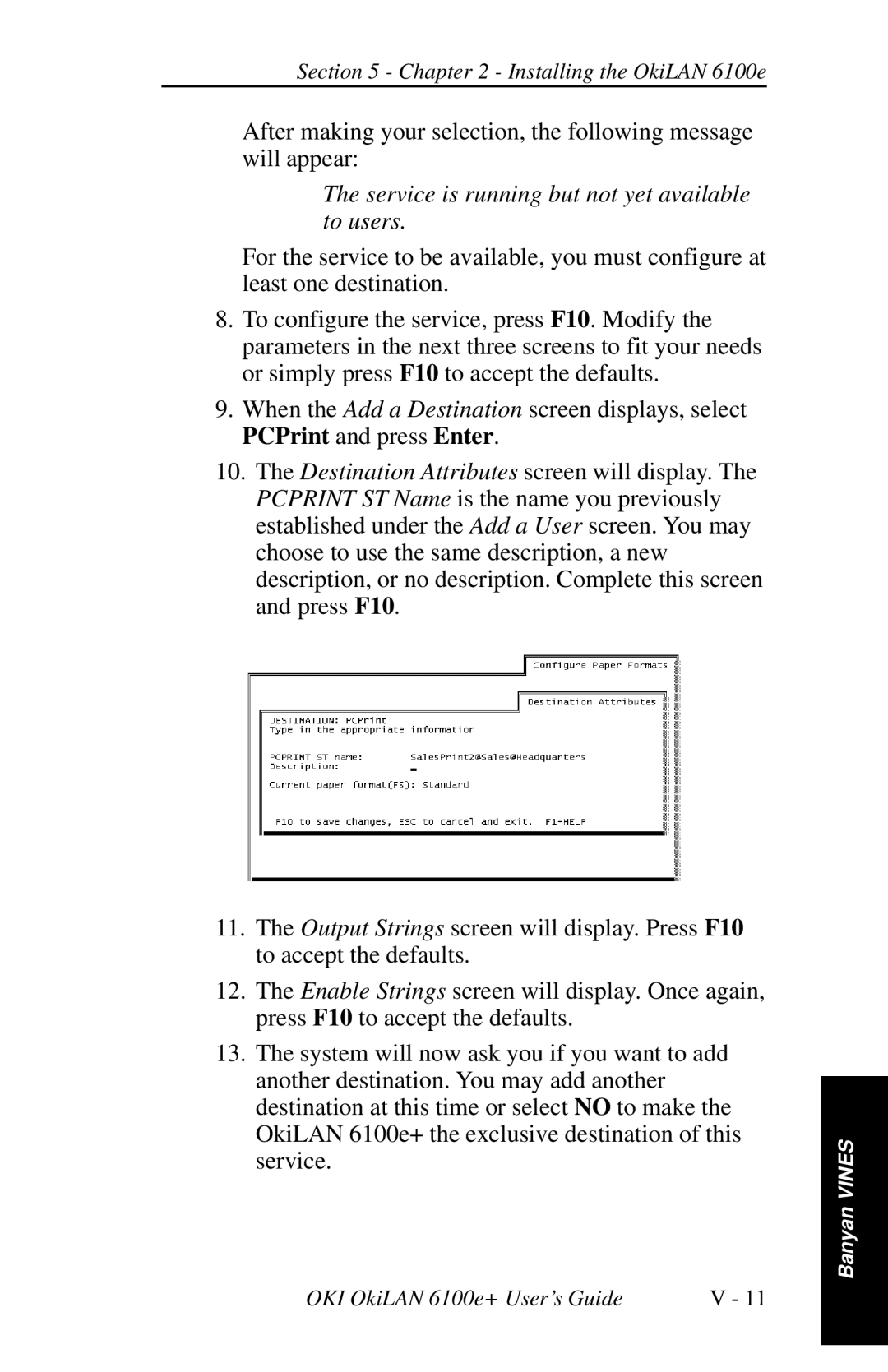Section 5 - Chapter 2 - Installing the OkiLAN 6100e
After making your selection, the following message will appear:
The service is running but not yet available to users.
For the service to be available, you must configure at least one destination.
8.To configure the service, press F10. Modify the parameters in the next three screens to fit your needs or simply press F10 to accept the defaults.
9.When the Add a Destination screen displays, select PCPrint and press Enter.
10.The Destination Attributes screen will display. The PCPRINT ST Name is the name you previously established under the Add a User screen. You may choose to use the same description, a new description, or no description. Complete this screen and press F10.
11.The Output Strings screen will display. Press F10 to accept the defaults.
12.The Enable Strings screen will display. Once again, press F10 to accept the defaults.
13.The system will now ask you if you want to add another destination. You may add another destination at this time or select NO to make the OkiLAN 6100e+ the exclusive destination of this service.
OKI OkiLAN 6100e+ User’s Guide | V - 11 |
Banyan VINES