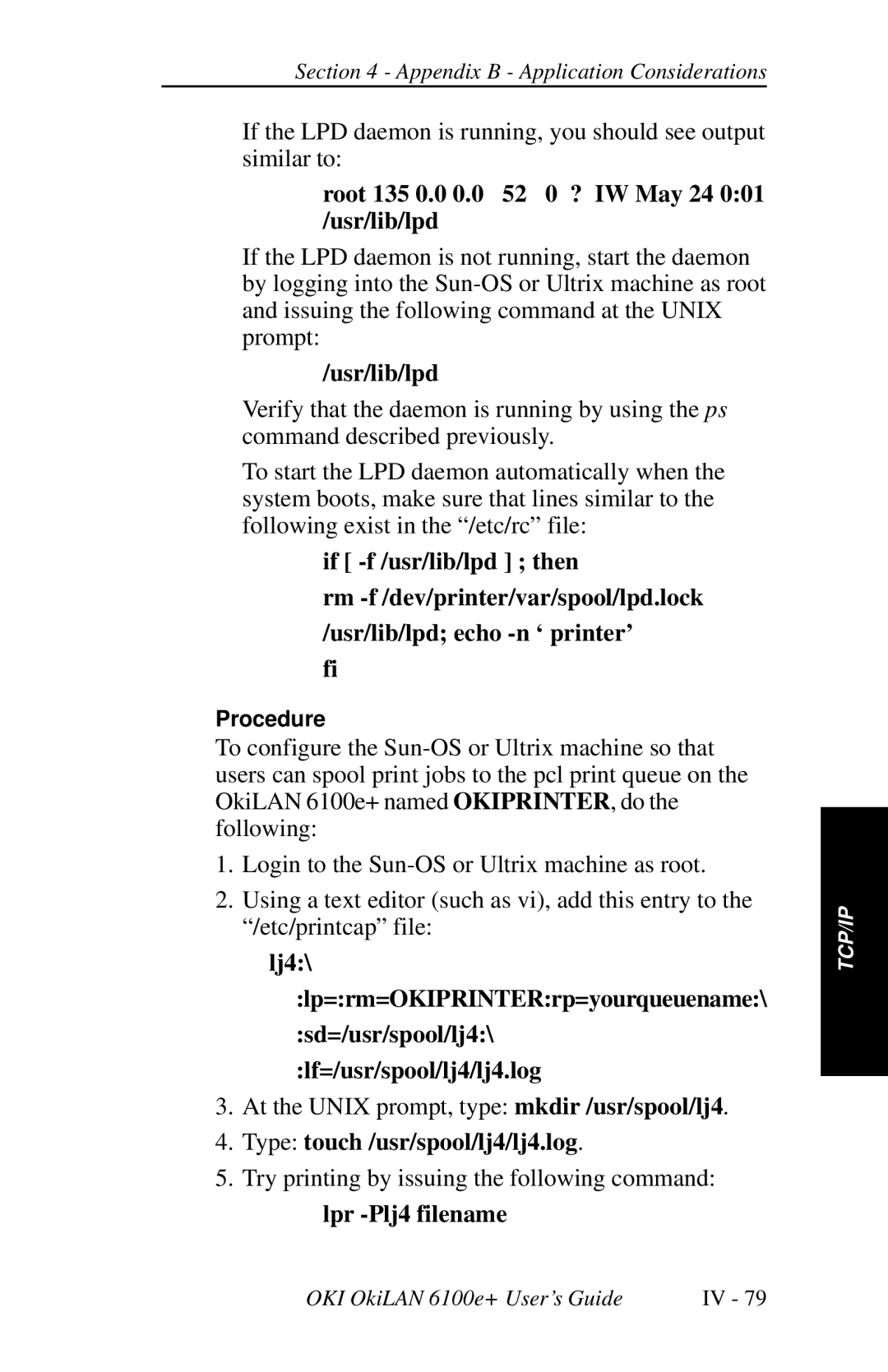Section 4 - Appendix B - Application Considerations
If the LPD daemon is running, you should see output similar to:
root 135 0.0 0.0 52 0 ? IW May 24 0:01 /usr/lib/lpd
If the LPD daemon is not running, start the daemon by logging into the
/usr/lib/lpd
Verify that the daemon is running by using the ps command described previously.
To start the LPD daemon automatically when the system boots, make sure that lines similar to the following exist in the “/etc/rc” file:
if [
rm
/usr/lib/lpd; echo
fi
Procedure
To configure the
1.Login to the
2.Using a text editor (such as vi), add this entry to the “/etc/printcap” file:
lj4:\
:lp=:rm=OKIPRINTER:rp=yourqueuename:\
:sd=/usr/spool/lj4:\
:lf=/usr/spool/lj4/lj4.log
3.At the UNIX prompt, type: mkdir /usr/spool/lj4.
4.Type: touch /usr/spool/lj4/lj4.log.
5.Try printing by issuing the following command: lpr
TCP/IP
OKI OkiLAN 6100e+ User’s Guide | IV - 79 |