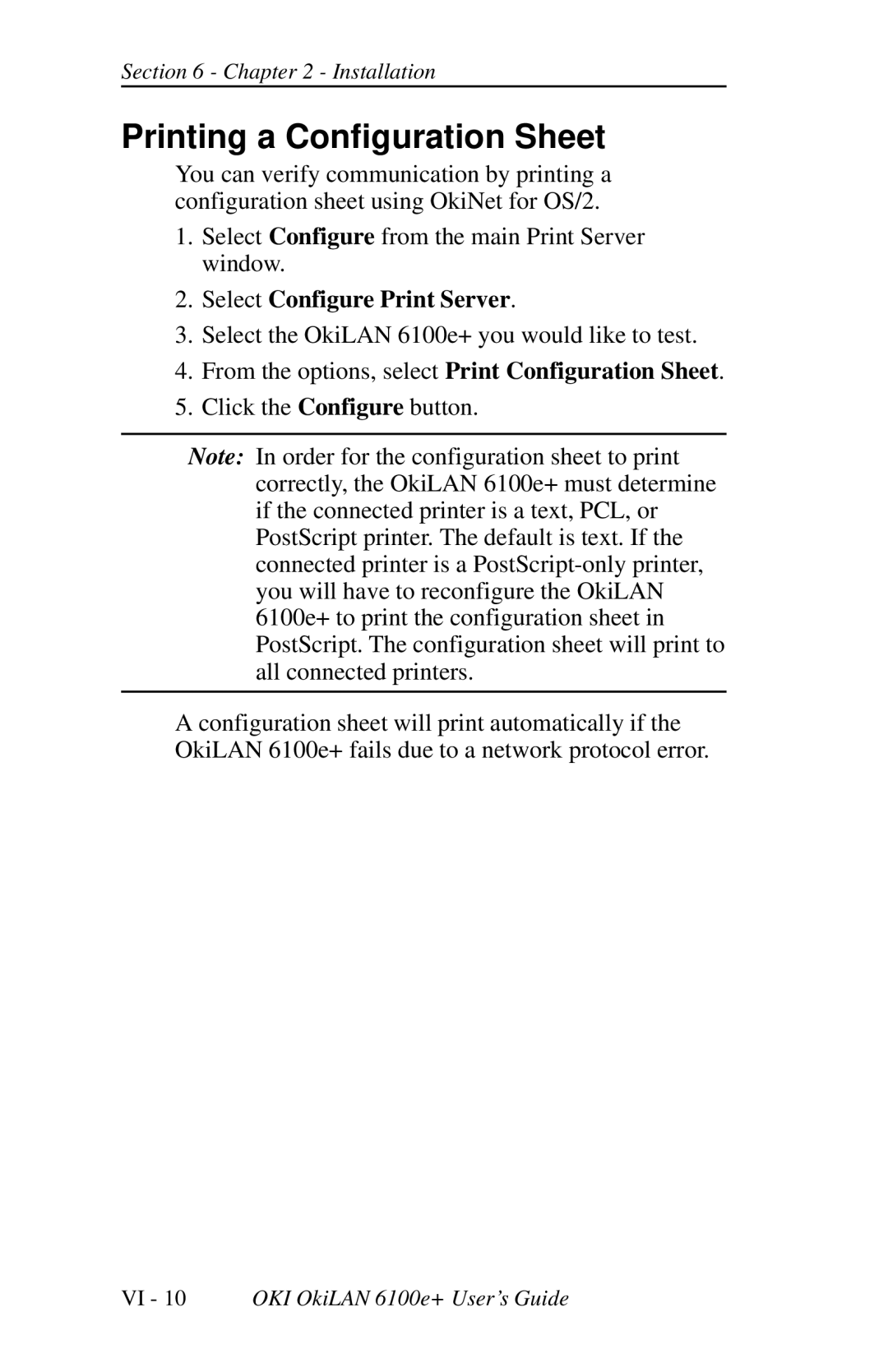Section 6 - Chapter 2 - Installation
Printing a Configuration Sheet
You can verify communication by printing a configuration sheet using OkiNet for OS/2.
1.Select Configure from the main Print Server window.
2.Select Configure Print Server.
3.Select the OkiLAN 6100e+ you would like to test.
4.From the options, select Print Configuration Sheet.
5.Click the Configure button.
Note: In order for the configuration sheet to print correctly, the OkiLAN 6100e+ must determine if the connected printer is a text, PCL, or PostScript printer. The default is text. If the connected printer is a
A configuration sheet will print automatically if the OkiLAN 6100e+ fails due to a network protocol error.
VI - 10 OKI OkiLAN 6100e+ User’s Guide