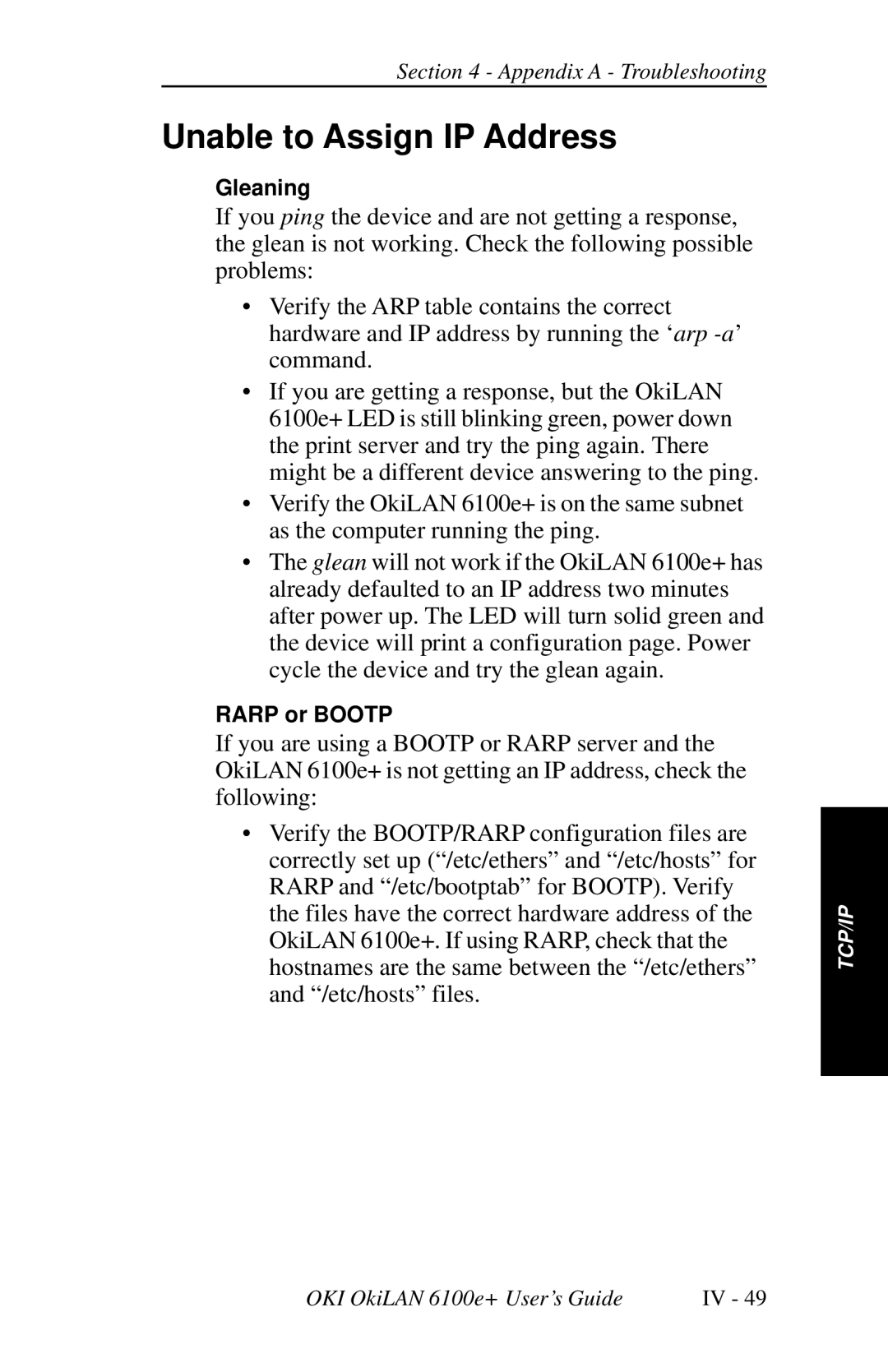Section 4 - Appendix A - Troubleshooting
Unable to Assign IP Address
Gleaning
If you ping the device and are not getting a response, the glean is not working. Check the following possible problems:
•Verify the ARP table contains the correct hardware and IP address by running the ‘arp
•If you are getting a response, but the OkiLAN 6100e+ LED is still blinking green, power down the print server and try the ping again. There might be a different device answering to the ping.
•Verify the OkiLAN 6100e+ is on the same subnet as the computer running the ping.
•The glean will not work if the OkiLAN 6100e+ has already defaulted to an IP address two minutes after power up. The LED will turn solid green and the device will print a configuration page. Power cycle the device and try the glean again.
RARP or BOOTP
If you are using a BOOTP or RARP server and the OkiLAN 6100e+ is not getting an IP address, check the following:
•Verify the BOOTP/RARP configuration files are correctly set up (“/etc/ethers” and “/etc/hosts” for RARP and “/etc/bootptab” for BOOTP). Verify the files have the correct hardware address of the OkiLAN 6100e+. If using RARP, check that the hostnames are the same between the “/etc/ethers” and “/etc/hosts” files.
TCP/IP
OKI OkiLAN 6100e+ User’s Guide | IV - 49 |