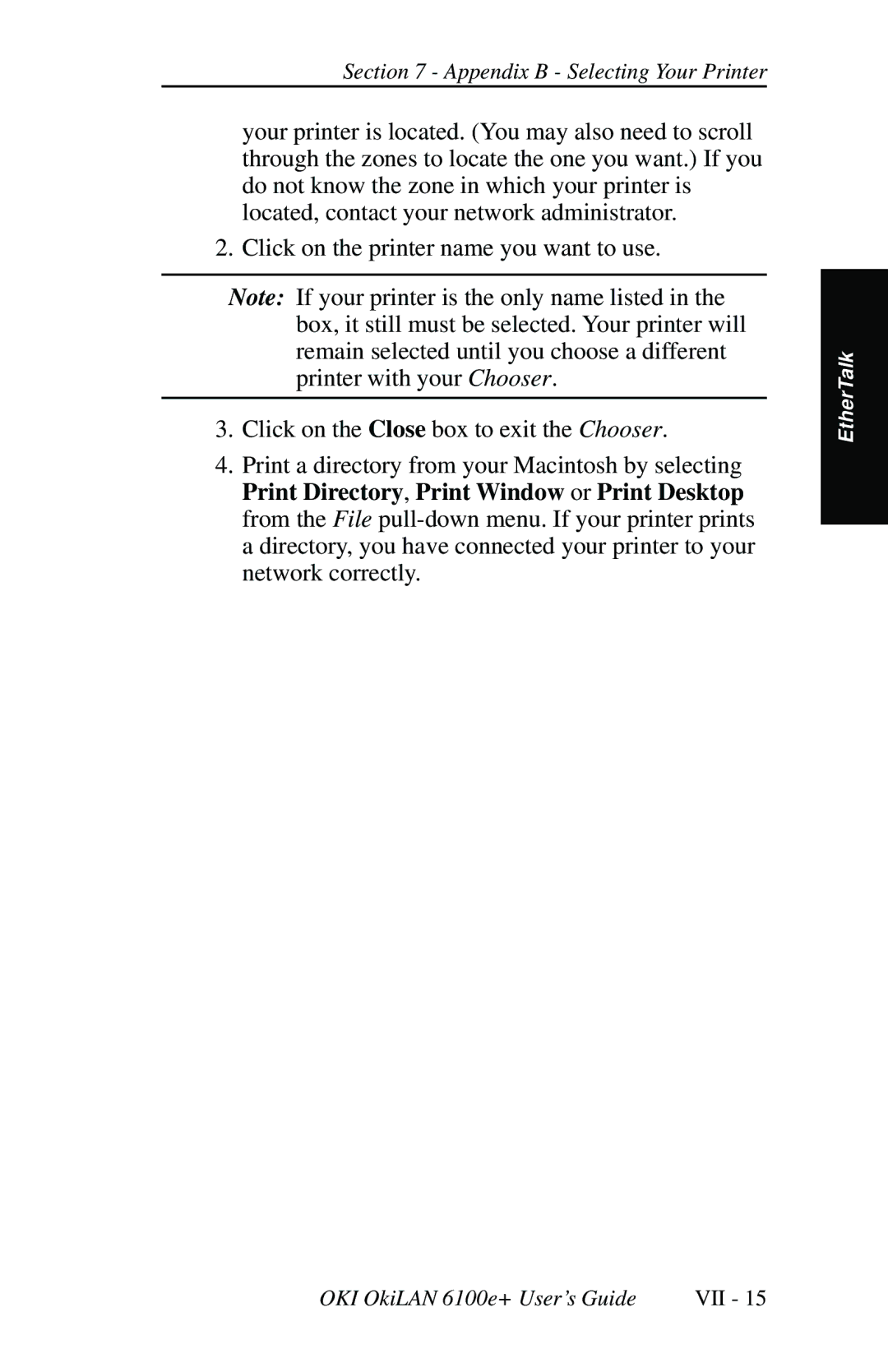Section 7 - Appendix B - Selecting Your Printer
your printer is located. (You may also need to scroll through the zones to locate the one you want.) If you do not know the zone in which your printer is located, contact your network administrator.
2. Click on the printer name you want to use.
Note: If your printer is the only name listed in the box, it still must be selected. Your printer will remain selected until you choose a different printer with your Chooser.
3.Click on the Close box to exit the Chooser.
4.Print a directory from your Macintosh by selecting Print Directory, Print Window or Print Desktop from the File
EtherTalk
OKI OkiLAN 6100e+ User’s Guide | VII - 15 |