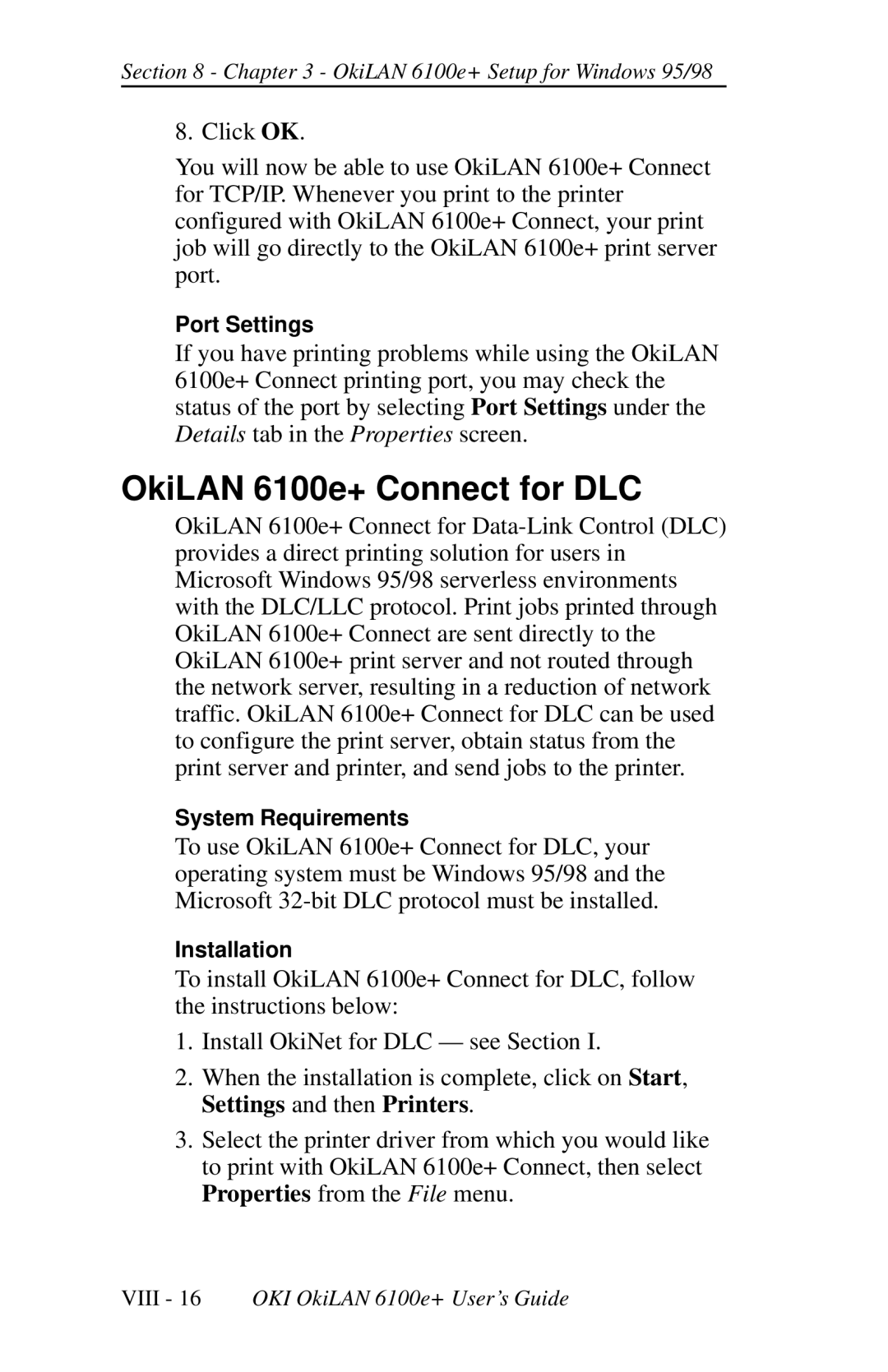Section 8 - Chapter 3 - OkiLAN 6100e+ Setup for Windows 95/98
8. Click OK.
You will now be able to use OkiLAN 6100e+ Connect for TCP/IP. Whenever you print to the printer configured with OkiLAN 6100e+ Connect, your print job will go directly to the OkiLAN 6100e+ print server port.
Port Settings
If you have printing problems while using the OkiLAN 6100e+ Connect printing port, you may check the status of the port by selecting Port Settings under the Details tab in the Properties screen.
OkiLAN 6100e+ Connect for DLC
OkiLAN 6100e+ Connect for
System Requirements
To use OkiLAN 6100e+ Connect for DLC, your operating system must be Windows 95/98 and the Microsoft
Installation
To install OkiLAN 6100e+ Connect for DLC, follow the instructions below:
1.Install OkiNet for DLC — see Section I.
2.When the installation is complete, click on Start, Settings and then Printers.
3.Select the printer driver from which you would like to print with OkiLAN 6100e+ Connect, then select Properties from the File menu.
VIII - 16 OKI OkiLAN 6100e+ User’s Guide