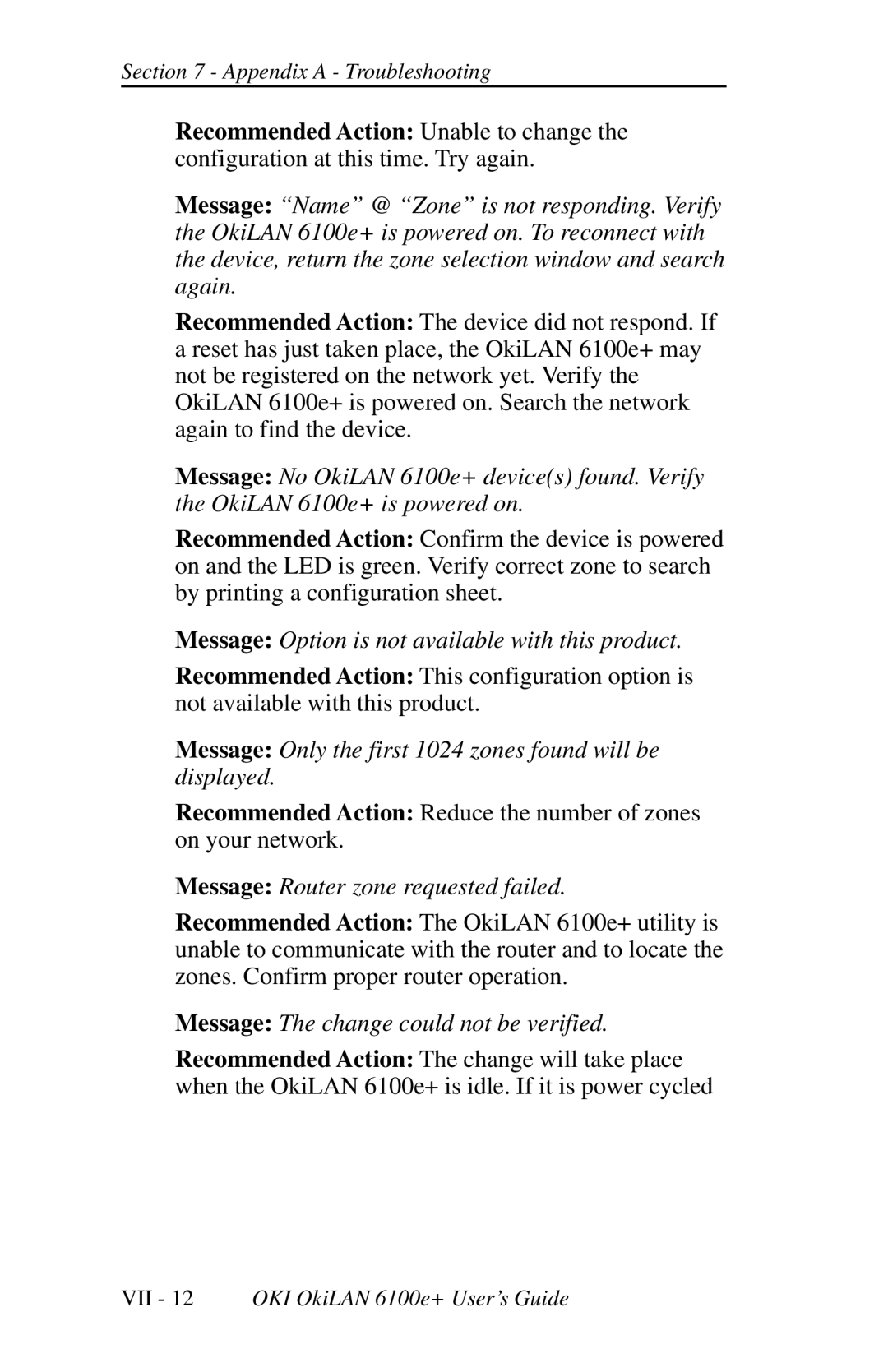Section 7 - Appendix A - Troubleshooting
Recommended Action: Unable to change the configuration at this time. Try again.
Message: “Name” @ “Zone” is not responding. Verify the OkiLAN 6100e+ is powered on. To reconnect with the device, return the zone selection window and search again.
Recommended Action: The device did not respond. If a reset has just taken place, the OkiLAN 6100e+ may not be registered on the network yet. Verify the OkiLAN 6100e+ is powered on. Search the network again to find the device.
Message: No OkiLAN 6100e+ device(s) found. Verify the OkiLAN 6100e+ is powered on.
Recommended Action: Confirm the device is powered on and the LED is green. Verify correct zone to search by printing a configuration sheet.
Message: Option is not available with this product.
Recommended Action: This configuration option is not available with this product.
Message: Only the first 1024 zones found will be displayed.
Recommended Action: Reduce the number of zones on your network.
Message: Router zone requested failed.
Recommended Action: The OkiLAN 6100e+ utility is unable to communicate with the router and to locate the zones. Confirm proper router operation.
Message: The change could not be verified.
Recommended Action: The change will take place when the OkiLAN 6100e+ is idle. If it is power cycled
VII - 12 OKI OkiLAN 6100e+ User’s Guide