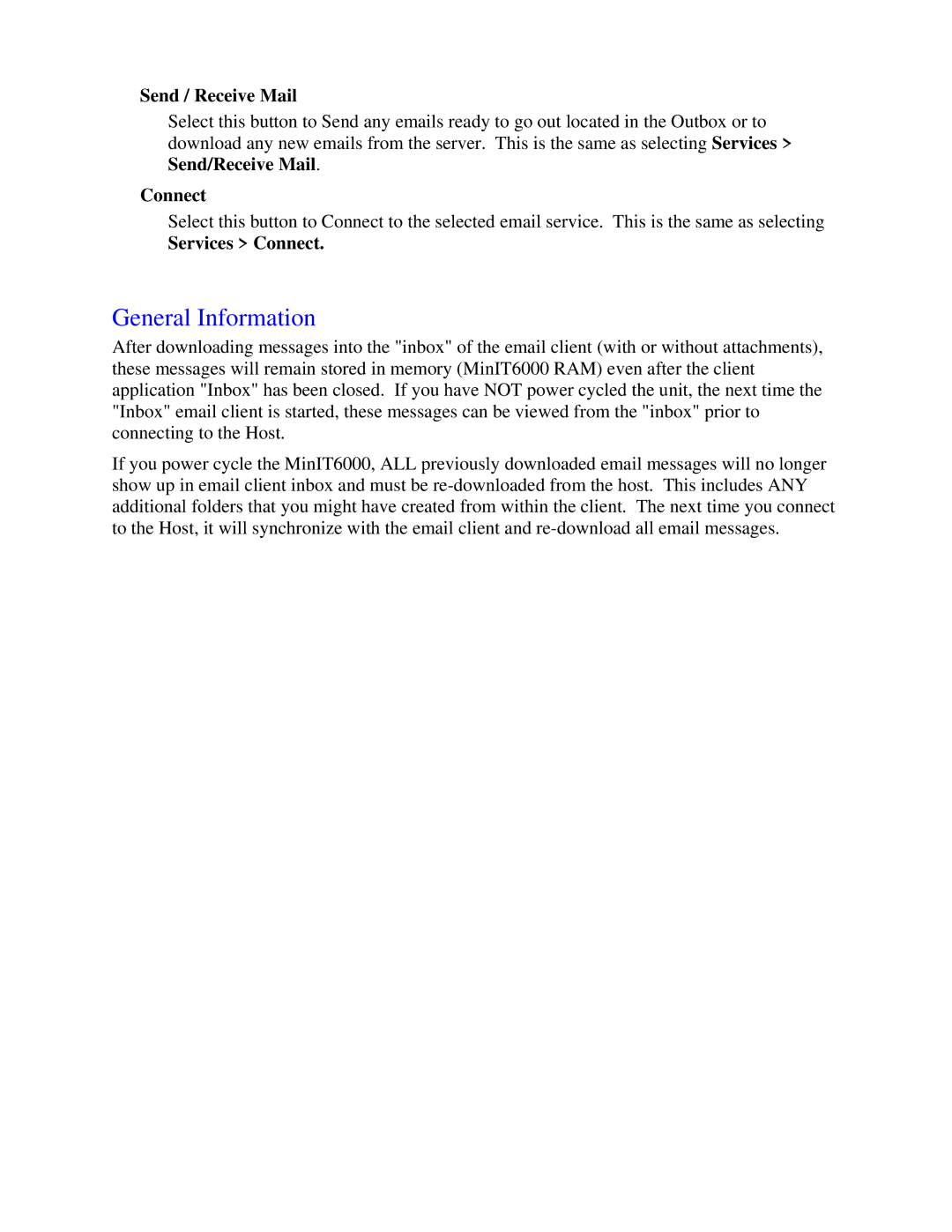Send / Receive Mail
Select this button to Send any emails ready to go out located in the Outbox or to download any new emails from the server. This is the same as selecting Services > Send/Receive Mail.
Connect
Select this button to Connect to the selected email service. This is the same as selecting
Services > Connect.
General Information
After downloading messages into the "inbox" of the email client (with or without attachments), these messages will remain stored in memory (MinIT6000 RAM) even after the client application "Inbox" has been closed. If you have NOT power cycled the unit, the next time the "Inbox" email client is started, these messages can be viewed from the "inbox" prior to connecting to the Host.
If you power cycle the MinIT6000, ALL previously downloaded email messages will no longer show up in email client inbox and must be