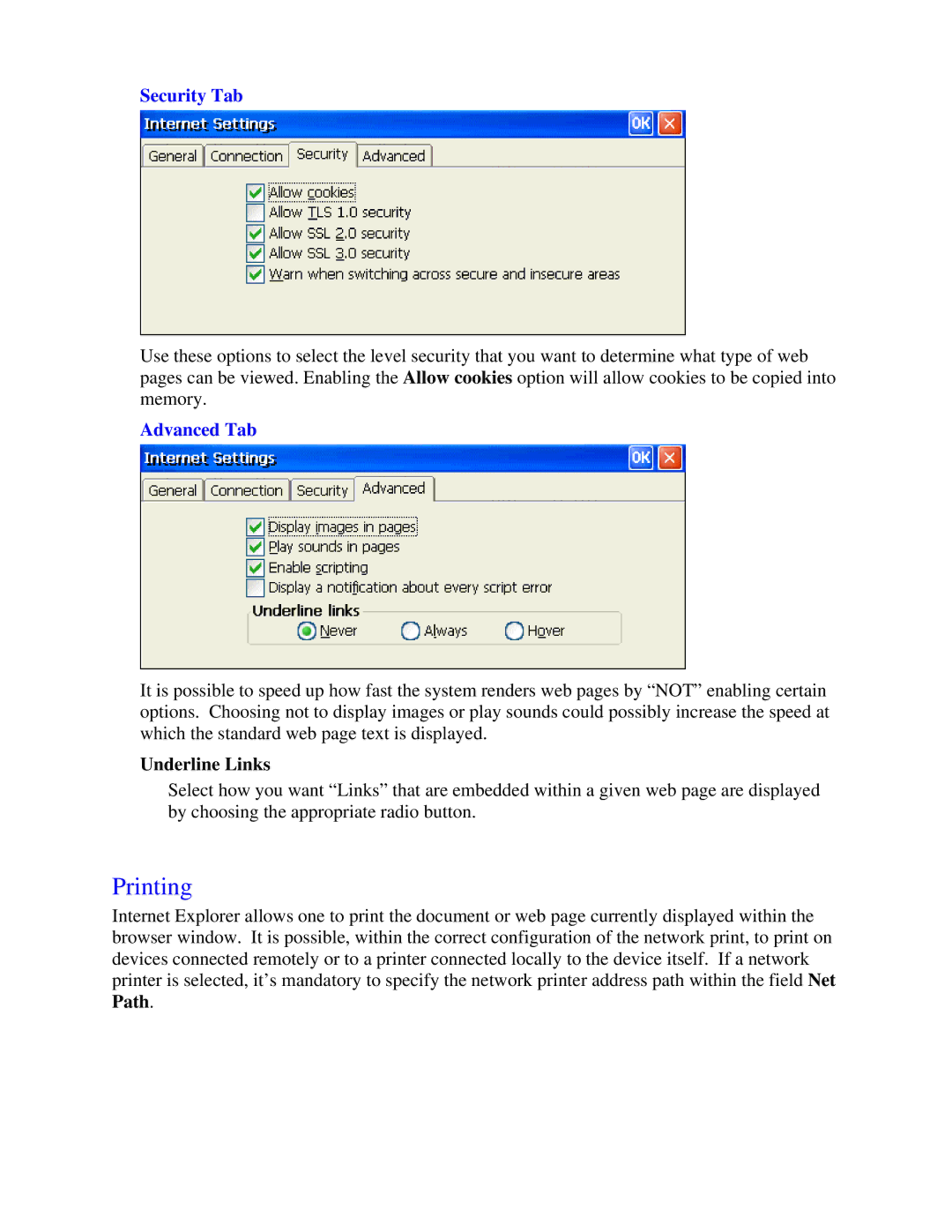Security Tab
Use these options to select the level security that you want to determine what type of web pages can be viewed. Enabling the Allow cookies option will allow cookies to be copied into memory.
Advanced Tab
It is possible to speed up how fast the system renders web pages by “NOT” enabling certain options. Choosing not to display images or play sounds could possibly increase the speed at which the standard web page text is displayed.
Underline Links
Select how you want “Links” that are embedded within a given web page are displayed by choosing the appropriate radio button.
Printing
Internet Explorer allows one to print the document or web page currently displayed within the browser window. It is possible, within the correct configuration of the network print, to print on devices connected remotely or to a printer connected locally to the device itself. If a network printer is selected, it’s mandatory to specify the network printer address path within the field Net Path.