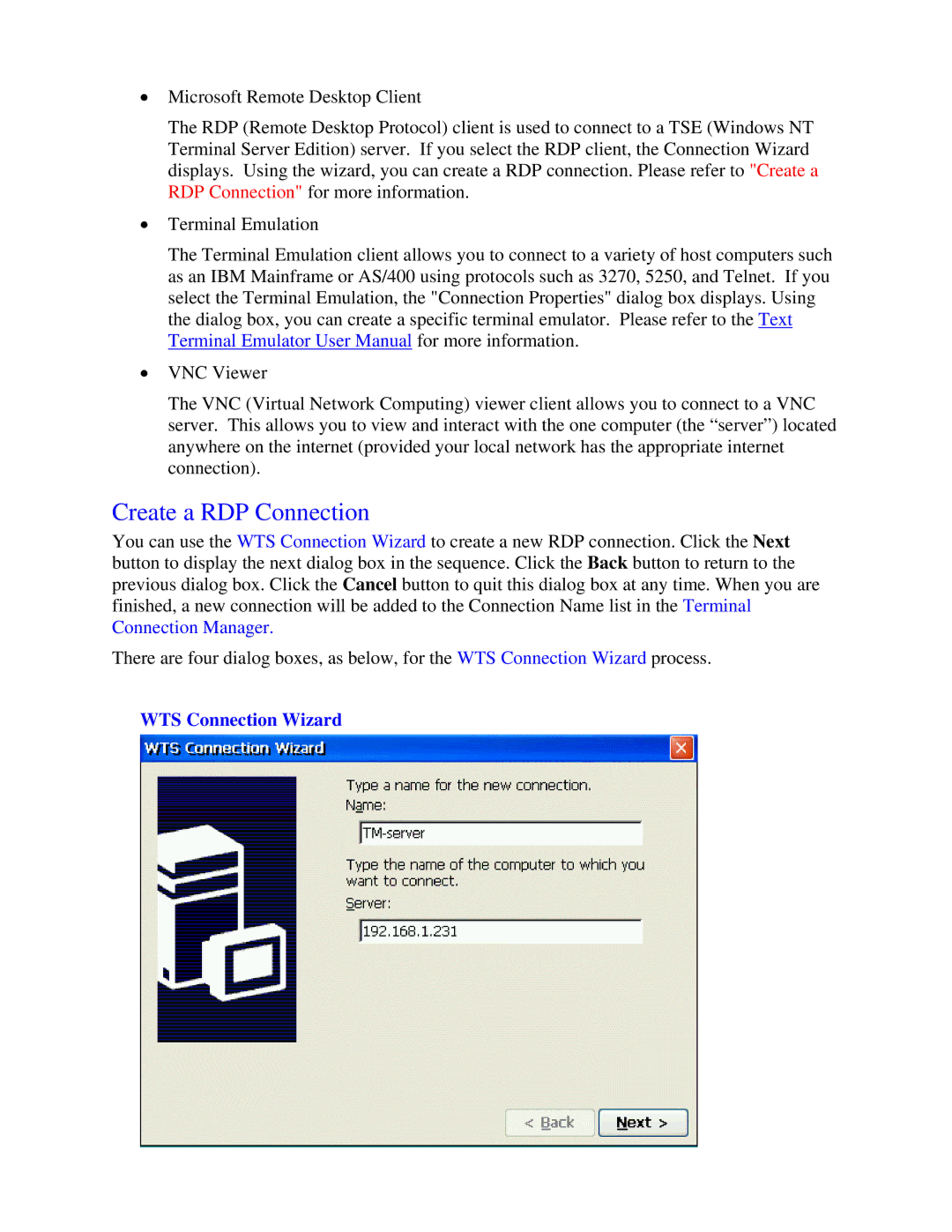•Microsoft Remote Desktop Client
The RDP (Remote Desktop Protocol) client is used to connect to a TSE (Windows NT Terminal Server Edition) server. If you select the RDP client, the Connection Wizard displays. Using the wizard, you can create a RDP connection. Please refer to "Create a RDP Connection" for more information.
•Terminal Emulation
The Terminal Emulation client allows you to connect to a variety of host computers such as an IBM Mainframe or AS/400 using protocols such as 3270, 5250, and Telnet. If you select the Terminal Emulation, the "Connection Properties" dialog box displays. Using the dialog box, you can create a specific terminal emulator. Please refer to the Text Terminal Emulator User Manual for more information.
•VNC Viewer
The VNC (Virtual Network Computing) viewer client allows you to connect to a VNC server. This allows you to view and interact with the one computer (the “server”) located anywhere on the internet (provided your local network has the appropriate internet connection).
Create a RDP Connection
You can use the WTS Connection Wizard to create a new RDP connection. Click the Next button to display the next dialog box in the sequence. Click the Back button to return to the previous dialog box. Click the Cancel button to quit this dialog box at any time. When you are finished, a new connection will be added to the Connection Name list in the Terminal Connection Manager.
There are four dialog boxes, as below, for the WTS Connection Wizard process.