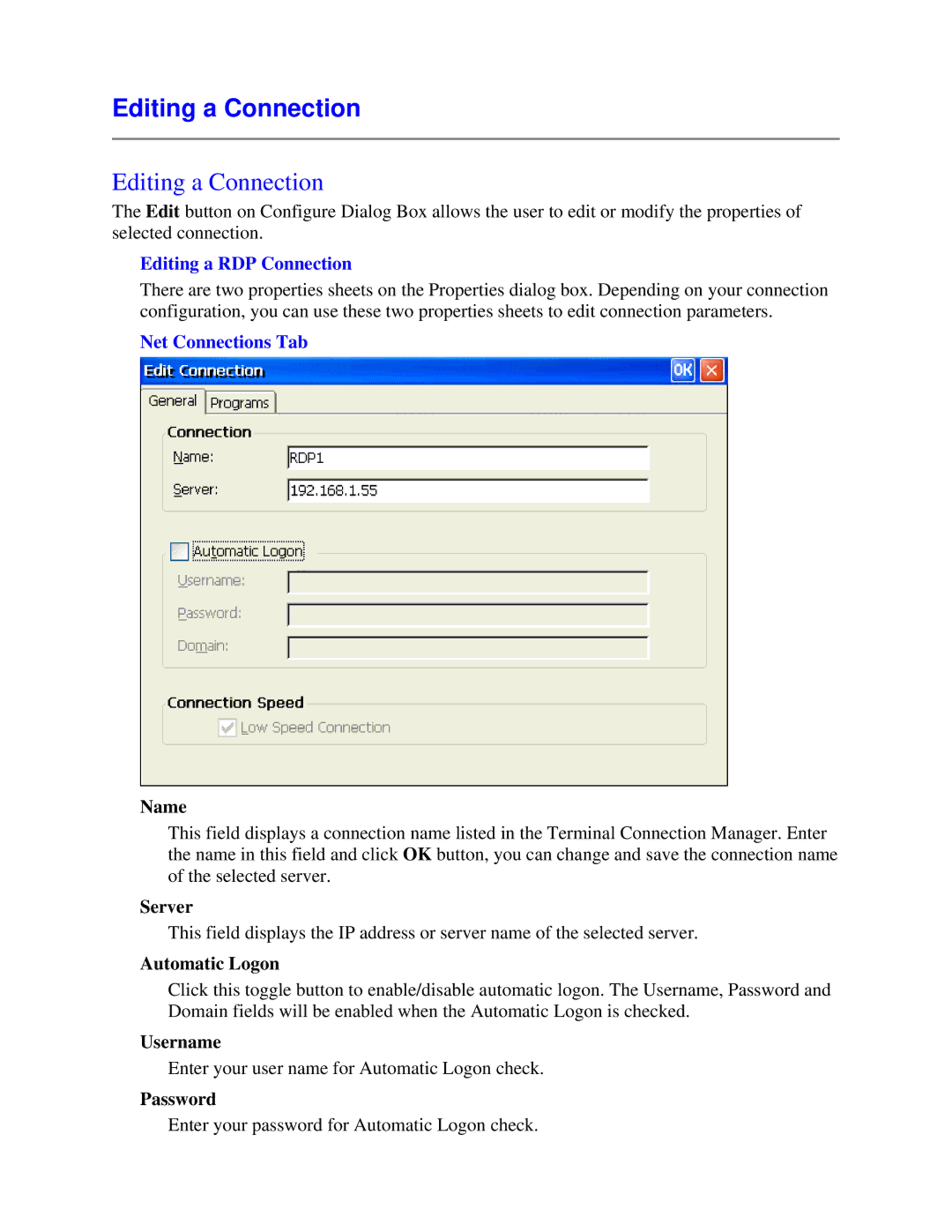Editing a Connection
Editing a Connection
The Edit button on Configure Dialog Box allows the user to edit or modify the properties of selected connection.
Editing a RDP Connection
There are two properties sheets on the Properties dialog box. Depending on your connection configuration, you can use these two properties sheets to edit connection parameters.
Net Connections Tab
Name
This field displays a connection name listed in the Terminal Connection Manager. Enter the name in this field and click OK button, you can change and save the connection name of the selected server.
Server
This field displays the IP address or server name of the selected server.
Automatic Logon
Click this toggle button to enable/disable automatic logon. The Username, Password and Domain fields will be enabled when the Automatic Logon is checked.
Username
Enter your user name for Automatic Logon check.
Password
Enter your password for Automatic Logon check.