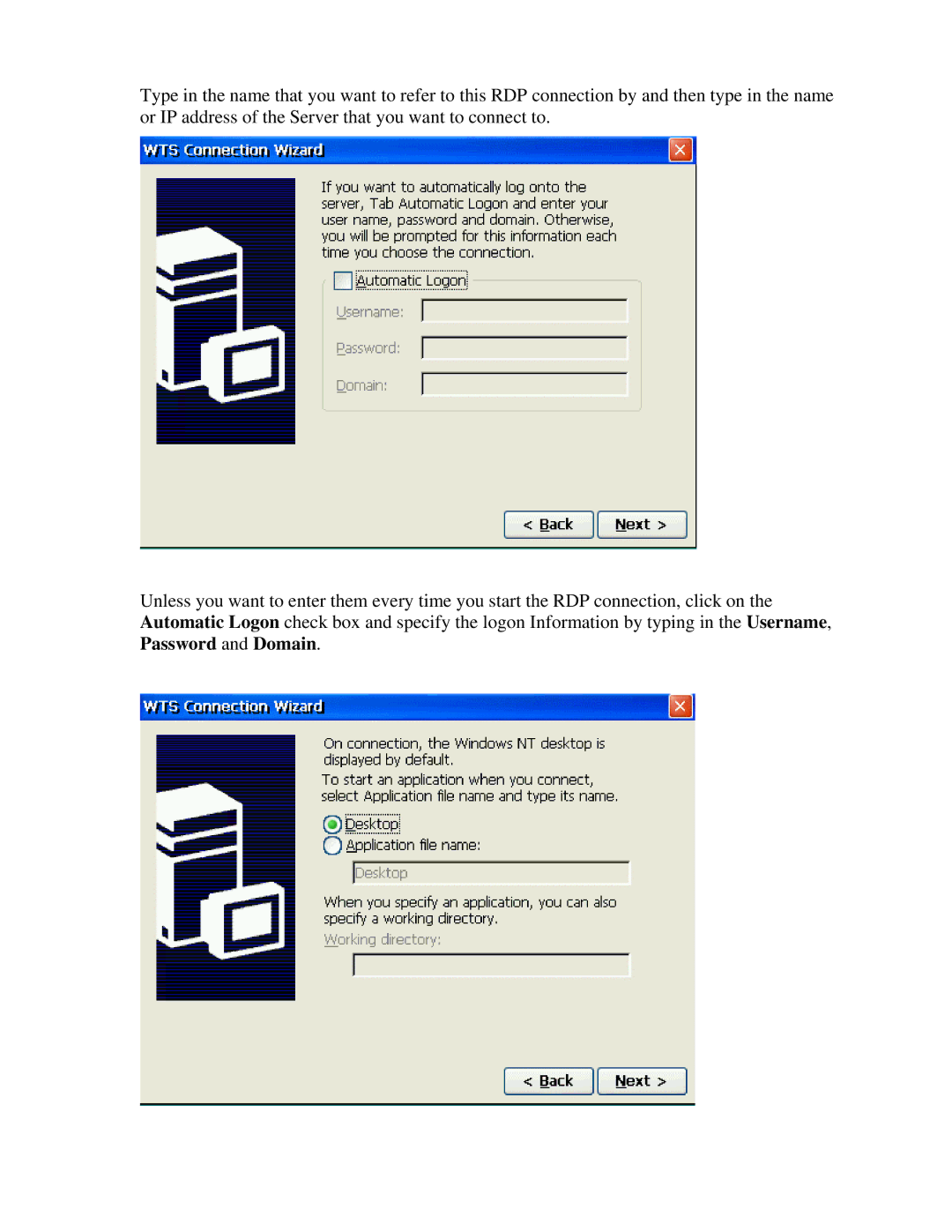Type in the name that you want to refer to this RDP connection by and then type in the name or IP address of the Server that you want to connect to.
Unless you want to enter them every time you start the RDP connection, click on the Automatic Logon check box and specify the logon Information by typing in the Username, Password and Domain.