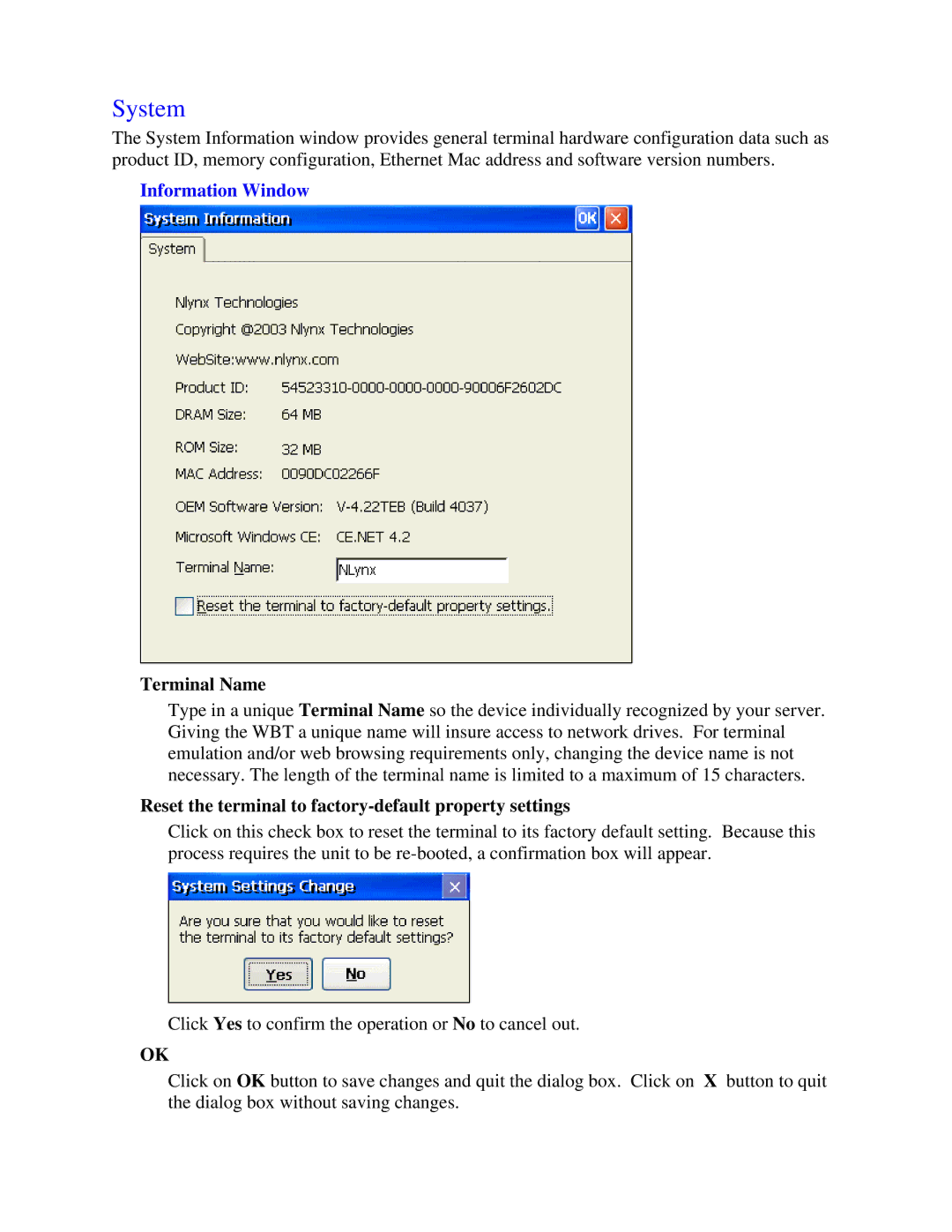System
The System Information window provides general terminal hardware configuration data such as product ID, memory configuration, Ethernet Mac address and software version numbers.
Information Window
Terminal Name
Type in a unique Terminal Name so the device individually recognized by your server. Giving the WBT a unique name will insure access to network drives. For terminal emulation and/or web browsing requirements only, changing the device name is not necessary. The length of the terminal name is limited to a maximum of 15 characters.
Reset the terminal to factory-default property settings
Click on this check box to reset the terminal to its factory default setting. Because this process requires the unit to be
Click Yes to confirm the operation or No to cancel out.
OK
Click on OK button to save changes and quit the dialog box. Click on X button to quit the dialog box without saving changes.