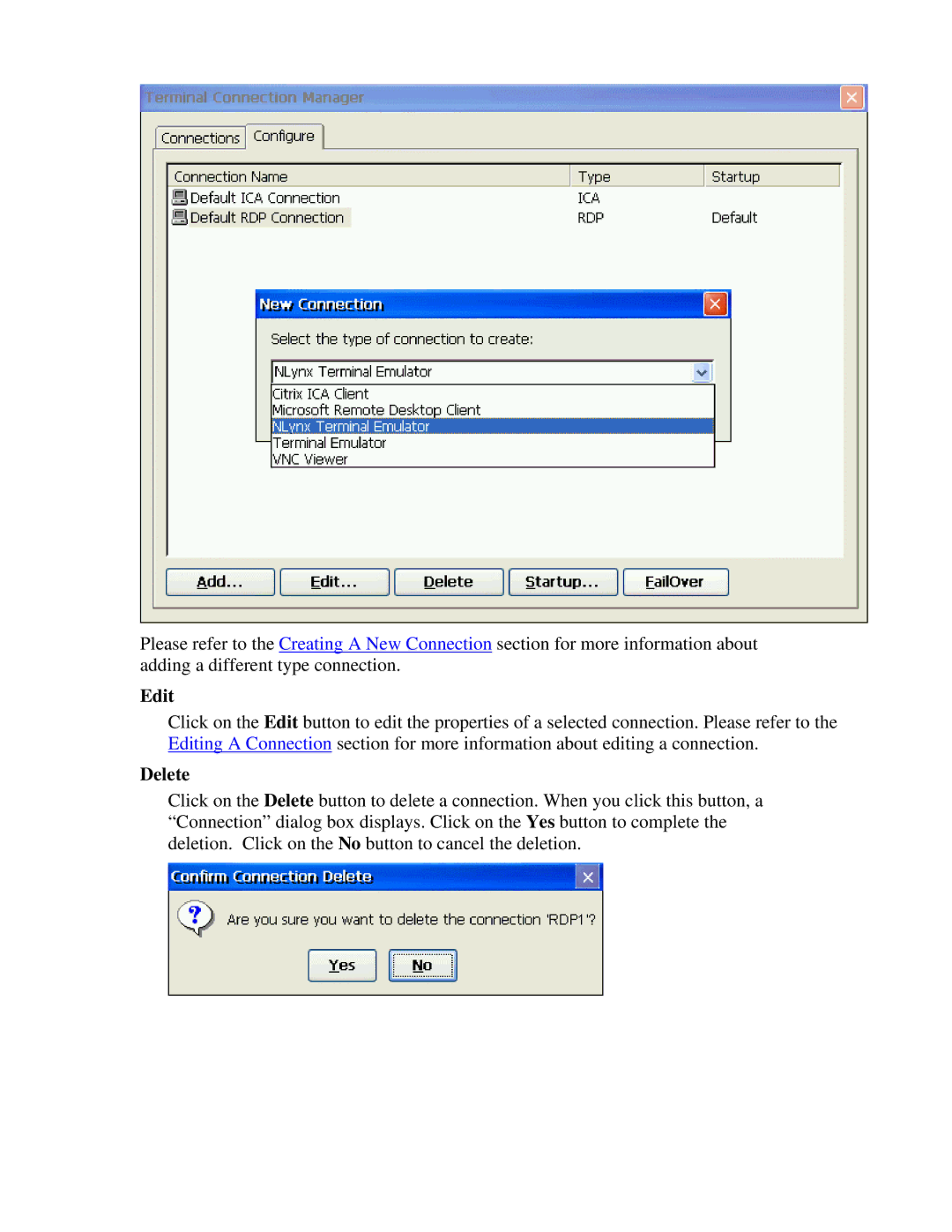Please refer to the Creating A New Connection section for more information about adding a different type connection.
Edit
Click on the Edit button to edit the properties of a selected connection. Please refer to the Editing A Connection section for more information about editing a connection.
Delete
Click on the Delete button to delete a connection. When you click this button, a “Connection” dialog box displays. Click on the Yes button to complete the deletion. Click on the No button to cancel the deletion.