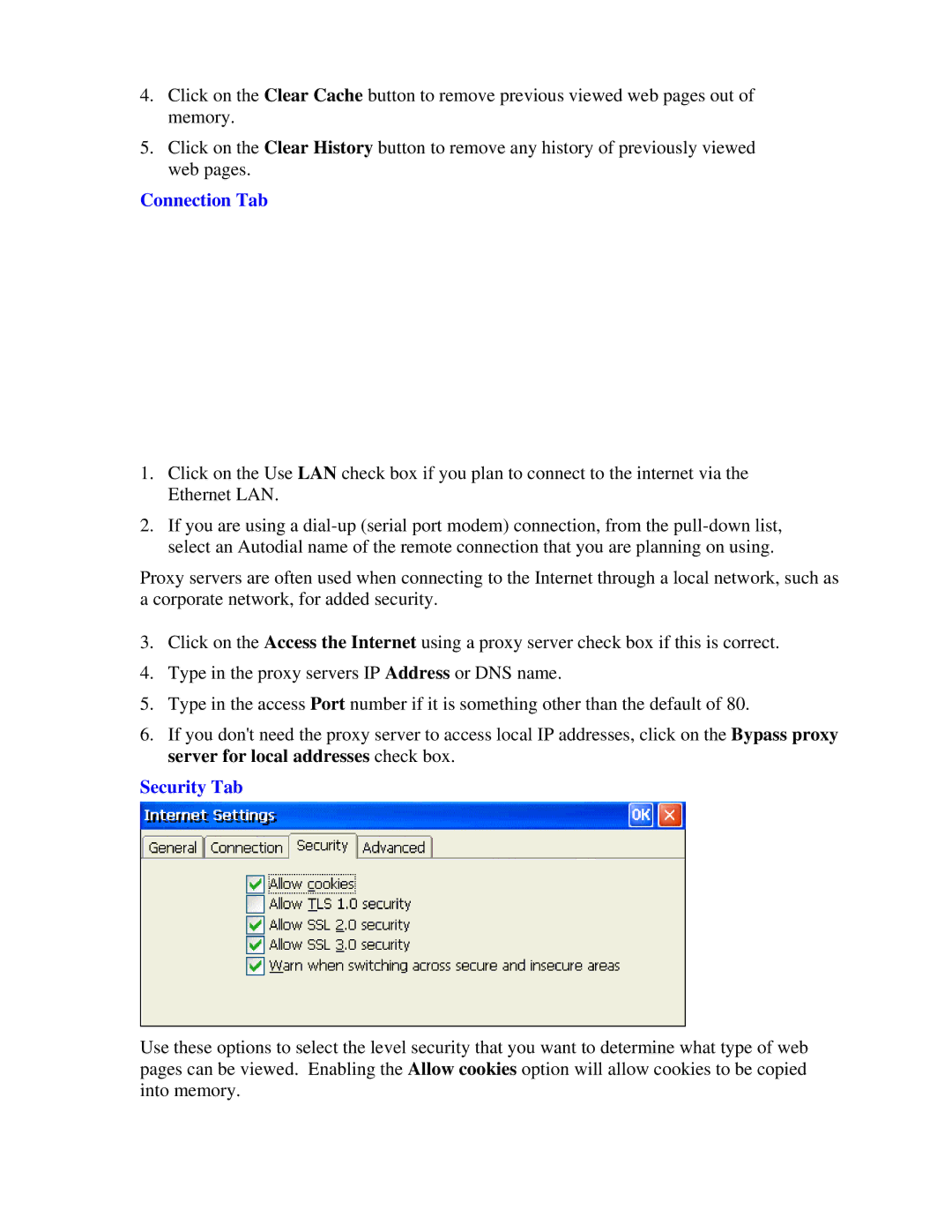4.Click on the Clear Cache button to remove previous viewed web pages out of memory.
5.Click on the Clear History button to remove any history of previously viewed web pages.
Connection Tab
1.Click on the Use LAN check box if you plan to connect to the internet via the Ethernet LAN.
2.If you are using a
Proxy servers are often used when connecting to the Internet through a local network, such as a corporate network, for added security.
3.Click on the Access the Internet using a proxy server check box if this is correct.
4.Type in the proxy servers IP Address or DNS name.
5.Type in the access Port number if it is something other than the default of 80.
6.If you don't need the proxy server to access local IP addresses, click on the Bypass proxy server for local addresses check box.
Security Tab
Use these options to select the level security that you want to determine what type of web pages can be viewed. Enabling the Allow cookies option will allow cookies to be copied into memory.