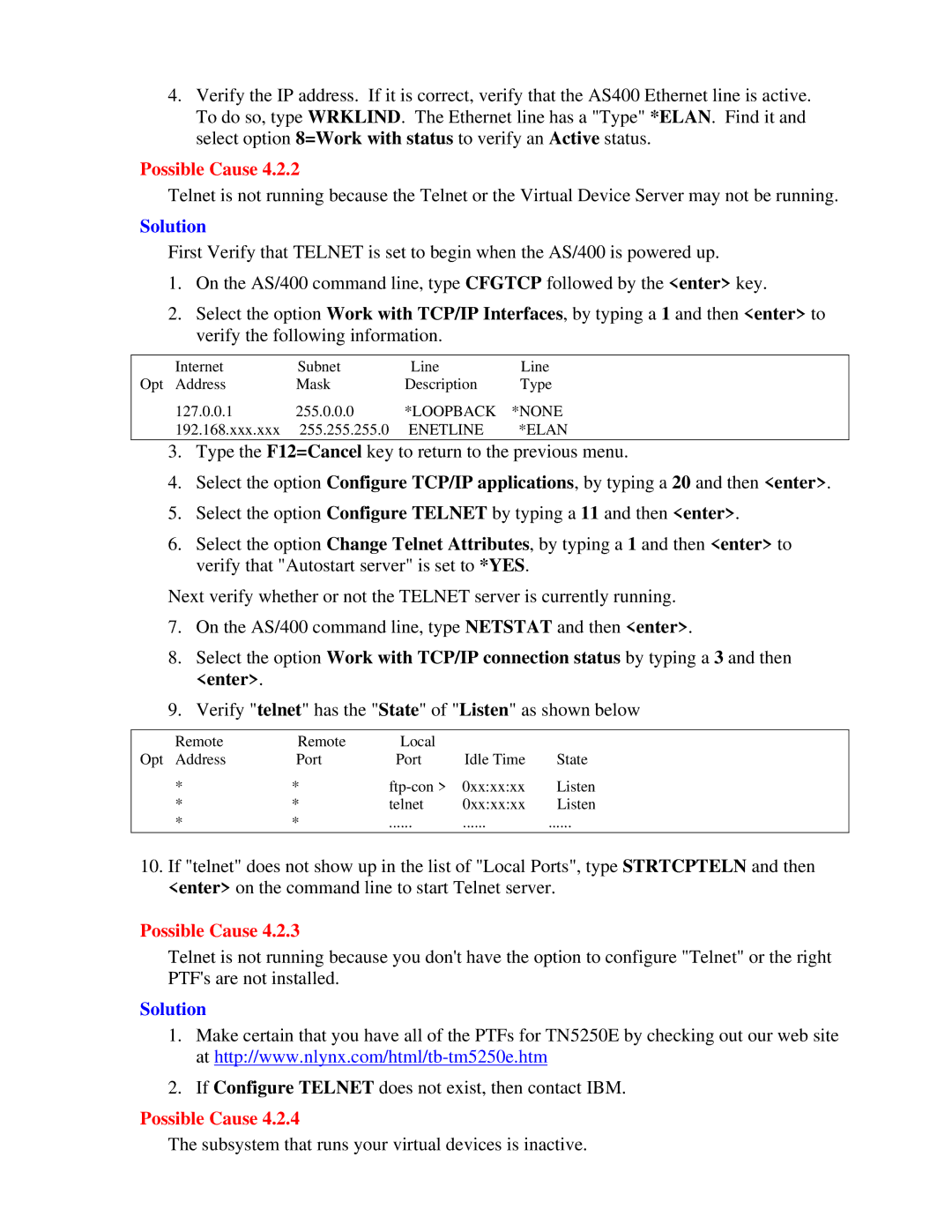4.Verify the IP address. If it is correct, verify that the AS400 Ethernet line is active. To do so, type WRKLIND. The Ethernet line has a "Type" *ELAN. Find it and select option 8=Work with status to verify an Active status.
Possible Cause 4.2.2
Telnet is not running because the Telnet or the Virtual Device Server may not be running.
Solution
First Verify that TELNET is set to begin when the AS/400 is powered up.
1. On the AS/400 command line, type CFGTCP followed by the <enter> key.
2. Select the option Work with TCP/IP Interfaces, by typing a 1 and then <enter> to verify the following information.
Internet | Subnet | Line | Line |
Opt Address | Mask | Description | Type |
127.0.0.1 | 255.0.0.0 | *LOOPBACK | *NONE |
192.168.xxx.xxx | 255.255.255.0 | ENETLINE | *ELAN |
3. Type the F12=Cancel key to return to the previous menu.
4. Select the option Configure TCP/IP applications, by typing a 20 and then <enter>.
5. Select the option Configure TELNET by typing a 11 and then <enter>.
6. Select the option Change Telnet Attributes, by typing a 1 and then <enter> to verify that "Autostart server" is set to *YES.
Next verify whether or not the TELNET server is currently running.
7. On the AS/400 command line, type NETSTAT and then <enter>.
8. Select the option Work with TCP/IP connection status by typing a 3 and then <enter>.
9. Verify "telnet" has the "State" of "Listen" as shown below
Remote | Remote | Local |
|
|
Opt Address | Port | Port | Idle Time | State |
* | * | 0xx:xx:xx | Listen | |
* | * | telnet | 0xx:xx:xx | Listen |
* | * | ...... | ...... | ...... |
10. If "telnet" does not show up in the list of "Local Ports", type STRTCPTELN and then <enter> on the command line to start Telnet server.
Possible Cause 4.2.3
Telnet is not running because you don't have the option to configure "Telnet" or the right PTF's are not installed.
Solution
1.Make certain that you have all of the PTFs for TN5250E by checking out our web site at
2.If Configure TELNET does not exist, then contact IBM.
Possible Cause 4.2.4
The subsystem that runs your virtual devices is inactive.