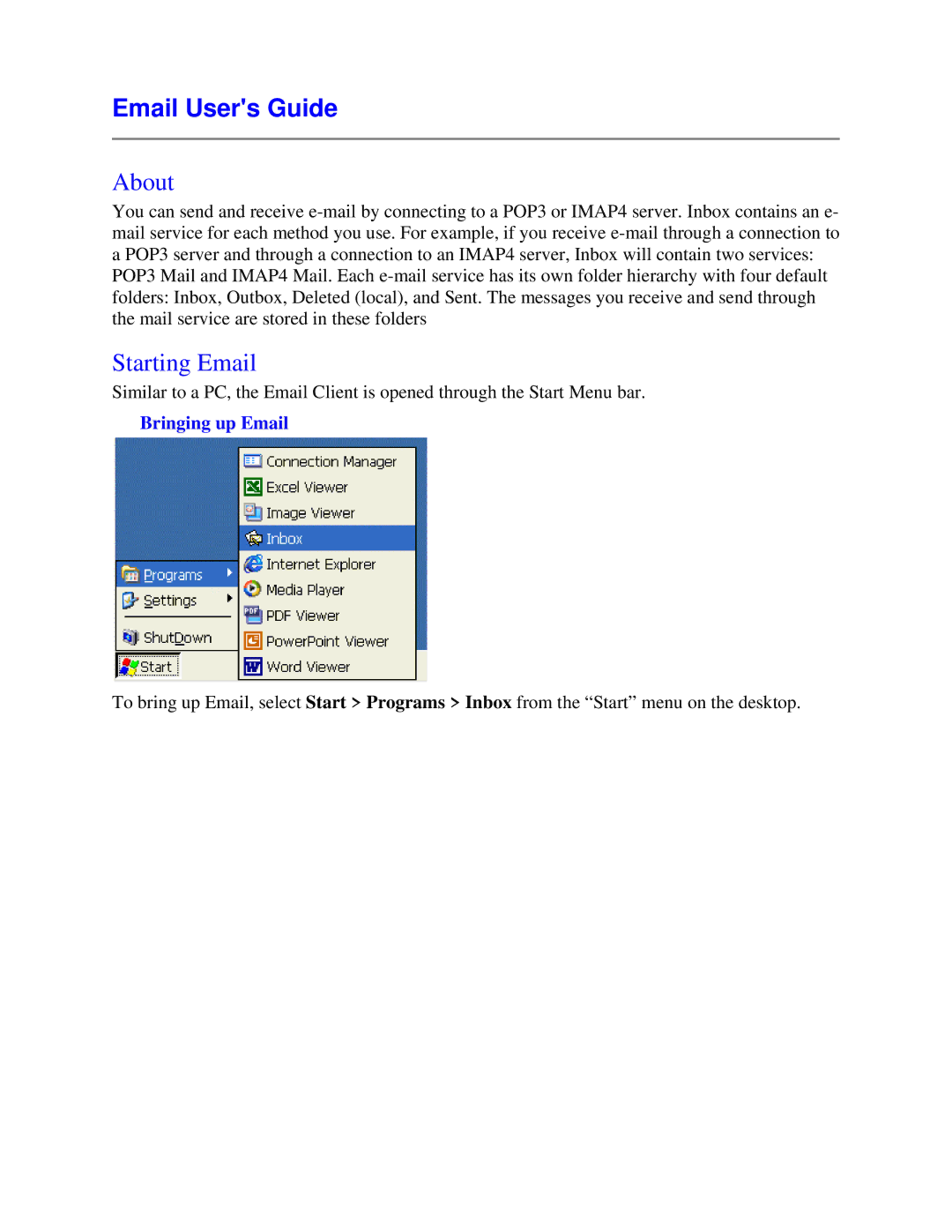Email User's Guide
About
You can send and receive e-mail by connecting to a POP3 or IMAP4 server. Inbox contains an e- mail service for each method you use. For example, if you receive e-mail through a connection to a POP3 server and through a connection to an IMAP4 server, Inbox will contain two services:
POP3 Mail and IMAP4 Mail. Each e-mail service has its own folder hierarchy with four default folders: Inbox, Outbox, Deleted (local), and Sent. The messages you receive and send through the mail service are stored in these folders
Starting Email
Similar to a PC, the Email Client is opened through the Start Menu bar.
Bringing up Email
To bring up Email, select Start > Programs > Inbox from the “Start” menu on the desktop.