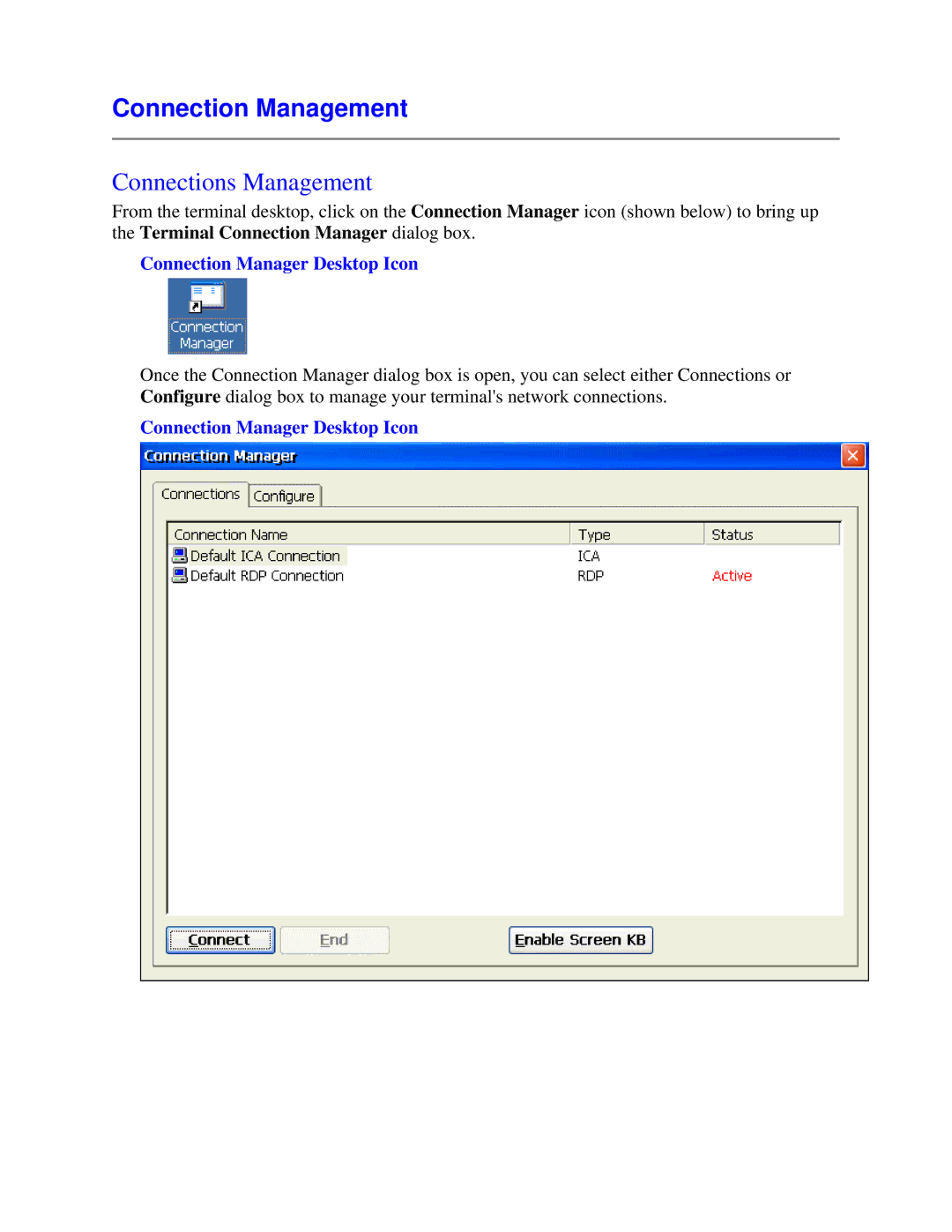Connection Management
Connections Management
From the terminal desktop, click on the Connection Manager icon (shown below) to bring up the Terminal Connection Manager dialog box.
Connection Manager Desktop Icon
Once the Connection Manager dialog box is open, you can select either Connections or Configure dialog box to manage your terminal's network connections.
Connection Manager Desktop Icon