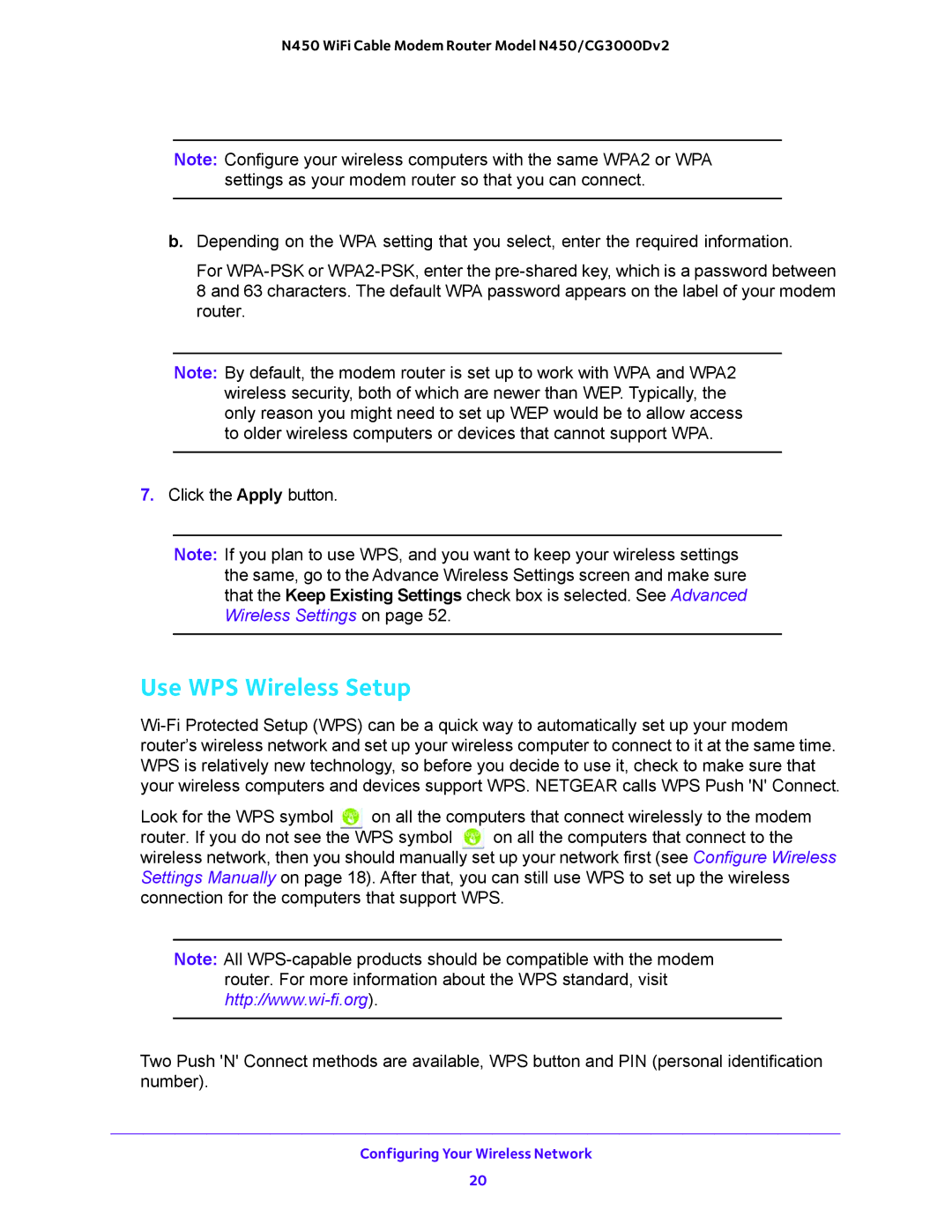N450 WiFi Cable Modem Router Model N450/CG3000Dv2
Note: Configure your wireless computers with the same WPA2 or WPA settings as your modem router so that you can connect.
b.Depending on the WPA setting that you select, enter the required information.
For
Note: By default, the modem router is set up to work with WPA and WPA2 wireless security, both of which are newer than WEP. Typically, the only reason you might need to set up WEP would be to allow access to older wireless computers or devices that cannot support WPA.
7.Click the Apply button.
Note: If you plan to use WPS, and you want to keep your wireless settings the same, go to the Advance Wireless Settings screen and make sure that the Keep Existing Settings check box is selected. See Advanced Wireless Settings on page 52.
Use WPS Wireless Setup
Look for the WPS symbol ![]() on all the computers that connect wirelessly to the modem
on all the computers that connect wirelessly to the modem
router. If you do not see the WPS symbol ![]() on all the computers that connect to the wireless network, then you should manually set up your network first (see Configure Wireless Settings Manually on page 18). After that, you can still use WPS to set up the wireless connection for the computers that support WPS.
on all the computers that connect to the wireless network, then you should manually set up your network first (see Configure Wireless Settings Manually on page 18). After that, you can still use WPS to set up the wireless connection for the computers that support WPS.
Note: All
Two Push 'N' Connect methods are available, WPS button and PIN (personal identification number).
Configuring Your Wireless Network
20