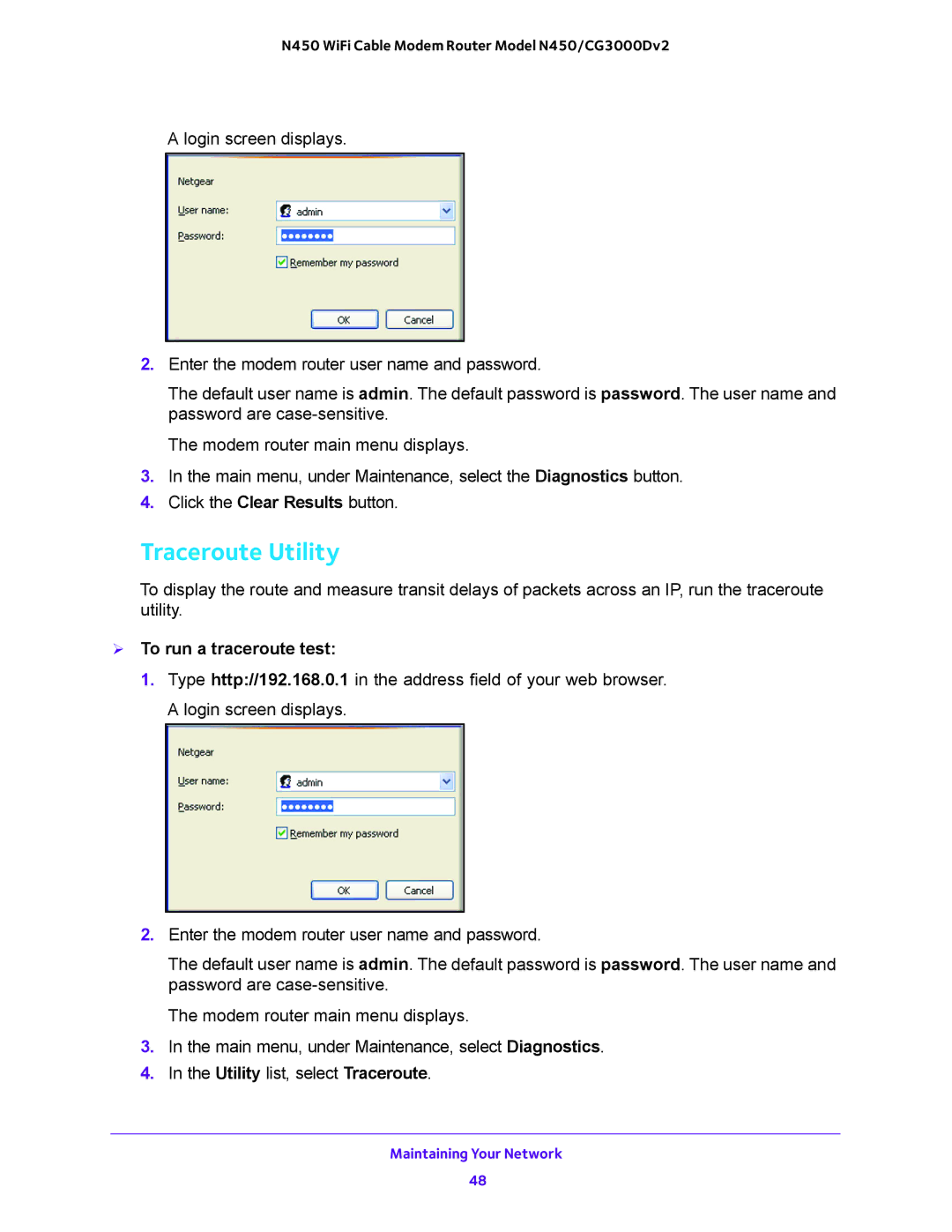N450 WiFi Cable Modem Router Model N450/CG3000Dv2
A login screen displays.
2.Enter the modem router user name and password.
The default user name is admin. The default password is password. The user name and password are
The modem router main menu displays.
3.In the main menu, under Maintenance, select the Diagnostics button.
4.Click the Clear Results button.
Traceroute Utility
To display the route and measure transit delays of packets across an IP, run the traceroute utility.
To run a traceroute test:
1.Type http://192.168.0.1 in the address field of your web browser. A login screen displays.
2.Enter the modem router user name and password.
The default user name is admin. The default password is password. The user name and password are
The modem router main menu displays.
3.In the main menu, under Maintenance, select Diagnostics.
4.In the Utility list, select Traceroute.
Maintaining Your Network
48