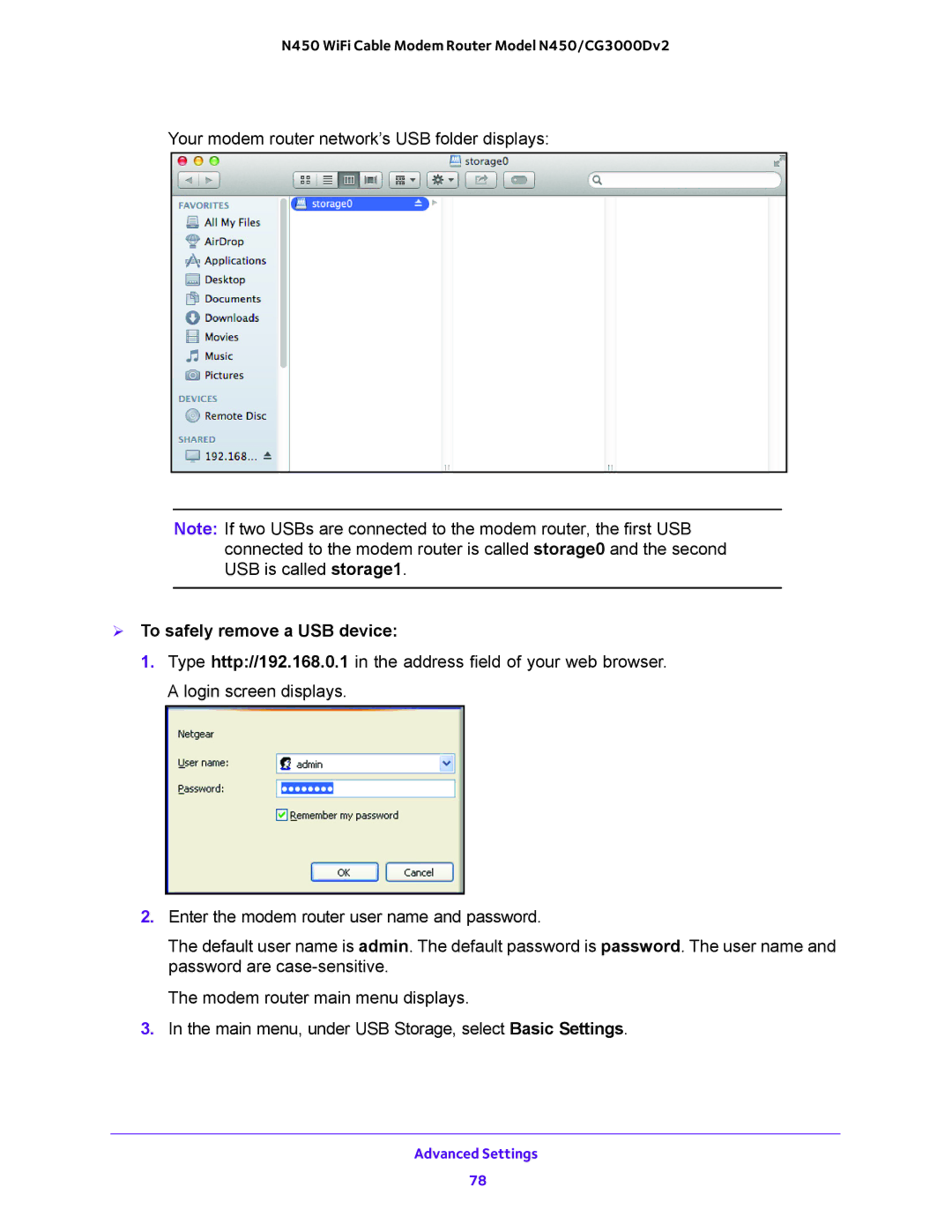N450 WiFi Cable Modem Router Model N450/CG3000Dv2
Your modem router network’s USB folder displays:
Note: If two USBs are connected to the modem router, the first USB connected to the modem router is called storage0 and the second USB is called storage1.
To safely remove a USB device:
1.Type http://192.168.0.1 in the address field of your web browser. A login screen displays.
2.Enter the modem router user name and password.
The default user name is admin. The default password is password. The user name and password are
The modem router main menu displays.
3.In the main menu, under USB Storage, select Basic Settings.
Advanced Settings
78