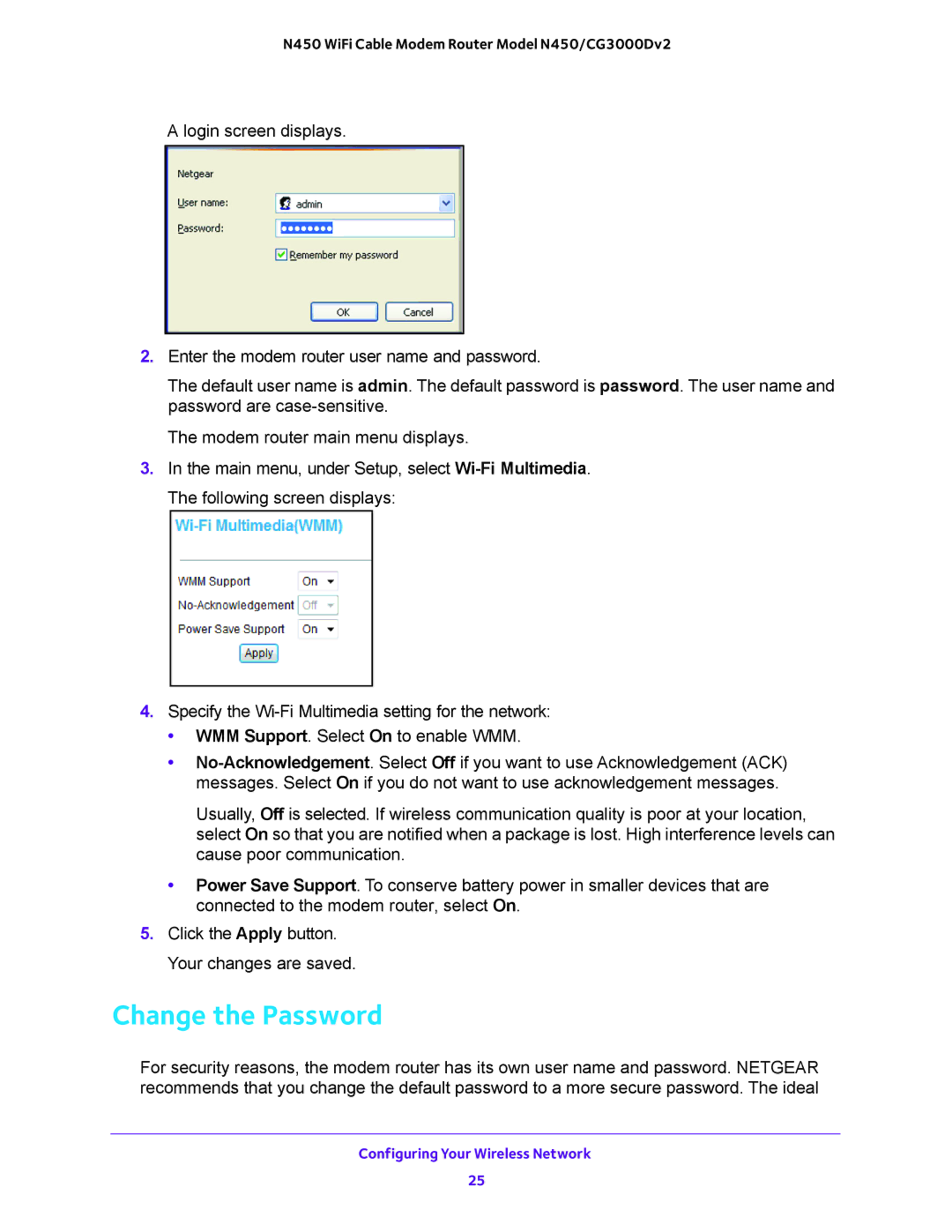N450 WiFi Cable Modem Router Model N450/CG3000Dv2
A login screen displays.
2.Enter the modem router user name and password.
The default user name is admin. The default password is password. The user name and password are
The modem router main menu displays.
3.In the main menu, under Setup, select
4.Specify the
•WMM Support. Select On to enable WMM.
•
Usually, Off is selected. If wireless communication quality is poor at your location, select On so that you are notified when a package is lost. High interference levels can cause poor communication.
•Power Save Support. To conserve battery power in smaller devices that are connected to the modem router, select On.
5.Click the Apply button. Your changes are saved.
Change the Password
For security reasons, the modem router has its own user name and password. NETGEAR recommends that you change the default password to a more secure password. The ideal
Configuring Your Wireless Network
25