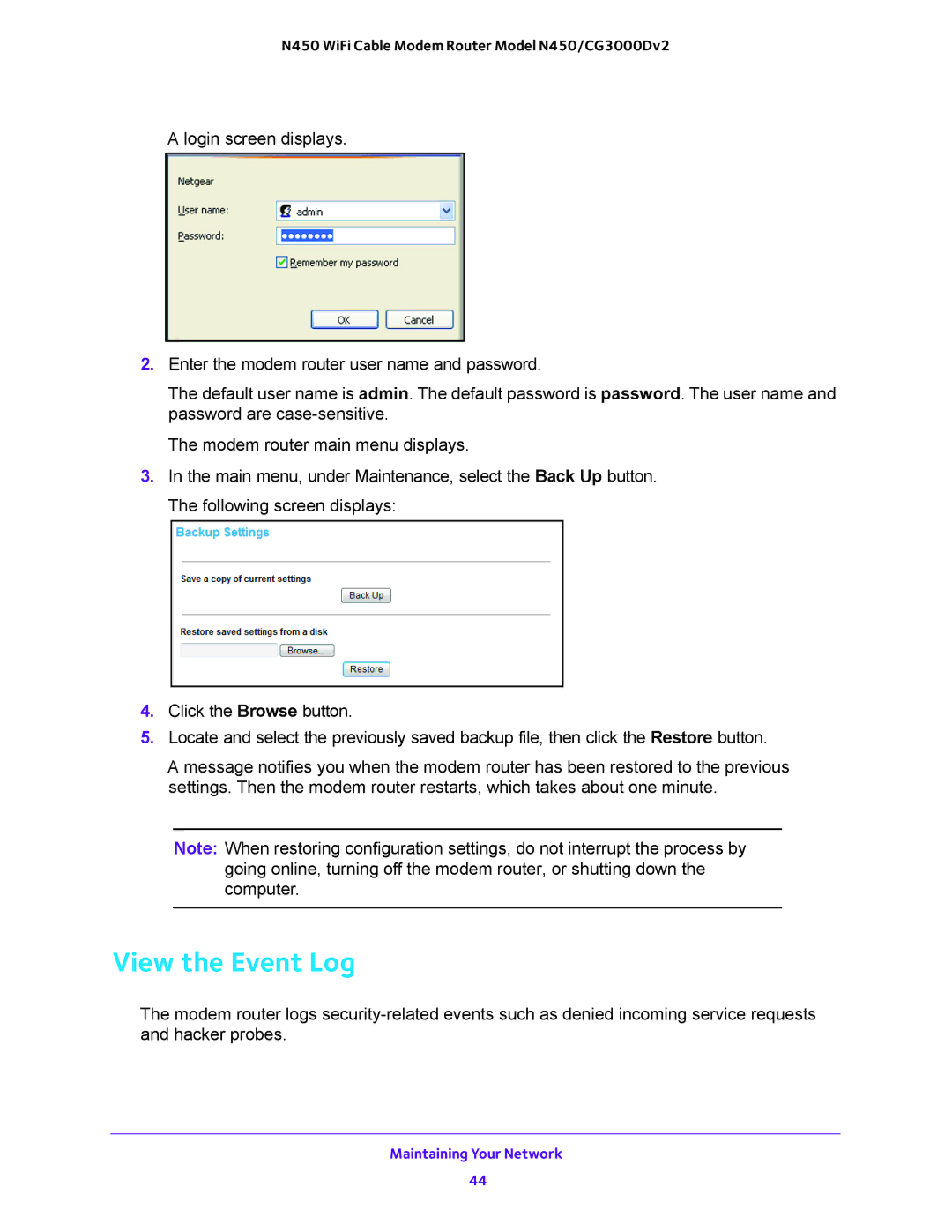N450 WiFi Cable Modem Router Model N450/CG3000Dv2
A login screen displays.
2.Enter the modem router user name and password.
The default user name is admin. The default password is password. The user name and password are
The modem router main menu displays.
3.In the main menu, under Maintenance, select the Back Up button. The following screen displays:
4.Click the Browse button.
5.Locate and select the previously saved backup file, then click the Restore button.
A message notifies you when the modem router has been restored to the previous settings. Then the modem router restarts, which takes about one minute.
Note: When restoring configuration settings, do not interrupt the process by going online, turning off the modem router, or shutting down the computer.
View the Event Log
The modem router logs
Maintaining Your Network
44