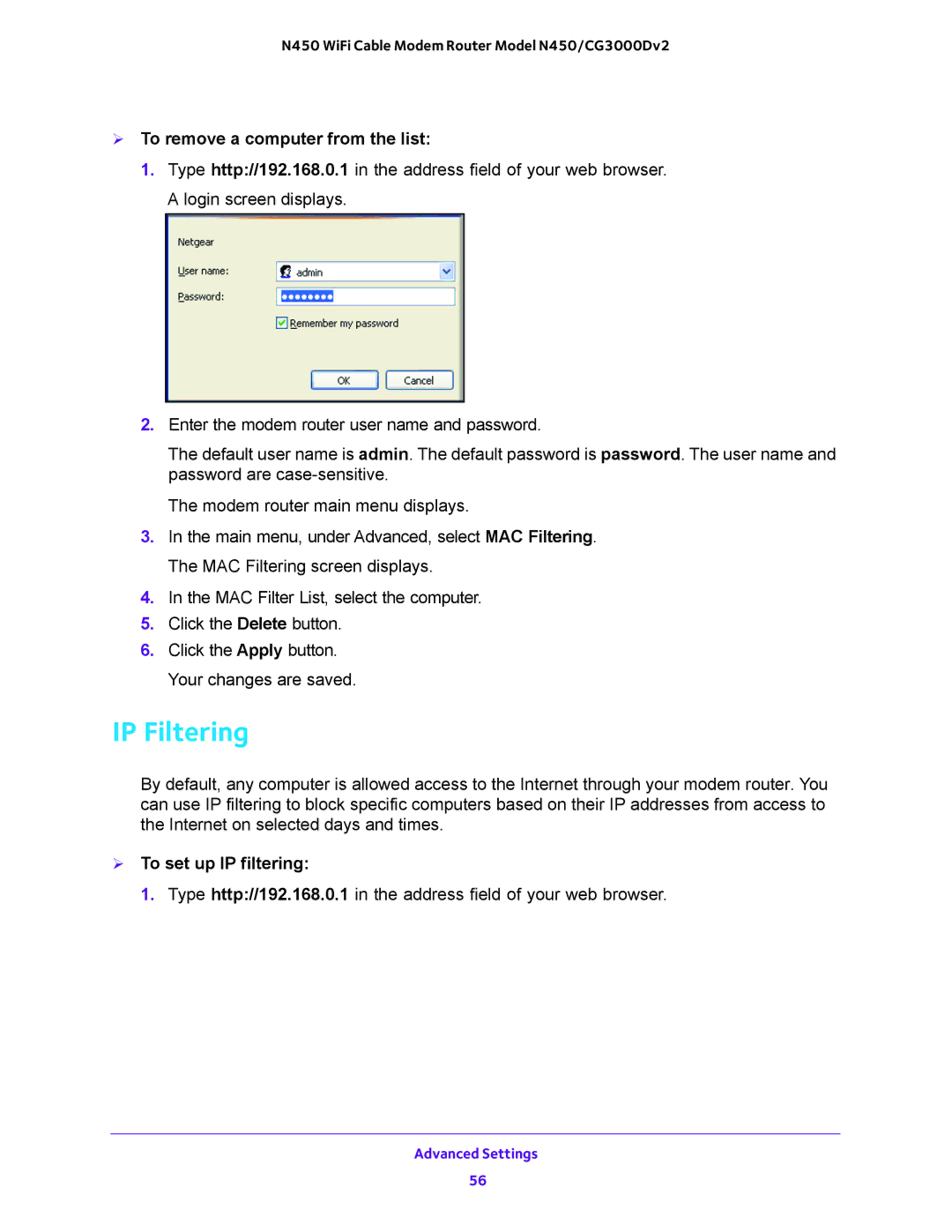N450 WiFi Cable Modem Router Model N450/CG3000Dv2
To remove a computer from the list:
1.Type http://192.168.0.1 in the address field of your web browser. A login screen displays.
2.Enter the modem router user name and password.
The default user name is admin. The default password is password. The user name and password are
The modem router main menu displays.
3.In the main menu, under Advanced, select MAC Filtering. The MAC Filtering screen displays.
4.In the MAC Filter List, select the computer.
5.Click the Delete button.
6.Click the Apply button. Your changes are saved.
IP Filtering
By default, any computer is allowed access to the Internet through your modem router. You can use IP filtering to block specific computers based on their IP addresses from access to the Internet on selected days and times.
To set up IP filtering:
1. Type http://192.168.0.1 in the address field of your web browser.
Advanced Settings
56