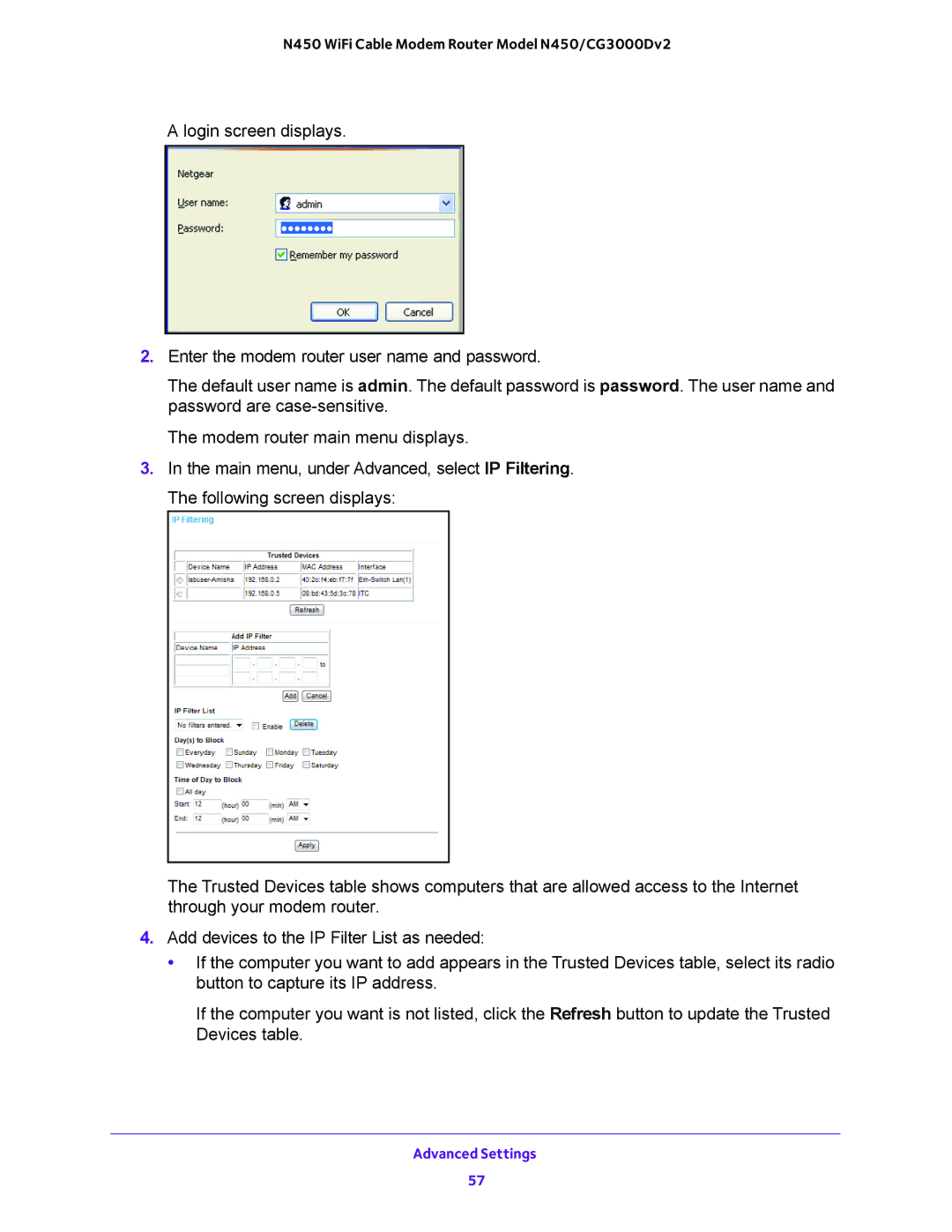N450 WiFi Cable Modem Router Model N450/CG3000Dv2
A login screen displays.
2.Enter the modem router user name and password.
The default user name is admin. The default password is password. The user name and password are
The modem router main menu displays.
3.In the main menu, under Advanced, select IP Filtering. The following screen displays:
The Trusted Devices table shows computers that are allowed access to the Internet through your modem router.
4.Add devices to the IP Filter List as needed:
•If the computer you want to add appears in the Trusted Devices table, select its radio button to capture its IP address.
If the computer you want is not listed, click the Refresh button to update the Trusted Devices table.
Advanced Settings
57