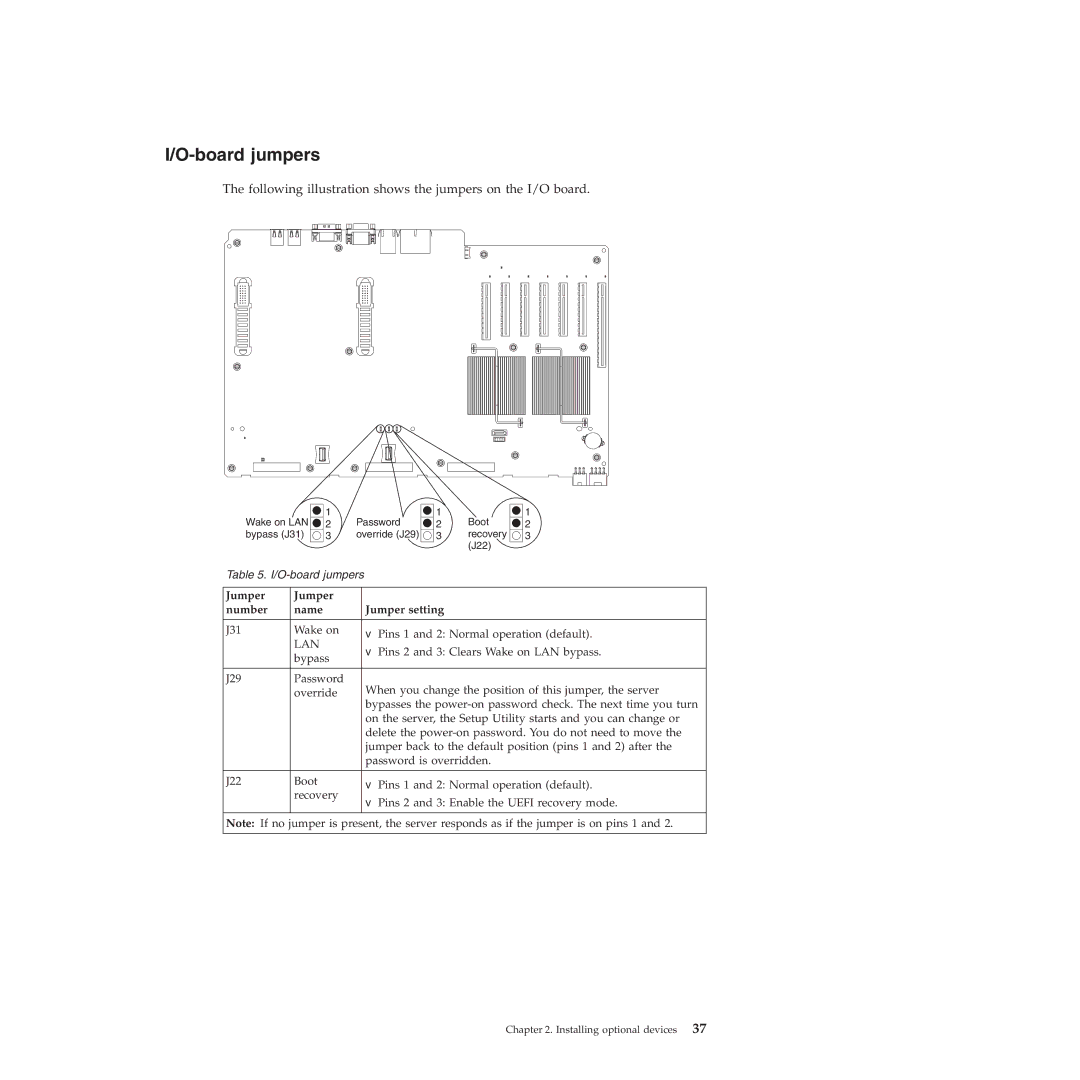I/O-board jumpers
The following illustration shows the jumpers on the I/O board.
Wake on |
|
|
|
| 1 | Password |
|
|
| 1 |
|
|
|
| 1 | |
LAN |
|
| 2 |
|
|
| 2 |
| Boot |
|
| 2 | ||||
bypass (J31) |
|
| 3 | override | (J29) |
|
| 3 |
| recovery |
|
| 3 | |||
|
|
|
|
|
|
|
|
|
|
|
| (J22) |
|
| ||
Table 5. |
|
|
|
| ||||||||||||
|
|
|
|
|
|
| ||||||||||
|
|
|
|
|
|
|
|
|
|
|
|
|
| |||
Jumper |
| Jumper |
|
|
|
|
|
|
|
|
|
|
| |||
number |
| name |
|
| Jumper setting |
|
|
|
|
| ||||||
|
|
|
|
| ||||||||||||
J31 |
| Wake on |
| v Pins 1 and 2: Normal operation (default). | ||||||||||||
|
| LAN |
|
| v Pins 2 and 3: Clears Wake on LAN bypass. | |||||||||||
|
| bypass |
| |||||||||||||
|
|
|
|
|
|
|
|
|
|
|
|
| ||||
|
|
|
|
|
|
|
|
|
|
|
|
|
| |||
J29 |
| Password |
| When you change the position of this jumper, the server | ||||||||||||
|
| override |
| |||||||||||||
|
|
|
|
|
|
| bypasses the | |||||||||
|
|
|
|
|
|
| on the server, the Setup Utility starts and you can change or | |||||||||
|
|
|
|
|
|
| delete the | |||||||||
|
|
|
|
|
|
| jumper back to the default position (pins 1 and 2) after the | |||||||||
|
|
|
|
|
|
| password is overridden. |
|
| |||||||
|
|
|
|
|
| |||||||||||
J22 |
| Boot |
|
| v Pins 1 and 2: Normal operation (default). | |||||||||||
|
| recovery |
| v Pins 2 and 3: Enable the UEFI recovery mode. | ||||||||||||
|
|
|
|
|
|
| ||||||||||
Note: If no jumper is present, the server responds as if the jumper is on pins 1 and 2. | ||||||||||||||||
|
|
|
|
|
|
|
|
|
|
|
|
|
|
|
|
|
Chapter 2. Installing optional devices 37