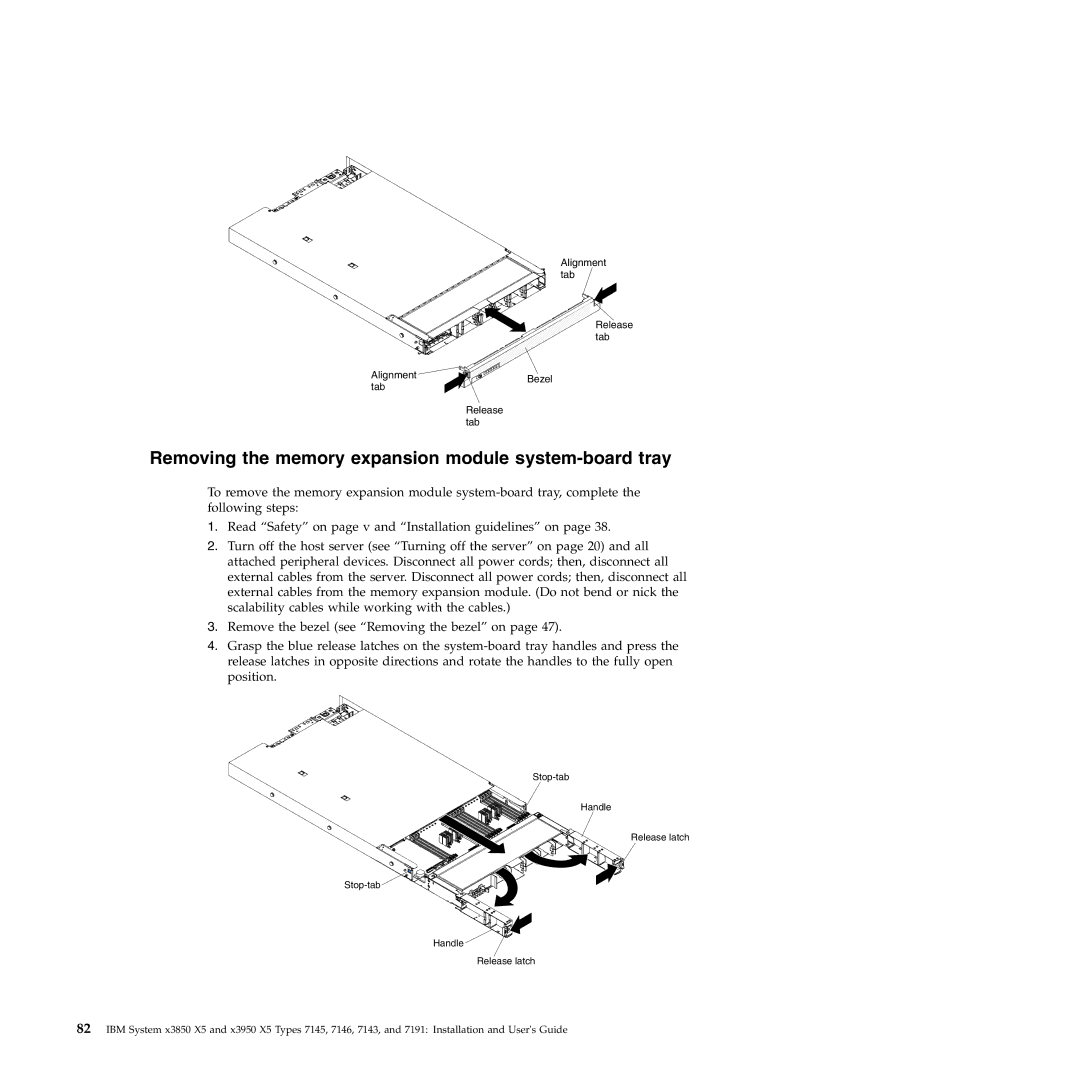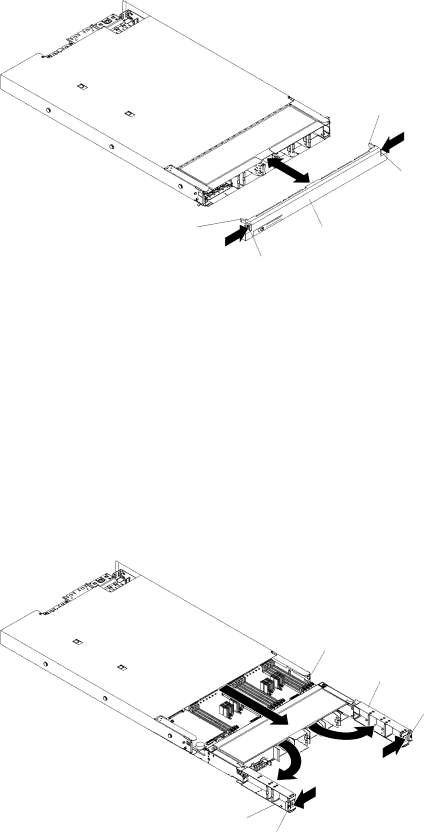
Alignment tab
Alignment tab
Release tab
Bezel
Release tab
Removing the memory expansion module system-board tray
To remove the memory expansion module
1.Read “Safety” on page v and “Installation guidelines” on page 38.
2.Turn off the host server (see “Turning off the server” on page 20) and all attached peripheral devices. Disconnect all power cords; then, disconnect all external cables from the server. Disconnect all power cords; then, disconnect all external cables from the memory expansion module. (Do not bend or nick the scalability cables while working with the cables.)
3.Remove the bezel (see “Removing the bezel” on page 47).
4.Grasp the blue release latches on the
Handle
Release latch
![]()
Handle
Release latch
82IBM System x3850 X5 and x3950 X5 Types 7145, 7146, 7143, and 7191: Installation and User's Guide