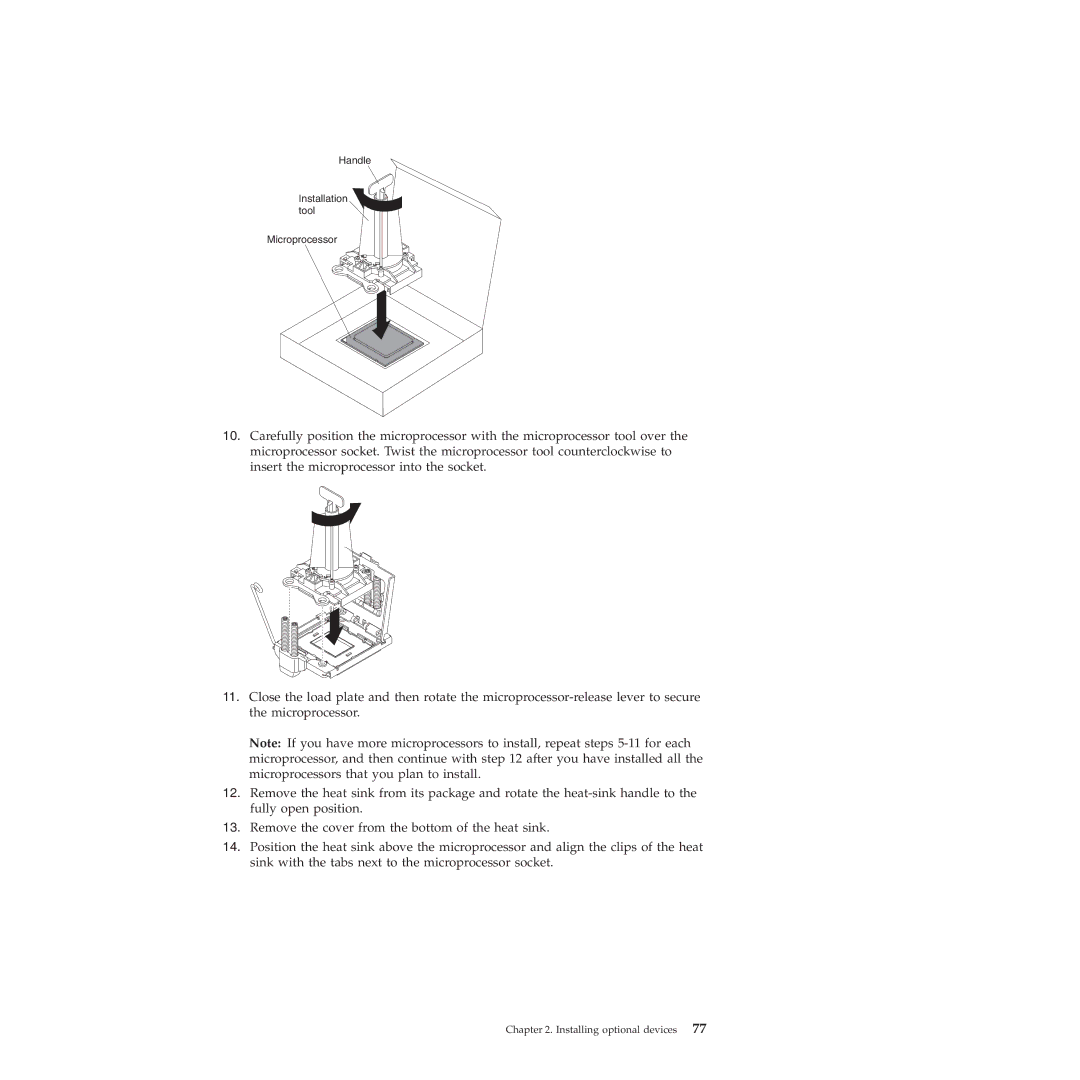Handle
Installation tool
Microprocessor
10.Carefully position the microprocessor with the microprocessor tool over the microprocessor socket. Twist the microprocessor tool counterclockwise to insert the microprocessor into the socket.
11.Close the load plate and then rotate the
Note: If you have more microprocessors to install, repeat steps
12.Remove the heat sink from its package and rotate the
13.Remove the cover from the bottom of the heat sink.
14.Position the heat sink above the microprocessor and align the clips of the heat sink with the tabs next to the microprocessor socket.