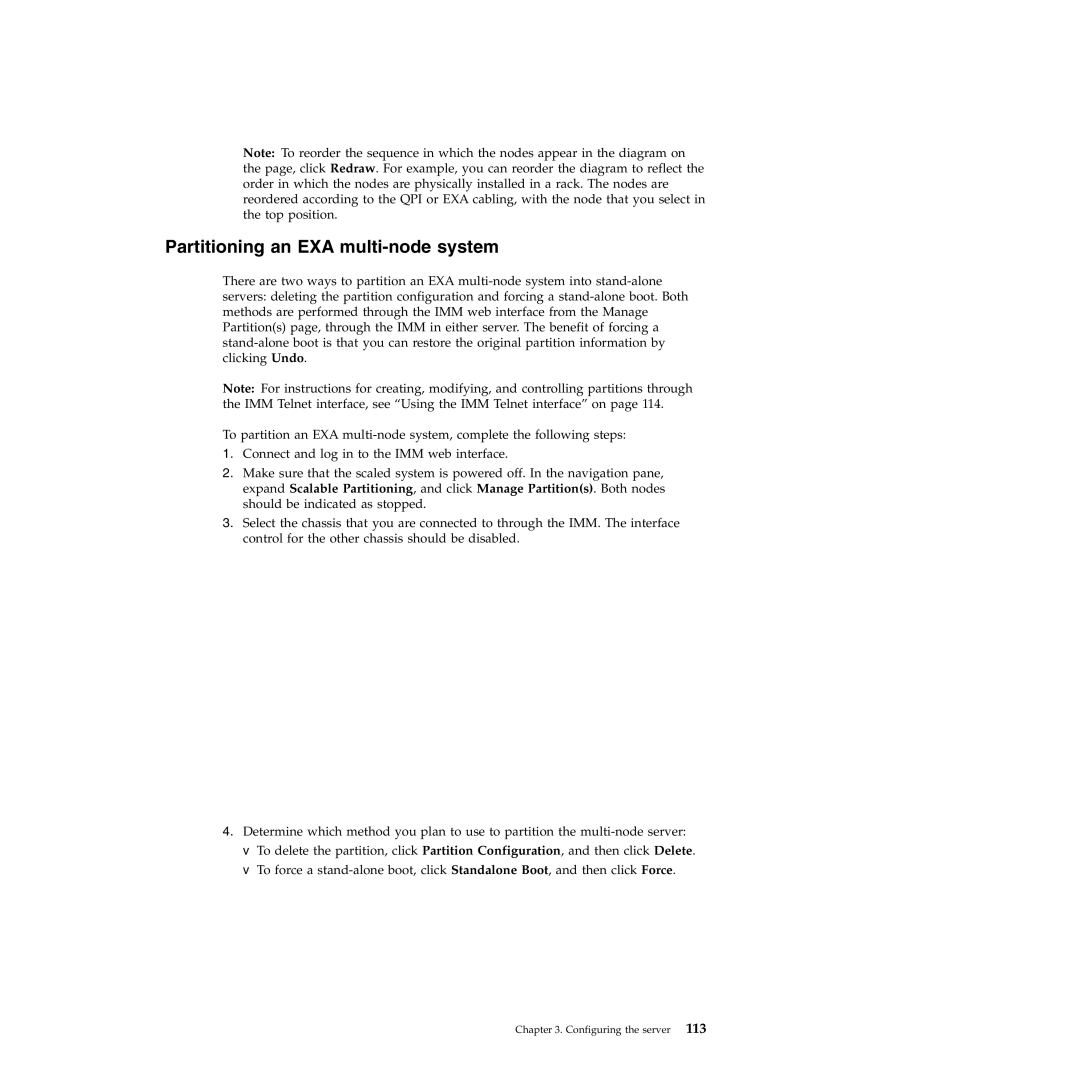Note: To reorder the sequence in which the nodes appear in the diagram on the page, click Redraw. For example, you can reorder the diagram to reflect the order in which the nodes are physically installed in a rack. The nodes are reordered according to the QPI or EXA cabling, with the node that you select in the top position.
Partitioning an EXA multi-node system
There are two ways to partition an EXA
Note: For instructions for creating, modifying, and controlling partitions through the IMM Telnet interface, see “Using the IMM Telnet interface” on page 114.
To partition an EXA
1.Connect and log in to the IMM web interface.
2.Make sure that the scaled system is powered off. In the navigation pane, expand Scalable Partitioning, and click Manage Partition(s). Both nodes should be indicated as stopped.
3.Select the chassis that you are connected to through the IMM. The interface control for the other chassis should be disabled.
4.Determine which method you plan to use to partition the
vTo delete the partition, click Partition Configuration, and then click Delete.
vTo force a
Chapter 3. Configuring the server 113