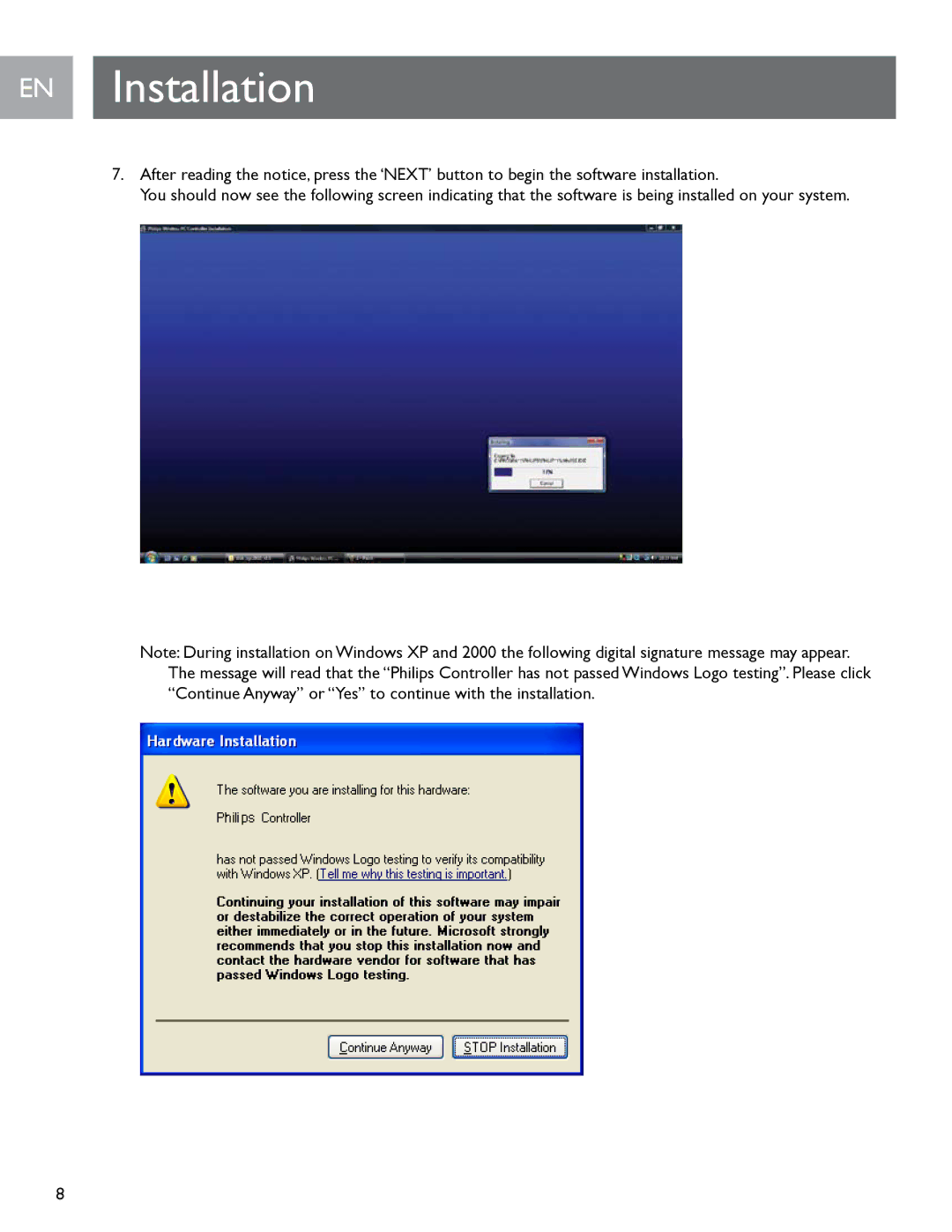EN Installation
7.After reading the notice, press the ‘NEXT’ button to begin the software installation..
You should now see the following screen indicating that the software is being installed on your system..
Note: During installation on Windows XP and 2000 the following digital signature message may appear.. The message will read that the “Philips Controller has not passed Windows Logo testing”.. Please click “Continue Anyway” or “Yes” to continue with the installation..