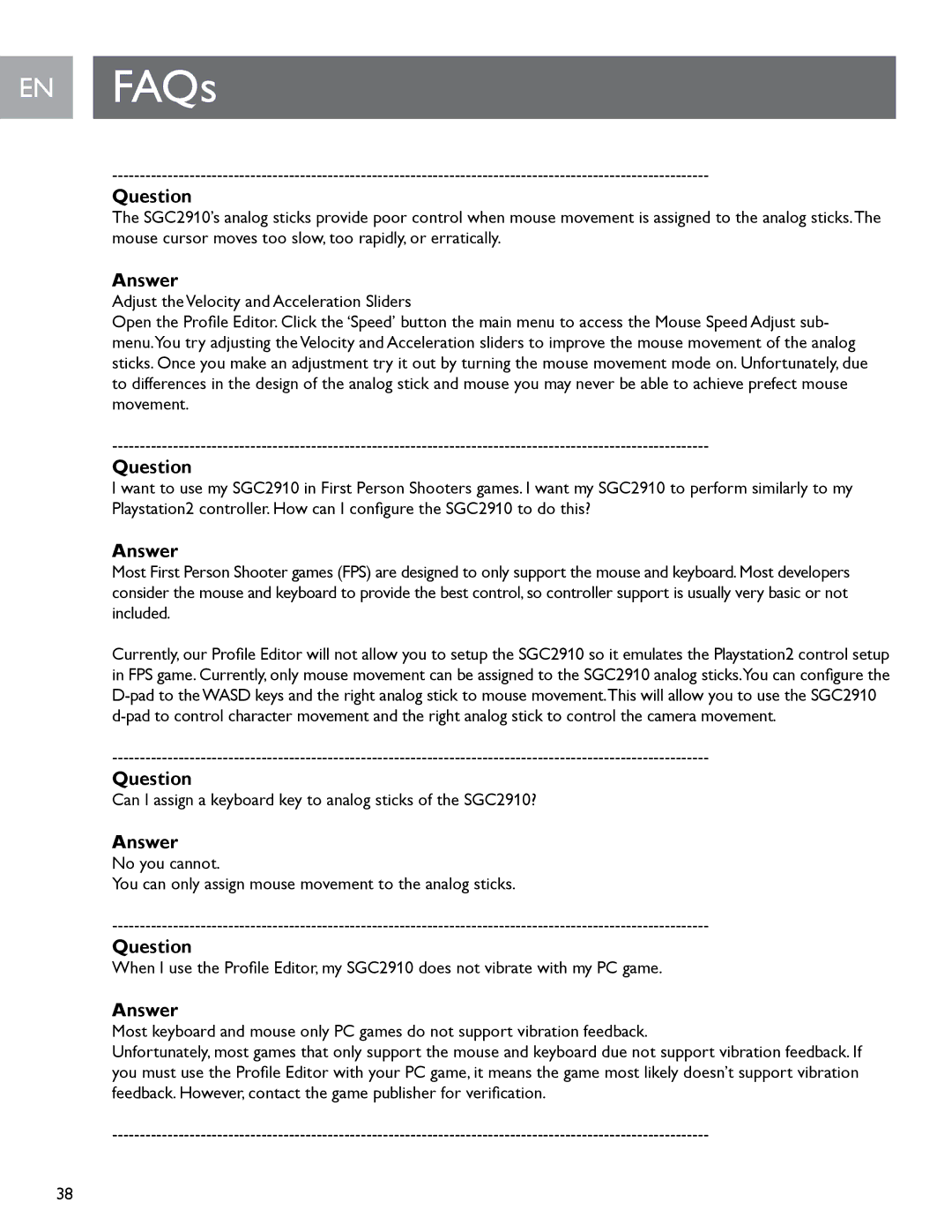EN FAQs
Question
The SGC2910’s analog sticks provide poor control when mouse movement is assigned to the analog sticks..The mouse cursor moves too slow, too rapidly, or erratically..
Answer
Adjust the Velocity and Acceleration Sliders
Open the Profile Editor. Click the ‘Speed’ button the main menu to access the Mouse Speed Adjust sub- menu..You try adjusting the Velocity and Acceleration sliders to improve the mouse movement of the analog sticks.. Once you make an adjustment try it out by turning the mouse movement mode on.. Unfortunately, due to differences in the design of the analog stick and mouse you may never be able to achieve prefect mouse movement..
Question
I want to use my SGC2910 in First Person Shooters games.. I want my SGC2910 to perform similarly to my Playstation2 controller. How can I configure the SGC2910 to do this?
Answer
Most First Person Shooter games (FPS) are designed to only support the mouse and keyboard.. Most developers consider the mouse and keyboard to provide the best control, so controller support is usually very basic or not included..
Currently, our Profile Editor will not allow you to setup the SGC2910 so it emulates the Playstation2 control setup in FPS game. Currently, only mouse movement can be assigned to the SGC2910 analog sticks.You can configure the
Question
Can I assign a keyboard key to analog sticks of the SGC2910?
Answer
No you cannot..
You can only assign mouse movement to the analog sticks..
Question
When I use the Profile Editor, my SGC2910 does not vibrate with my PC game.
Answer
Most keyboard and mouse only PC games do not support vibration feedback..
Unfortunately, most games that only support the mouse and keyboard due not support vibration feedback.. If you must use the Profile Editor with your PC game, it means the game most likely doesn’t support vibration feedback. However, contact the game publisher for verification.
38