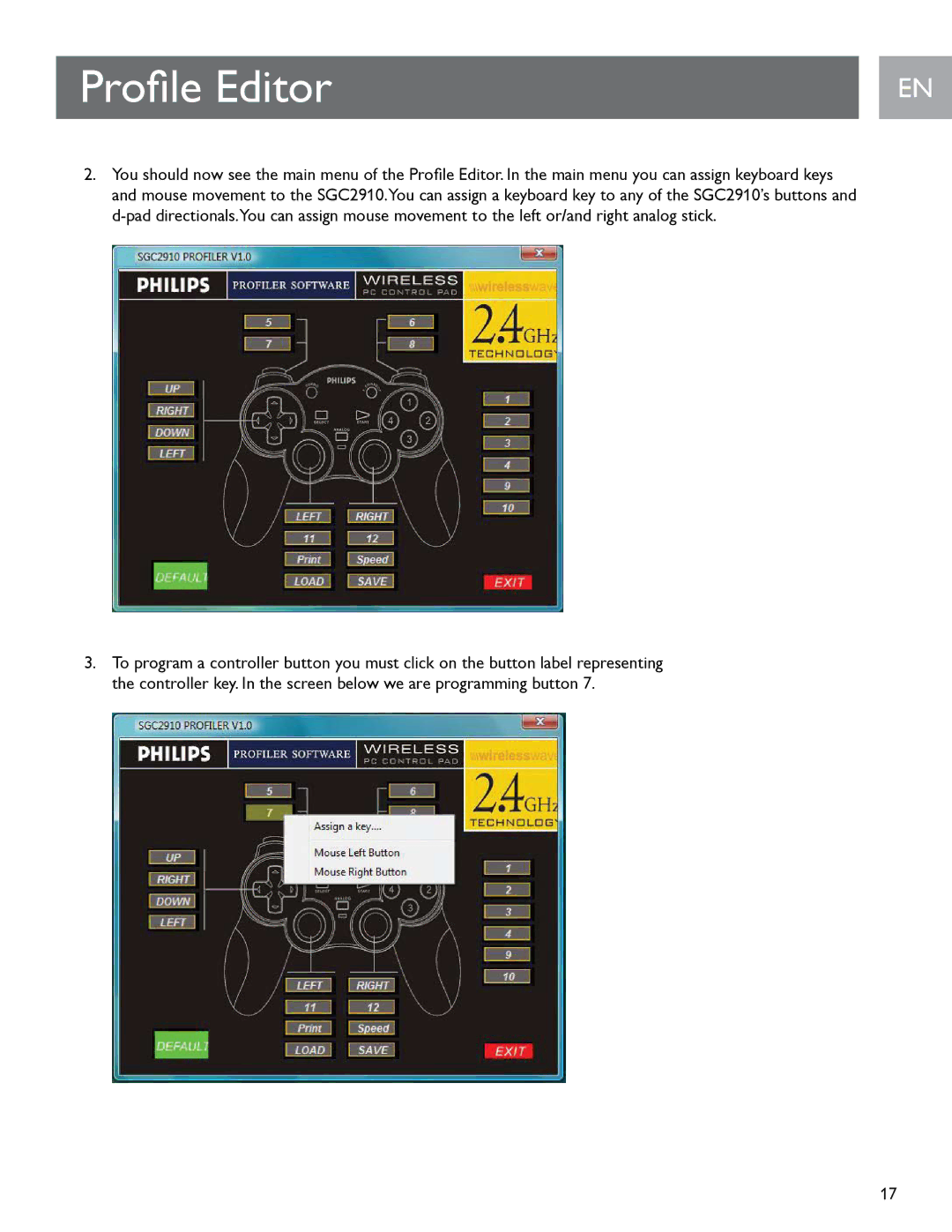Profile Editor
2.You should now see the main menu of the Profile Editor. In the main menu you can assign keyboard keys and mouse movement to the SGC2910..You can assign a keyboard key to any of the SGC2910’s buttons and
3.To program a controller button you must click on the button label representing the controller key.. In the screen below we are programming button 7..
EN EN
17